Screenshot
Windows Update won't connect to server
#1

 Posted 17 December 2008 - 10:04 AM
Posted 17 December 2008 - 10:04 AM

Screenshot
#2

 Posted 17 December 2008 - 10:16 AM
Posted 17 December 2008 - 10:16 AM

http://wiki.djlizard.net/Dial-a-fix
Dial-a-fix is an advanced utility for 32-bit versions of Microsoft Windows written by DjLizard in Borland Delphi 7 that repairs various Windows problems, such as:
Windows Update errors and problems with Automatic Updates
SSL, HTTPS, and Cryptography service (signing/verification) issues
COM/ActiveX object errors and missing registry entries
and more.
#3

 Posted 17 December 2008 - 10:20 AM
Posted 17 December 2008 - 10:20 AM

#4

 Posted 17 December 2008 - 10:33 AM
Posted 17 December 2008 - 10:33 AM

#5

 Posted 17 December 2008 - 10:00 PM
Posted 17 December 2008 - 10:00 PM

#6

 Posted 17 December 2008 - 11:18 PM
Posted 17 December 2008 - 11:18 PM

Windows Vista is not yet supported.
mrh3138
Download, and run Windows Update Repair Tool: http://software.hitoma.com/WURT/
To download the tool, click on I Agree link.
Restart computer, when done.
#7

 Posted 18 December 2008 - 06:58 AM
Posted 18 December 2008 - 06:58 AM

#8

 Posted 18 December 2008 - 03:42 PM
Posted 18 December 2008 - 03:42 PM

This could be an issue caused by malware.
I suggest you go to the Malware Forum and run all the steps located in the START HERE. These self-help tools will help you clean up 70% of problems on your own. If you are still having problems after doing the steps, then please post a HiJackThis Log in THAT forum. If you are unable to run and/or post a HJT log, then post that in your initial post in the topic you create in that forum.
If you are still having problems after being given a clean bill of health from the malware expert, then please return to THIS thread and we will pursue other options to help you solve your current problem(s).
#9

 Posted 18 December 2008 - 04:48 PM
Posted 18 December 2008 - 04:48 PM

#10

 Posted 18 December 2008 - 04:56 PM
Posted 18 December 2008 - 04:56 PM

Click the start button
Type sfc /scannow and press enter.
Note the space between c and /.
You may be asked for the Windows Vista disc for it to copy files to your hard drive.
#11

 Posted 18 December 2008 - 06:05 PM
Posted 18 December 2008 - 06:05 PM

After running sfc, navigate to C:\Windows\Logs\CBS folder. You'll see CBS.log file.
Usually, it's pretty big file, so upload it here: http://www.uploadbigfiles.net/, and post download link.
#13

 Posted 18 December 2008 - 10:15 PM
Posted 18 December 2008 - 10:15 PM

There where some files repaired, and some that could not be repaired.
Broni can read these logs better then I can so lets wait for his reply.
#14

 Posted 18 December 2008 - 10:20 PM
Posted 18 December 2008 - 10:20 PM

I don't see anything critical in your log.
Try another fix...
Download Windows Update Fix to your desktop.
Double click on downloaded file, and allow registry merge.
Restart computer.
#15

 Posted 18 December 2008 - 11:11 PM
Posted 18 December 2008 - 11:11 PM

If not, do it Here
This is an extremely common issue with automatic updates on Windows Vista. Here are a couple things to try:
First, make sure the Windows Module Installer Service is set to Manual and Started.
Stop the Automatic Updates service and then navigate to the C:\Windows\SoftwareDistribution folder. Right-click the SoftwareDistribution folder and rename it to SoftwareDistribution.old. Restart the service.
After doing both of those, try automatic updates again.
Similar Topics
0 user(s) are reading this topic
0 members, 0 guests, 0 anonymous users
As Featured On:











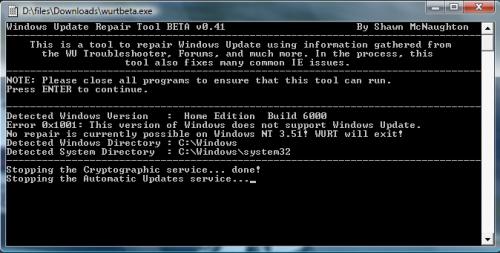





 Sign In
Sign In Create Account
Create Account

