What's even more confusing is this: I was trying to download my latest ebay invoice and when i viewed it on their website, the odd symbols aren't there. When i downloaded the invoice as an HTML file, the symbols were then all over it (the image shows this). I checked the html code and there's nothing there to make them appear.
To clarify, this isn't just when i download html pages. It shows up all the time on various websites (i cant remember if it's just web pages or also other files on my pc also, i THINK it's just web pages/received email text). I've tried opening the pages with different browsers and all show the same symbols in the same places.
Any help would be massively appreciated, this is driving me nuts.
Edited by hypnoticstate, 19 December 2008 - 09:49 AM.




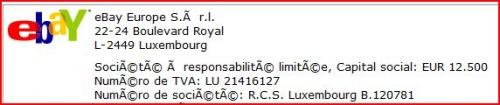











 Sign In
Sign In Create Account
Create Account

