Once you removed the (possible) spaced try starting the service.
Regards,
Olrik

Need help with your computer or device? Want to learn new tech skills? You're in the right place!
Geeks to Go is a friendly community of tech experts who can solve any problem you have. Just create a free account and post your question. Our volunteers will reply quickly and guide you through the steps. Don't let tech troubles stop you. Join Geeks to Go now and get the support you need!




@ECHO off
sc query RpcSs >> C:\explore.txt
echo. >> C:\explore.txt
sc qc RpcSs >> C:\explore.txt
echo. >> C:\explore.txt
sc qdescription RpcSs >> C:\explore.txt
echo. >> C:\explore.txt
sc qfailure RpcSs >> C:\explore.txt
echo. >> C:\explore.txt
sc qfailureflag RpcSs >> C:\explore.txt
echo. >> C:\explore.txt
sc query ShellHWDetection >> C:\explore.txt
echo. >> C:\explore.txt
sc qc ShellHWDetection >> C:\explore.txt
echo. >> C:\explore.txt
sc qdescription ShellHWDetection >> C:\explore.txt
echo. >> C:\explore.txt
sc qfailure ShellHWDetection >> C:\explore.txt
echo. >> C:\explore.txt
sc qfailureflag ShellHWDetection >> C:\explore.txt
exit
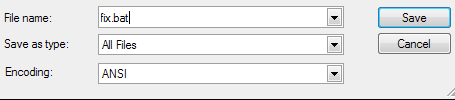





We're going to check your System Files.
Please input your Windows Vista CD.
- Open up your start menu and type cmd in the white box.
- Right click the cmd.exe entry that appears and Run as Administrator
- In the black box, type sfc /scannow
- It will now do a scan, let this run for a while. It will replace any faulty files.
Regards,
Olrik




Press CTRL + ALT + R
In that box, type:
notepad C:\Windows\Logs\CBS\CBS.log
Please copy and paste the content of that log into your next reply.
Regards,
Olrik
Edited by leftlanetruckin, 25 January 2009 - 07:05 PM.

0 members, 1 guests, 0 anonymous users







Community Forum Software by IP.Board
Licensed to: Geeks to Go, Inc.