Have win vista on new computer and have 450 gbs and 3gb memory, my questionis that I am trying to shrink my volume © so I can get an extra disk, so when I go into the disk manager and right click on the shrink volume it will only give me 5gb/s to use, there is 92% free on os and cannot seem to get it to shrink any more, did the command thing too and it still is only giving me 5gbs of space when there are hundreds of gbs available not being used,
does anyone know how to increase this volume for me, I would like to use at least 200 gb's My C drive is using only 8gbs so there is a lot of space there buy cant get at it, thanks, K
Here is a snap of the disk managment that I have



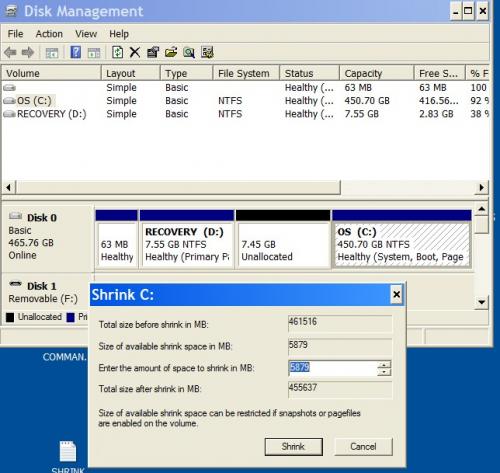











 Sign In
Sign In Create Account
Create Account

