
code 10 wont reinstall graphics card,after i uninstalled it
Started by
itryed2
, Apr 05 2009 06:40 PM
#136

 Posted 01 May 2009 - 07:40 PM
Posted 01 May 2009 - 07:40 PM

#137

 Posted 01 May 2009 - 07:45 PM
Posted 01 May 2009 - 07:45 PM

ok let me know when your ready to fix windows explorer I did all the updates but it still crashes and freez.
Im haveing a popup that I had in the past im guessing the windows repair made it start again.
RUNNDLL
C:/Program Files/Common Files/Paretologic/UUS2/UUS.dll
The specified module could not be found
this is the post were they helped me last time.
http://www.geekstogo...es-t232337.html
can u help me with this ti are is this a maleware issue?
Im haveing a popup that I had in the past im guessing the windows repair made it start again.
RUNNDLL
C:/Program Files/Common Files/Paretologic/UUS2/UUS.dll
The specified module could not be found
this is the post were they helped me last time.
http://www.geekstogo...es-t232337.html
can u help me with this ti are is this a maleware issue?
#138

 Posted 01 May 2009 - 08:11 PM
Posted 01 May 2009 - 08:11 PM

Nah it's not malware, just some remnants of the program lying around. Lets see what we can do to get rid of it.
Lets see what you have in your startup
Please click on
Start and then to Run
Type in msconfig and press Enter
Now click on Startups
Check and see if you find any entries with Paretologic in them. If so uncheck them and then reboot.
If system boots correctly and is running smoothly and faster then we have a startup problem
Post back with the results
Lets see what you have in your startup services area
Please click on
Start and then to Run
Type in msconfig and press Enter
Now click on Services
Click on the Hide All Microsoft Services
Then uncheck everything that says Paretologic and restart.
If system boots correctly and is running smoothly then we found it.
Post back with the results
What I would suggest is go through Add/Remove Programs
Do this by going to Start >> Control Panel >> Click Add/Remove Programs >>
Carefully look through the list for any reference to the above >> Click on it >> Click Change/Remove >> Follow the Uninstall Instructions >>
Restart once you have everything with that name uninstalled. Be careful not to remove anything needed by your computer, some of which you may be unfamiliar with the name,
Reply with results
Lets see what you have in your startup
Please click on
Start and then to Run
Type in msconfig and press Enter
Now click on Startups
Check and see if you find any entries with Paretologic in them. If so uncheck them and then reboot.
If system boots correctly and is running smoothly and faster then we have a startup problem
Post back with the results
Lets see what you have in your startup services area
Please click on
Start and then to Run
Type in msconfig and press Enter
Now click on Services
Click on the Hide All Microsoft Services
Then uncheck everything that says Paretologic and restart.
If system boots correctly and is running smoothly then we found it.
Post back with the results
What I would suggest is go through Add/Remove Programs
Do this by going to Start >> Control Panel >> Click Add/Remove Programs >>
Carefully look through the list for any reference to the above >> Click on it >> Click Change/Remove >> Follow the Uninstall Instructions >>
Restart once you have everything with that name uninstalled. Be careful not to remove anything needed by your computer, some of which you may be unfamiliar with the name,
Reply with results
#139

 Posted 01 May 2009 - 08:31 PM
Posted 01 May 2009 - 08:31 PM

#140

 Posted 01 May 2009 - 08:46 PM
Posted 01 May 2009 - 08:46 PM

Then let's try this
Go to Start then to Search
In the left pane click on All files and folders
In the next window in All or part of the file name box type in Paretologic
In the Look In box open it and click on Local Disk C
Then click Next
Let me know what it finds
Go to Start then to Search
In the left pane click on All files and folders
In the next window in All or part of the file name box type in Paretologic
In the Look In box open it and click on Local Disk C
Then click Next
Let me know what it finds
#141

 Posted 01 May 2009 - 08:51 PM
Posted 01 May 2009 - 08:51 PM

it finds 3 things,paretologic drivercure.exe/paretologic update/paretologic regerstration
#142

 Posted 01 May 2009 - 09:14 PM
Posted 01 May 2009 - 09:14 PM

Look for the path they are in and then go to that and delete them.
Reboot and hopefully the message will stop
Reboot and hopefully the message will stop
#143

 Posted 01 May 2009 - 09:34 PM
Posted 01 May 2009 - 09:34 PM

I found paretologic in windows task delleted them succesfully I also delleted all addons for windows explorer and it no longer has errors.:)I will install the ATi card tomorow hpefully it goes well,thanks again rshaffer61
#144

 Posted 01 May 2009 - 09:39 PM
Posted 01 May 2009 - 09:39 PM

Good job.  Let me know if you have any questions or problems. Hopefully everything will go great and tomorrow you will be able to tell me your new system is now up and running completely
Let me know if you have any questions or problems. Hopefully everything will go great and tomorrow you will be able to tell me your new system is now up and running completely
#145

 Posted 01 May 2009 - 09:42 PM
Posted 01 May 2009 - 09:42 PM

Keeping fingers crossed 
#146

 Posted 02 May 2009 - 12:13 PM
Posted 02 May 2009 - 12:13 PM

OK I want to b sure I install the ATi card correct...
Should I first go to BIOS and set PCI as the primary card?
Then go to device manager and disable onboard card?( Do I have to disable onboard card at all, are will BIOS take care of that? )
Then turn off pc, install ATi card ,then turn on pc , install C.D.?
Are these the rite steps I should take?
Any advice would be helpfull,I dont want to go through all those problems again.
Thank you!!!!
Should I first go to BIOS and set PCI as the primary card?
Then go to device manager and disable onboard card?( Do I have to disable onboard card at all, are will BIOS take care of that? )
Then turn off pc, install ATi card ,then turn on pc , install C.D.?
Are these the rite steps I should take?
Any advice would be helpfull,I dont want to go through all those problems again.
Thank you!!!!
#147

 Posted 02 May 2009 - 12:40 PM
Posted 02 May 2009 - 12:40 PM

OK, let's do this one way at a time.
First turn off system and install the new card. Turn system on and go into bios and disable onboard. Then save and exit. If everything is setup correctly then when you startup windows it should pop up with New Hardware Found
It should start looking for drivers. Make sure you point it toward the cdrom with the drivers on it.
After everything is done it should reset and then you can go into Display Properties by doing the following:
Right click on your Desktop where there are no Icons
Click on Properties
Click on Settings tab
Set your Screen Resolution to desired size and then click on Apply
Before clicking on OK please click on the Advanced Button
Now click on Adaptor and make sure your new video card is showing. If it is then click OK and then OK again. Your card should now be active and working hopefully.
Let me know how it works.
First turn off system and install the new card. Turn system on and go into bios and disable onboard. Then save and exit. If everything is setup correctly then when you startup windows it should pop up with New Hardware Found
It should start looking for drivers. Make sure you point it toward the cdrom with the drivers on it.
After everything is done it should reset and then you can go into Display Properties by doing the following:
Right click on your Desktop where there are no Icons
Click on Properties
Click on Settings tab
Set your Screen Resolution to desired size and then click on Apply
Before clicking on OK please click on the Advanced Button
Now click on Adaptor and make sure your new video card is showing. If it is then click OK and then OK again. Your card should now be active and working hopefully.
Let me know how it works.
Edited by rshaffer61, 02 May 2009 - 08:31 PM.
#148

 Posted 02 May 2009 - 12:55 PM
Posted 02 May 2009 - 12:55 PM

Ok I installed card,plugged monitor into new card,when i turned comp. on the screen said no vga source then went black?Should I have plugged the monitor into the new card?
#149

 Posted 02 May 2009 - 01:09 PM
Posted 02 May 2009 - 01:09 PM

YES, it sounds like BIOS auto disabled the onboard when the new card was installed.
#150

 Posted 02 May 2009 - 01:14 PM
Posted 02 May 2009 - 01:14 PM

Im sorry I worded that wrong.I plugged monitor into new card,but my monitor said no vga source then went black.
Similar Topics
0 user(s) are reading this topic
0 members, 0 guests, 0 anonymous users
As Featured On:










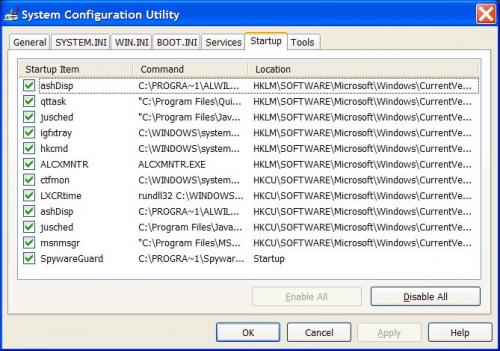
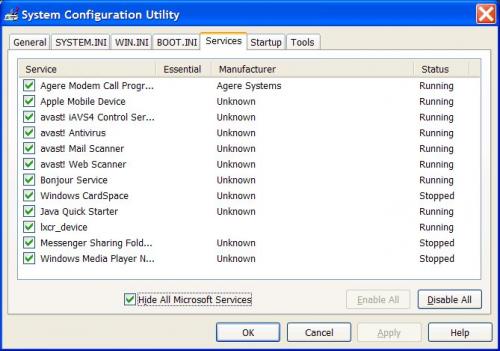




 Sign In
Sign In Create Account
Create Account

