Slow Speed
Started by
ajn1960
, Apr 18 2009 03:13 PM
#1

 Posted 18 April 2009 - 03:13 PM
Posted 18 April 2009 - 03:13 PM

#2

 Posted 19 April 2009 - 03:17 PM
Posted 19 April 2009 - 03:17 PM

Hello ajn1960 and welcome to Geeks to Go!
It sounds like you have an Ad Hoc network setup. An Ad Hoc network essentially means that you have a desktop PC (Host PC) with a wired connection to the Internet and all other devices request service from this host. I'm honestly not surprised by the speed issue you have experienced. The Host PC can be "supercharged" with RAM and processing speed and still provide a slow connection to the client PCs such as laptops and other wireless devices.
Here is a visual of what I imagine you have right now:
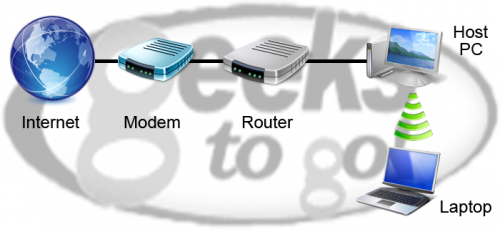
(Click on image to enlarge)
I take it you have a wired router, meaning that the router lacks wireless capabilities. If this is so, it can be fixed very easily.
Please provide me with the make and model for this router. I want to research it first so that I can provide you with the best solution.
If you have any questions or concerns please let me know.
It sounds like you have an Ad Hoc network setup. An Ad Hoc network essentially means that you have a desktop PC (Host PC) with a wired connection to the Internet and all other devices request service from this host. I'm honestly not surprised by the speed issue you have experienced. The Host PC can be "supercharged" with RAM and processing speed and still provide a slow connection to the client PCs such as laptops and other wireless devices.
Here is a visual of what I imagine you have right now:
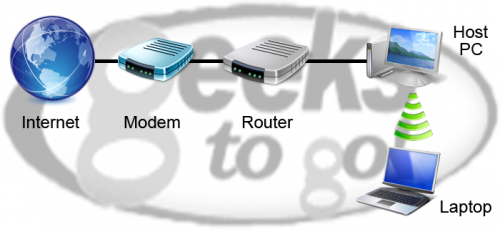
(Click on image to enlarge)
I take it you have a wired router, meaning that the router lacks wireless capabilities. If this is so, it can be fixed very easily.
Please provide me with the make and model for this router. I want to research it first so that I can provide you with the best solution.
If you have any questions or concerns please let me know.
#3

 Posted 19 April 2009 - 07:49 PM
Posted 19 April 2009 - 07:49 PM

thank you for the quick response, i will get you the info that you need tomorrow......thanks again
#4

 Posted 20 April 2009 - 01:30 PM
Posted 20 April 2009 - 01:30 PM

i have a westel 327w...let me know if you can do something for me....thanks
#5

 Posted 20 April 2009 - 05:21 PM
Posted 20 April 2009 - 05:21 PM

#6

 Posted 21 April 2009 - 04:20 AM
Posted 21 April 2009 - 04:20 AM

yes, that is the one...talked to an IT guy here at work and i mentioned to him about running a connection from the router right to my laptop...is this an easy fix or do you have something better?....thanks
#7

 Posted 21 April 2009 - 09:02 PM
Posted 21 April 2009 - 09:02 PM

If your modem/router combination supports wireless (which is what the antenna is for) then yes. Sad part is that I don't know the menu buttons to hit so you can accomplish that. You might want to call the Internet Service Provider (ISP) to see if they'll help you get started because it's their equipment. The wireless modem/router was designed for this so it should not be very difficult.
Similar Topics
0 user(s) are reading this topic
0 members, 0 guests, 0 anonymous users
As Featured On:















 Sign In
Sign In Create Account
Create Account

