I can't close them fast enough before more tabs/windows open up. Task Mgr. is the only thing I can use to stop all of that.
I heard it might be vundo or conflickr but I downloaded programs that scan for those virus' and the scan completed
OK without finding evidence of those issues.
I have Windows Security updates applied, I run updated Norton AntiVirus 2009, and also SpyBot and all of those
scans turn up nothing.
ANY ideas on what the problem is, or how I can fix it?
Thank you VERY much,
Michael



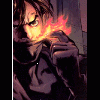












 Sign In
Sign In Create Account
Create Account

