
cant use dvds
#16

 Posted 14 May 2009 - 01:00 AM
Posted 14 May 2009 - 01:00 AM

#17

 Posted 14 May 2009 - 01:09 AM
Posted 14 May 2009 - 01:09 AM

The DVD Player
The DVD Disks
The Nero Program
The problem is you are trying to burn the file as a ISO
If you burn a data dvd then you can get 4.2 gigs of information on the disk. If 2 files together are larger then 4.2 gigs then you will have to use a dvd for each file.
#18

 Posted 14 May 2009 - 07:38 AM
Posted 14 May 2009 - 07:38 AM

fingers crossed
i metntion i needed it to play in a dvd player+tv right
Edited by infected????, 14 May 2009 - 07:40 AM.
#19

 Posted 14 May 2009 - 07:52 AM
Posted 14 May 2009 - 07:52 AM

i pressed yes it finished and it asked same question again
#20

 Posted 14 May 2009 - 08:20 AM
Posted 14 May 2009 - 08:20 AM

Open Nero 7
Change it on the top to a DVD
Then scroll down and tell it to Burn a Data DVD
Then another window opens up and I Drag and Drop the file(s) I want to burn into the left window pane
Then I click on the Burn Compilation icon at the top of the page
Then another window opens with several Tabs where I can put the Name of the DVD and the Date of the DVD
I then click on Burn and Nero does it thing. When finished it opens the DVD player
I can then take that DVD and put it in any regular DVD Player and it works.
Are these the steps you are taking and if not then how are you doing it?
#21

 Posted 14 May 2009 - 10:17 PM
Posted 14 May 2009 - 10:17 PM

The problem with using ISO's is that you will only get one file on a disk that way.
You can get Burncdcc from the link in my signature below. It is a no frills small ISO burning program.
#22

 Posted 14 May 2009 - 10:40 PM
Posted 14 May 2009 - 10:40 PM

#23

 Posted 15 May 2009 - 06:27 AM
Posted 15 May 2009 - 06:27 AM

#24

 Posted 15 May 2009 - 07:53 PM
Posted 15 May 2009 - 07:53 PM

maybe i should ask a question
1. do .vob files work in a dvd player
2. how do i burn them so i can watch them on a dvd player
#25

 Posted 18 May 2009 - 12:34 AM
Posted 18 May 2009 - 12:34 AM

#26

 Posted 18 May 2009 - 03:47 AM
Posted 18 May 2009 - 03:47 AM

VoB are raw dvd files. But of you look at a dvd there are vob and vts files. They help the dvd player to distinguish the order and match the video and audio together when being played.
I just worked on a laptop that had this same issue.
Avi files would play fine but vob files would not.
#27

 Posted 18 May 2009 - 06:46 AM
Posted 18 May 2009 - 06:46 AM

can you do this,
put an empty disk you are using in your drive
open nero startsmart
click on the 'extras' icon
click on 'get system info'
click on the little diskette icon at the right of the drop-down arrow
untick all except 'drive' and 'disk'
save the text file to your desktop and copy the contents here,
i've added a piccy to show
#28

 Posted 19 May 2009 - 12:13 AM
Posted 19 May 2009 - 12:13 AM

Attached Files
#29

 Posted 19 May 2009 - 02:17 AM
Posted 19 May 2009 - 02:17 AM

.............i open nero essentials.........
just re-read the thread and spotted this,
this could be your problem, nero essentials is a slim down version of nero retail, it has limited capabilities,
it is given away free with some cd/dvd drives to, maybe, tempt you to buying the full version,
the sale of nero essentials (on its own) is only allowed in various parts of europe and china,
can you check this for me,
open startsmart,
across the top in roughly the middle, there is a drop-down arrow - click on this
what options do you get ?
edit - does your 'photo and video' section look like the picture ? (there is a slider at the botom of the section)
Edited by hawklord, 19 May 2009 - 02:30 AM.
#30

 Posted 19 May 2009 - 03:57 AM
Posted 19 May 2009 - 03:57 AM

i have
Cd/dvd
cd
dvd
in the middle drop bar
Edited by infected????, 19 May 2009 - 03:59 AM.
Similar Topics
1 user(s) are reading this topic
0 members, 1 guests, 0 anonymous users
As Featured On:











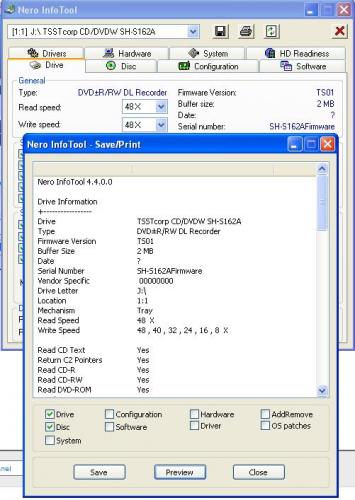

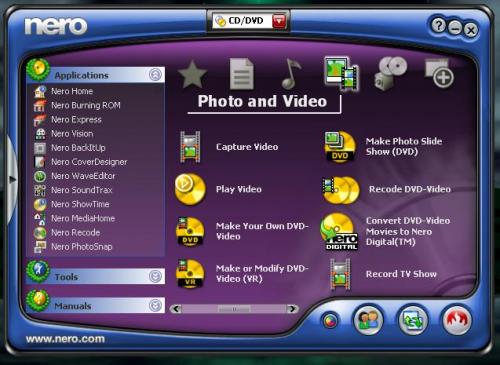




 Sign In
Sign In Create Account
Create Account

