New Vista Installation... Please advise
Started by
H00k
, Jun 19 2009 09:45 AM
#1

 Posted 19 June 2009 - 09:45 AM
Posted 19 June 2009 - 09:45 AM

#2

 Posted 19 June 2009 - 09:46 AM
Posted 19 June 2009 - 09:46 AM

PC model: Dell 2350.
#3

 Posted 19 June 2009 - 10:42 AM
Posted 19 June 2009 - 10:42 AM

Your resolution is what makes things bigger or smaller. Go to the sreen of your third picture and move the slider to the right. 1280 x 1024 is probably what you are looking for. Click Apply and then Save the setting.
-Jason
-Jason
#4

 Posted 19 June 2009 - 10:51 AM
Posted 19 June 2009 - 10:51 AM

I can't move the slide.
#5

 Posted 19 June 2009 - 10:53 AM
Posted 19 June 2009 - 10:53 AM

Is it grayed out? Sounds like you still need the video card drivers installed.. May I ask what make and model of video card you built this machine with?
#6

 Posted 19 June 2009 - 11:05 AM
Posted 19 June 2009 - 11:05 AM

Desktop Dell Dimension 2350
#7

 Posted 19 June 2009 - 11:14 AM
Posted 19 June 2009 - 11:14 AM

This computer is pretty small to run vista..
The slider you should be able to move.. Are you on an administrator account? On that same display settings screen choose Advanced Settings > Adapter tab > Properties in Adapter type > Driver Tab > Update Driver

The slider you should be able to move.. Are you on an administrator account? On that same display settings screen choose Advanced Settings > Adapter tab > Properties in Adapter type > Driver Tab > Update Driver
#8

 Posted 19 June 2009 - 11:22 AM
Posted 19 June 2009 - 11:22 AM

Howdy:
Click on THIS LINK.
When you get there, enter the "Tag Number" of your system in the appropriate box. This should take you to the drivers you need for your particular system.
Download the graphics/video driver and install that.
Murray
Click on THIS LINK.
When you get there, enter the "Tag Number" of your system in the appropriate box. This should take you to the drivers you need for your particular system.
Download the graphics/video driver and install that.
Murray
#9

 Posted 19 June 2009 - 11:31 AM
Posted 19 June 2009 - 11:31 AM

Video & Graphics Drivers Emuzed Movie Studio Plus (HW), v.1.39 patch, A00
This patch upgrades the hardware driver for Dell Movie Studio Plus to 1.39 to address functional issues.
DMSPHWPatch-A00.exe Hard-Drive 7 MB
Verify Operating System and Product Compatibility
This patch upgrades the hardware driver for Dell Movie Studio Plus to 1.39 to address functional issues.
DMSPHWPatch-A00.exe Hard-Drive 7 MB
Verify Operating System and Product Compatibility
#10

 Posted 19 June 2009 - 11:38 AM
Posted 19 June 2009 - 11:38 AM

Tried that... It say am on latest driver version.
#11

 Posted 19 June 2009 - 02:22 PM
Posted 19 June 2009 - 02:22 PM

Tried that... It say am on latest driver version.
Tried what? This:
If so, it's useless Windows feature. In 99% cases, it'll say, you're fine.On that same display settings screen choose Advanced Settings > Adapter tab > Properties in Adapter type > Driver Tab > Update Driver
Go with Murray S. advice.
Download fresh driver, uninstall old one, install new one.
#12

 Posted 19 June 2009 - 03:12 PM
Posted 19 June 2009 - 03:12 PM

so u think i thould uninstall d driver and install new? what driver should i uninstall?? please specify
#13

 Posted 19 June 2009 - 03:14 PM
Posted 19 June 2009 - 03:14 PM

Video driver. Please read Murray's reply.
#14

 Posted 19 June 2009 - 03:28 PM
Posted 19 June 2009 - 03:28 PM

Howdy:
Click on THIS LINK.
When you get there, enter the "Tag Number" of your system in the appropriate box. This should take you to the drivers you need for your particular system.
Download the graphics/video driver and install that.
Murray ?????
Click on THIS LINK.
When you get there, enter the "Tag Number" of your system in the appropriate box. This should take you to the drivers you need for your particular system.
Download the graphics/video driver and install that.
Murray ?????
#15

 Posted 19 June 2009 - 03:37 PM
Posted 19 June 2009 - 03:37 PM

Yes.
Similar Topics
1 user(s) are reading this topic
0 members, 1 guests, 0 anonymous users
As Featured On:









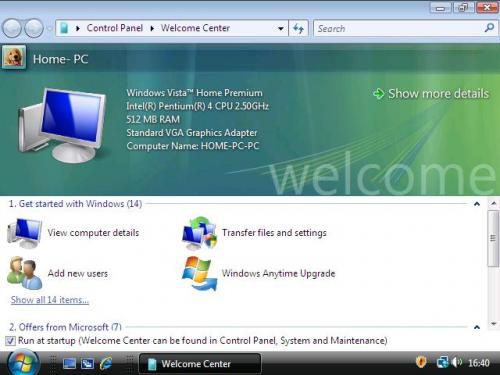
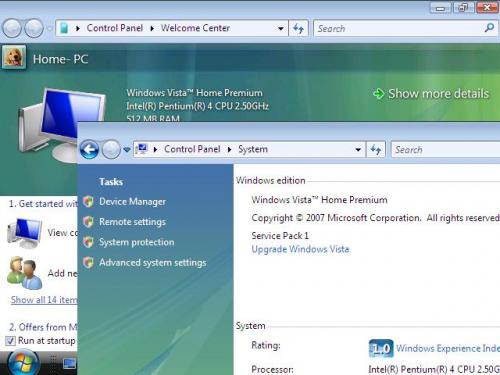
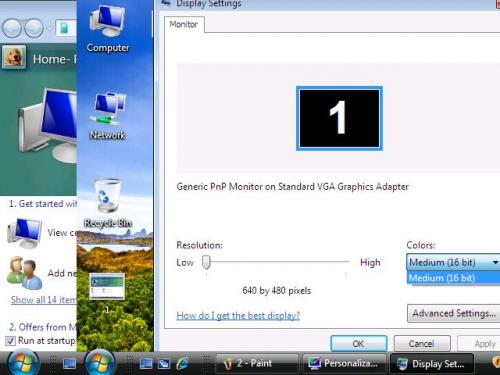
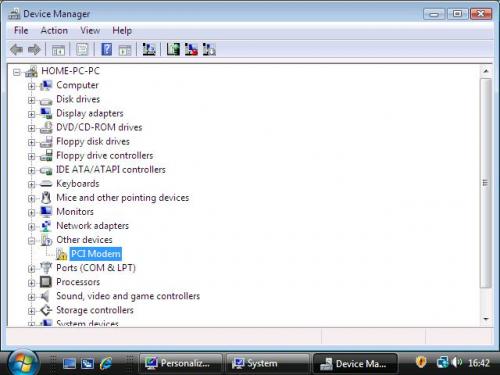






 Sign In
Sign In Create Account
Create Account

