Glad to see that finally finished, its a long old scan but it is worth it as it is so thorough.
Lets get rid of what it found then.
First off you should empty your deleted e-mail folders.
Then...
Please download OTM
- Save it to your desktop.
- Please double-click OTM to run it. (Note: If you are running on Vista, right-click on the file and choose Run As Administrator).
- Copy the lines in the codebox below to the clipboard by highlighting ALL of them and pressing CTRL + C (or, after highlighting, right-click and choose Copy):
:Processes explorer.exe :Services :Reg :Files C:\Users\Bob\AppData\Local\Identities\{944342CA-3D1F-4FB4-B7B2-B5890E6C16F7}\Microsoft\Outlook Express\CA Anti-Spam.dbx C:\Users\Bob\AppData\Local\Identities\{944342CA-3D1F-4FB4-B7B2-B5890E6C16F7}\Microsoft\Outlook Express\Deleted Items.dbx C:\Users\Bob\AppData\Local\Identities\{944342CA-3D1F-4FB4-B7B2-B5890E6C16F7}\Microsoft\Outlook Express\Sent Items.bak C:\Users\Bob\AppData\Local\Microsoft\Windows Mail\Local Folders\Deleted Items\14C92F84-0001971D.eml C:\Users\Bob\AppData\Local\Microsoft\Windows Mail\Local Folders\Deleted Items\160870CC-0001974B.eml C:\Users\Bob\AppData\Local\Microsoft\Windows Mail\Local Folders\Deleted Items\306272D6-000196E6.eml C:\Users\Bob\AppData\Local\Microsoft\Windows Mail\Local Folders\Deleted Items\36687596-000196B3.eml C:\Users\Bob\AppData\Local\Microsoft\Windows Mail\Local Folders\Deleted Items\38DB5CA7-00019767.eml C:\Users\Bob\AppData\Local\Microsoft\Windows Mail\Local Folders\Deleted Items\51941E9D-00019768.eml C:\Users\Bob\AppData\Local\Microsoft\Windows Mail\Local Folders\Deleted Items\570E072F-000196F8.eml C:\Users\Bob\AppData\Local\Microsoft\Windows Mail\Local Folders\Sent Items\097537E6-00001AAA.eml C:\Users\Bob\AppData\Local\Microsoft\Windows Mail\Local Folders\Sent Items\575360BF-00001A99.eml C:\Users\Bob\Desktop\Nikon Capture NX 2.0.0\cnx2.exe C:\Users\Bob\Desktop\Nikon Capture NX 2.0.0\cnx2.exe C:\Users\Bob\Desktop\zips\Nikon Capture NX 2.0.0.rar C:\Users\Bob\Desktop\zips\Nikon Capture NX 2.0.0.rar C:\Users\Bob\Documents\Downloads\best windows security for vista and xp 2008\privacy software\xp\evidence eliminator\insteelm2.exe C:\Users\Bob\Documents\Downloads\Nikon Capture NX 2.0.0\cnx2.exe C:\Users\Bob\Documents\Downloads\Nikon Capture NX 2.0.0\cnx2.exe C:\Users\Bob\Documents\Downloads\Nikon Capture NX 2.0.0.rar C:\Users\Bob\Documents\Downloads\Nikon Capture NX 2.0.0.rar :Commands [purity] [emptytemp] [Reboot] - Return to OTM, right click in the "Paste Instructions for Items to be Moved" window (under the yellow bar) and choose Paste.
- Click the red Moveit! button.
- Copy everything in the Results window (under the green bar) to the clipboard by highlighting ALL of them and pressing CTRL + C (or, after highlighting, right-click and choose copy), and paste it in your next reply.
- Close OTM and reboot your PC.
Also,
Can you let me know how things are now?

 This topic is locked
This topic is locked
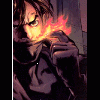


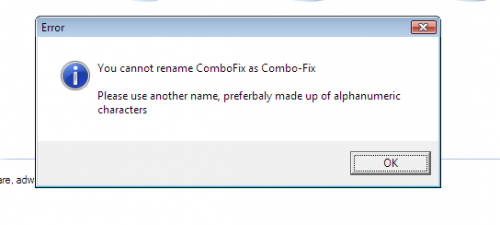
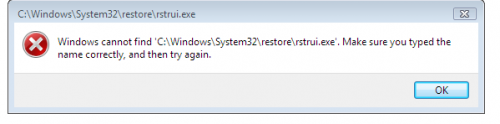













 Sign In
Sign In Create Account
Create Account

