When my PC was rebooting, it was blocked on standart xp blue screen while turning off, so after ~10 mins I turned it off manualy and than turned it on, after xp loading my KAV opened automatically, so I closed it immediatly, while ComboFix was running, here is the log:
ComboFix 09-11-09.02 - AlexIT 13.11.2009 11:21.2.2 - NTFSx86
Microsoft Windows XP Professional 5.1.2600.2.1251.7.1049.18.1022.584 [GMT 1:00]
Running from: d:\documents and settings\AlexIT\Рабочий стол\ComboFix.exe
Command switches used :: d:\documents and settings\AlexIT\Рабочий стол\CFScript.txt
AV: Антивирусная защита Касперского для Я.Онлайн *On-access scanning disabled* (Outdated) {2C4D4BC6-0793-4956-A9F9-E252435469C0}
* Created a new restore point
WARNING -THIS MACHINE DOES NOT HAVE THE RECOVERY CONSOLE INSTALLED !!
.
((((((((((((((((((((((((((((((((((((((( Other Deletions )))))))))))))))))))))))))))))))))))))))))))))))))
.
d:\documents and settings\All Users\Application Data\Microsoft\Network\Downloader\qmgr0.dat
d:\documents and settings\All Users\Application Data\Microsoft\Network\Downloader\qmgr1.dat
----- BITS: Possible infected sites -----
hxxp://soft.export.yandex.ru
hxxp://download.yandex.ru
.
--------------- FCopy ---------------
d:\windows\ERDNT\cache\atapi.sys --> d:\windows\system32\drivers\atapi.sys
.
((((((((((((((((((((((((( Files Created from 2009-10-13 to 2009-11-13 )))))))))))))))))))))))))))))))
.
2009-11-11 08:57 . 2009-11-11 08:57 -------- d-----w- d:\documents and settings\AlexIT\Application Data\Malwarebytes
2009-11-11 08:57 . 2009-09-10 13:54 38224 ----a-w- d:\windows\system32\drivers\mbamswissarmy.sys
2009-11-11 08:57 . 2009-11-11 08:57 -------- d-----w- d:\program files\Malwarebytes' Anti-Malware
2009-11-11 08:57 . 2009-11-11 08:57 -------- d-----w- d:\documents and settings\All Users\Application Data\Malwarebytes
2009-11-11 08:57 . 2009-09-10 13:53 19160 ----a-w- d:\windows\system32\drivers\mbam.sys
2009-11-06 19:44 . 2009-11-06 19:44 -------- d-----w- d:\documents and settings\AlexIT\Tracing
2009-11-06 19:37 . 2009-11-06 19:37 -------- d-----w- d:\program files\Microsoft
2009-11-06 19:36 . 2009-11-06 19:36 -------- d-----w- d:\program files\Windows Live SkyDrive
2009-11-06 19:31 . 2009-11-06 19:31 -------- d-----w- d:\program files\Common Files\Windows Live
2009-10-29 21:04 . 2009-10-29 21:04 -------- d-----w- d:\documents and settings\AlexIT\Application Data\edu-media
2009-10-29 20:52 . 2009-10-29 20:52 -------- d-----w- d:\program files\Образование-Медиа
2009-10-28 17:32 . 2009-10-28 17:32 -------- d-----w- d:\documents and settings\AlexIT\.thumbnails
2009-10-28 14:58 . 2009-10-28 14:58 -------- d-----w- d:\documents and settings\AlexIT\Local Settings\Application Data\Opera
2009-10-28 14:58 . 2009-10-28 14:58 -------- d-----w- d:\program files\Opera
2009-10-27 17:06 . 2009-10-27 17:06 -------- d-----w- d:\program files\Paint.NET
2009-10-27 17:05 . 2009-10-28 17:30 -------- d-----w- d:\documents and settings\AlexIT\Local Settings\Application Data\Paint.NET
2009-10-27 17:04 . 2009-10-27 17:04 -------- d-----w- d:\program files\Free Image Editor
2009-10-27 16:48 . 2009-10-28 17:37 -------- d-----w- d:\documents and settings\AlexIT\Application Data\gtk-2.0
2009-10-27 16:46 . 2009-10-29 15:10 -------- d-----w- d:\documents and settings\AlexIT\.gimp-2.6
2009-10-27 16:43 . 2009-10-27 16:44 -------- d-----w- d:\program files\GIMP-2.0
2009-10-21 22:58 . 2009-10-21 22:59 -------- d-----w- d:\documents and settings\AlexIT\Local Settings\Application Data\Ephox
2009-10-20 23:22 . 2009-10-20 23:22 152576 ----a-w- d:\documents and settings\AlexIT\Application Data\Sun\Java\jre1.6.0_16\lzma.dll
2009-10-15 19:26 . 2009-10-15 19:26 -------- d-----w- d:\program files\DigiNotifier
2009-10-15 17:54 . 2009-10-15 17:55 -------- d-----w- d:\program files\XML Notepad 2007
.
(((((((((((((((((((((((((((((((((((((((( Find3M Report ))))))))))))))))))))))))))))))))))))))))))))))))))))
.
2009-11-13 10:43 . 2008-10-30 03:03 50208 --sha-w- d:\windows\system32\drivers\fidbox.dat
2009-11-13 10:42 . 2008-10-30 03:03 32 --sha-w- d:\windows\system32\drivers\fidbox.idx
2009-11-13 10:42 . 2008-10-30 03:03 -------- d-----w- d:\documents and settings\All Users\Application Data\Kaspersky Lab
2009-11-13 10:39 . 2008-10-30 03:03 2635552 --sha-w- d:\windows\system32\drivers\fidbox2.dat
2009-11-13 10:28 . 2008-10-30 03:03 250196 --sha-w- d:\windows\system32\drivers\fidbox2.idx
2009-11-13 10:16 . 2008-10-30 12:48 -------- d---a-w- d:\documents and settings\All Users\Application Data\TEMP
2009-11-12 21:20 . 2008-11-05 20:25 -------- d-----w- d:\documents and settings\AlexIT\Application Data\Skype
2009-11-12 20:39 . 2008-11-22 22:08 -------- d-----w- d:\documents and settings\All Users\Application Data\Google Updater
2009-11-12 18:05 . 2008-11-05 20:26 -------- d-----w- d:\documents and settings\AlexIT\Application Data\skypePM
2009-11-10 16:06 . 2009-11-10 14:59 9876743 ----a-w- d:\program files\edcast.log
2009-11-06 19:44 . 2008-10-30 00:54 89968 ----a-w- d:\documents and settings\AlexIT\Local Settings\Application Data\GDIPFONTCACHEV1.DAT
2009-11-06 19:36 . 2008-12-12 19:25 -------- d-----w- d:\program files\Windows Live
2009-10-30 22:15 . 2001-10-20 13:00 74560 ----a-w- d:\windows\system32\perfc019.dat
2009-10-30 22:15 . 2001-10-20 13:00 441244 ----a-w- d:\windows\system32\perfh019.dat
2009-10-29 21:30 . 2008-10-30 04:02 -------- d-----w- d:\program files\FlashGet
2009-10-21 13:07 . 2008-10-30 02:39 -------- d-----w- d:\program files\Common Files\Adobe
2009-10-21 09:51 . 2008-11-07 23:37 -------- d-----w- d:\program files\Microsoft Silverlight
2009-10-20 23:24 . 2008-10-30 02:42 -------- d-----w- d:\program files\Java
2009-10-14 14:35 . 2008-10-30 03:03 95259 ----a-w- d:\windows\system32\drivers\klick.dat
2009-10-14 14:35 . 2008-10-30 03:03 108059 ----a-w- d:\windows\system32\drivers\klin.dat
2009-10-13 09:47 . 2009-10-13 09:47 -------- d-----w- d:\program files\Viewpoint
2009-10-13 09:46 . 2008-10-30 01:51 -------- d--h--w- d:\program files\InstallShield Installation Information
2009-10-12 19:06 . 2008-10-30 12:47 -------- d-----w- d:\program files\WebMoney
2009-10-08 10:37 . 2009-05-15 17:13 -------- d-----w- d:\program files\Warcraft III
2009-10-07 14:44 . 2009-10-07 14:43 -------- d-----w- d:\documents and settings\AlexIT\Application Data\Easy Thumbnails
2009-10-07 14:43 . 2009-10-07 14:43 -------- d-----w- d:\program files\Easy Thumbnails
2009-09-28 20:37 . 2009-09-28 20:37 -------- d-----w- d:\program files\Air Mouse
2009-09-28 11:14 . 2009-09-28 11:14 325 ----a-w- d:\documents and settings\All Users\Application Data\Kaspersky Lab\AVP7\Data\Updater\Temporary Files\temporaryFolder\bases\av\avc\i386\ForDiff\daily.avc.scr
2009-09-25 18:51 . 2008-10-31 16:59 -------- d-----w- d:\program files\WebcamMax
2009-09-16 11:28 . 2009-09-16 11:28 98304 ----a-w- d:\windows\system32\CmdLineExt.dll
2009-09-15 18:06 . 2009-09-15 17:49 -------- d-----w- d:\program files\GTA-ViceCity
2009-09-05 14:47 . 2009-09-05 14:47 349 ----a-w- d:\documents and settings\All Users\Application Data\Kaspersky Lab\AVP7\Data\Updater\Temporary Files\temporaryFolder\bases\av\avc\i386\ForDiff\daily-ec.avc.com
2009-08-26 07:12 . 2009-08-26 07:12 152576 ----a-w- d:\documents and settings\AlexIT\Application Data\Sun\Java\jre1.6.0_15\lzma.dll
2009-08-20 11:56 . 2008-12-14 22:46 68556 ---ha-w- d:\windows\system32\mlfcache.dat
2009-08-19 21:46 . 2009-08-19 21:46 38208 ----a-w- d:\documents and settings\Default User\Application Data\Macromedia\Flash Player\www.macromedia.com\bin\airappinstaller\airappinstaller.exe
2009-08-19 21:46 . 2009-05-19 08:31 38208 ----a-w- d:\documents and settings\AlexIT\Application Data\Macromedia\Flash Player\www.macromedia.com\bin\airappinstaller\airappinstaller.exe
.
((((((((((((((((((((((((((((( SnapShot@2009-11-11_08.49.29 )))))))))))))))))))))))))))))))))))))))))
.
+ 2009-11-13 10:38 . 2009-11-13 10:38 16384 d:\windows\temp\Perflib_Perfdata_2bc.dat
+ 2004-08-03 18:59 . 2004-08-03 18:59 95360 d:\windows\system32\dllcache\atapi.sys
.
((((((((((((((((((((((((((((((((((((( Reg Loading Points ))))))))))))))))))))))))))))))))))))))))))))))))))
.
.
*Note* empty entries & legit default entries are not shown
REGEDIT4
[HKEY_CURRENT_USER\SOFTWARE\Microsoft\Windows\CurrentVersion\Run]
"YandexOnline"="d:\program files\Yandex\Online\online.exe" [2009-06-22 2558728]
"BgMonitor_{79662E04-7C6C-4d9f-84C7-88D8A56B10AA}"="d:\program files\Common Files\Ahead\Lib\NMBgMonitor.exe" [2007-06-01 153136]
"ISUSPM"="d:\documents and settings\All Users\Application Data\Macrovision\FLEXnet Connect\6\ISUSPM.exe" [2007-03-29 222128]
"Google Update"="d:\documents and settings\AlexIT\Local Settings\Application Data\Google\Update\GoogleUpdate.exe" [2009-03-04 133104]
"Yupdate!"="d:\program files\Common Files\Yandex\Yupdate\yupdate.exe" [2008-09-01 479496]
[HKEY_LOCAL_MACHINE\SOFTWARE\Microsoft\Windows\CurrentVersion\Run]
"OpenDNS Update"="d:\program files\OpenDNS U" [X]
"IMJPMIG8.1"="d:\windows\IME\imjp8_1\IMJPMIG.EXE" [2004-08-03 208952]
"PHIME2002ASync"="d:\windows\system32\IME\TINTLGNT\TINTSETP.EXE" [2004-08-03 455168]
"PHIME2002A"="d:\windows\system32\IME\TINTLGNT\TINTSETP.EXE" [2004-08-03 455168]
"NvCplDaemon"="d:\windows\system32\NvCpl.dll" [2008-10-07 13574144]
"NvMediaCenter"="d:\windows\system32\NvMcTray.dll" [2008-10-07 86016]
"wmagent.exe"="d:\program files\WebMoney Agent\wmagent.exe" [2009-06-16 209376]
"NeroFilterCheck"="d:\program files\Common Files\Ahead\Lib\NeroCheck.exe" [2007-03-01 153136]
"SecurDisc"="d:\program files\Nero\Nero 7\InCD\NBHGui.exe" [2007-06-01 1629744]
"InCD"="d:\program files\Nero\Nero 7\InCD\InCD.exe" [2007-06-01 1057328]
"BCD3000"="d:\windows\system32\bcd3kcpan.exe" [2008-11-21 552960]
"QuickTime Task"="d:\program files\QuickTime\QTTask.exe" [2009-05-26 413696]
"iTunesHelper"="d:\program files\iTunes\iTunesHelper.exe" [2009-06-05 292136]
"DigiNotifier"="d:\program files\DigiNotifier\DigiNotifier.exe" [2008-12-04 83479]
"SunJavaUpdateSched"="d:\program files\Java\jre6\bin\jusched.exe" [2009-07-31 149280]
"Adobe Reader Speed Launcher"="d:\program files\Adobe\Reader 9.0\Reader\Reader_sl.exe" [2009-10-03 35696]
"Adobe ARM"="d:\program files\Common Files\Adobe\ARM\1.0\AdobeARM.exe" [2009-09-04 935288]
"nwiz"="nwiz.exe" - d:\windows\system32\nwiz.exe [2008-10-07 1630208]
"RTHDCPL"="RTHDCPL.EXE" - d:\windows\RTHDCPL.EXE [2008-10-09 17021440]
[HKEY_USERS\.DEFAULT\Software\Microsoft\Windows\CurrentVersion\Run]
"CTFMON.EXE"="d:\windows\system32\CTFMON.EXE" [2004-08-17 15360]
d:\documents and settings\AlexIT\ѓ« ў®Ґ ¬Ґо\Џа®Ја ¬¬л\Ђўв®§ Јаг§Є \
Adobe Gamma.lnk - d:\program files\Common Files\Adobe\Calibration\Adobe Gamma Loader.exe [2005-3-16 113664]
Create virtual drive for Denwer.lnk - c:\webservers\denwer\Boot.exe [2008-10-30 6656]
d:\documents and settings\All Users\ѓ« ў®Ґ ¬Ґо\Џа®Ја ¬¬л\Ђўв®§ Јаг§Є \
Air Mouse.lnk - d:\program files\Air Mouse\Air Mouse\Air Mouse.exe [2009-2-16 269824]
[HKEY_LOCAL_MACHINE\software\microsoft\security center]
"AntiVirusOverride"=dword:00000001
[HKEY_LOCAL_MACHINE\software\microsoft\security center\Monitoring\KasperskyAntiVirus]
"DisableMonitoring"=dword:00000001
[HKLM\~\services\sharedaccess\parameters\firewallpolicy\standardprofile\AuthorizedApplications\List]
"%windir%\\system32\\sessmgr.exe"=
"d:\\Program Files\\Kaspersky Lab\\Kaspersky AV for Yandex Online\\avp.exe"=
"d:\\Program Files\\FlashGet\\flashget.exe"=
"d:\\Program Files\\WinSCP\\WinSCP.exe"=
"d:\\Program Files\\WebMoney\\WebMoney.exe"=
"c:\\WebServers\\usr\\local\\apache\\bin\\httpd.exe"=
"d:\\Program Files\\QIP\\qip.exe"=
"d:\\Program Files\\totalcmd\\TOTALCMD.EXE"=
"d:\\WINDOWS\\system32\\dpvsetup.exe"=
"d:\\Program Files\\Radio Toolbox\\rtb.exe"=
"d:\\Program Files\\Valve\\hl.exe"=
"d:\\Program Files\\Reallusion\\CrazyTalk for Skype\\CT4Skype.exe"=
"d:\\Program Files\\Messenger\\msmsgs.exe"=
"%windir%\\Network Diagnostic\\xpnetdiag.exe"=
"d:\\Program Files\\QuickTime\\QuickTimePlayer.exe"=
"d:\\Program Files\\ICQ6.5\\ICQ.exe"=
"d:\\Program Files\\Wolfenstein - Enemy Territory\\ET.exe"=
"d:\\Program Files\\NetDragon\\91 Mobile\\iPhone\\iPhone PC Suite.exe"=
"d:\\Downloads\\stalker-dream-16oct04\\XR_3DA.exe"=
"d:\\Program Files\\eMule\\emule.exe"=
"d:\\Program Files\\Warcraft III\\Warcraft III.exe"=
"d:\\Program Files\\Bonjour\\mDNSResponder.exe"=
"d:\\Program Files\\iTunes\\iTunes.exe"=
"d:\\Program Files\\Java\\jre6\\bin\\java.exe"=
"d:\\Program Files\\Air Mouse\\Air Mouse\\Air Mouse.exe"=
"d:\\Program Files\\Windows Live\\Messenger\\msnmsgr.exe"=
"d:\\Program Files\\Skype\\Phone\\Skype.exe"=
R2 CAMTHWDM;WebcamMax, WDM Video Capture;d:\windows\system32\drivers\CAMTHWDM.sys [31.10.2008 17:51 1053056]
R3 klim5;Kaspersky Anti-Virus NDIS Filter;d:\windows\system32\drivers\klim5.sys [13.12.2007 14:28 24592]
S3 BCD3000;Behringer BCD3000 V1.1.2.0;d:\windows\system32\drivers\BCD3000.SYS [24.07.2008 13:18 42496]
S3 BCD3000WDM;Behringer BCD3000WDM V1.1.2.0;d:\windows\system32\drivers\BCD3000WDM.SYS [24.07.2008 13:18 21600]
S3 NPF;NetGroup Packet Filter Driver;d:\windows\system32\drivers\npf.sys [06.11.2007 21:22 34064]
S3 PAC207;Trust WB-1400T Webcam;d:\windows\system32\drivers\PFC027.sys [24.02.2005 12:29 162176]
--- Other Services/Drivers In Memory ---
*Deregistered* - mbr
[HKEY_LOCAL_MACHINE\software\microsoft\active setup\installed components\{10880D85-AAD9-4558-ABDC-2AB1552D831F}]
"d:\program files\Common Files\LightScribe\LSRunOnce.exe"
.
Contents of the 'Scheduled Tasks' folder
2009-11-06 d:\windows\Tasks\AppleSoftwareUpdate.job
- d:\program files\Apple Software Update\SoftwareUpdate.exe [2008-07-30 11:34]
2009-11-13 d:\windows\Tasks\Google Software Updater.job
- d:\program files\Google\Common\Google Updater\GoogleUpdaterService.exe [2008-11-22 02:46]
2009-11-12 d:\windows\Tasks\GoogleUpdateTaskUserS-1-5-21-73586283-436374069-682003330-1003Core.job
- d:\documents and settings\AlexIT\Local Settings\Application Data\Google\Update\GoogleUpdate.exe [2009-03-04 21:48]
2009-11-13 d:\windows\Tasks\GoogleUpdateTaskUserS-1-5-21-73586283-436374069-682003330-1003UA.job
- d:\documents and settings\AlexIT\Local Settings\Application Data\Google\Update\GoogleUpdate.exe [2009-03-04 21:48]
.
.
------- Supplementary Scan -------
.
uStart Page = hxxp://www.km.ru
uInternet Settings,ProxyOverride = *.local
IE: &Закачать все при помощи FlashGet - d:\program files\FlashGet\jc_all.htm
IE: &Закачать при помощи FlashGet - d:\program files\FlashGet\jc_link.htm
IE: E&sporta in Microsoft Excel - d:\progra~1\MICROS~4\OFFICE11\EXCEL.EXE/3000
IE: Закачать ВСЕ при помощи Download Master - d:\program files\Download Master\dmieall.htm
IE: Закачать при помощи Download Master - d:\program files\Download Master\dmie.htm
IE: Передать на удаленную закачку DM - d:\program files\Download Master\remdown.htm
IE: {{8DAE90AD-4583-4977-9DD4-4360F7A45C74} - d:\program files\Download Master\dmaster.exe
TCP: {5E2249A1-468F-4FD3-BEFA-17F775E724B2} = 208.67.222.222,208.67.220.220
DPF: {463ED66E-431B-11D2-ADB0-0080C83DA4EB} - hxxps://w3s.webmoney.ru/WMAcceptor.dll
FF - ProfilePath - d:\documents and settings\AlexIT\Application Data\Mozilla\Firefox\Profiles\fpf36mpe.default\
FF - prefs.js: browser.search.defaulturl - hxxp://www.google.com/search?lr=&ie=UTF-8&oe=UTF-8&q=
FF - prefs.js: browser.search.selectedEngine - Google
FF - prefs.js: browser.startup.homepage - hxxp://www.google.ru/
FF - plugin: d:\documents and settings\AlexIT\Local Settings\Application Data\Google\Update\1.2.183.13\npGoogleOneClick8.dll
FF - plugin: d:\program files\Google\Google Updater\2.4.1536.6592\npCIDetect13.dll
FF - plugin: d:\program files\K-Lite Codec Pack\Real\browser\plugins\nppl3260.dll
FF - plugin: d:\program files\K-Lite Codec Pack\Real\browser\plugins\nprpjplug.dll
FF - plugin: d:\program files\Mozilla Firefox\plugins\npdm.dll
---- FIREFOX POLICIES ----
d:\program files\Mozilla Firefox\greprefs\security-prefs.js - pref("security.ssl3.rsa_seed_sha", true);
.
**************************************************************************
catchme 0.3.1398 W2K/XP/Vista - rootkit/stealth malware detector by Gmer, http://www.gmer.net
Rootkit scan 2009-11-13 11:45
Windows 5.1.2600 Service Pack 2 NTFS
scanning hidden processes ...
scanning hidden autostart entries ...
scanning hidden files ...
**************************************************************************
.
--------------------- DLLs Loaded Under Running Processes ---------------------
- - - - - - - > 'winlogon.exe'(1240)
d:\windows\system32\klogon.dll
- - - - - - - > 'explorer.exe'(1916)
d:\program files\Kaspersky Lab\Kaspersky AV for Yandex Online\scrchpg.dll
d:\program files\Common Files\Microsoft Shared\OFFICE11\MSOXEV.DLL
d:\windows\system32\msi.dll
d:\windows\system32\WPDShServiceObj.dll
d:\program files\WinSCP\DragExt.dll
d:\windows\system32\PortableDeviceTypes.dll
d:\windows\system32\PortableDeviceApi.dll
.
------------------------ Other Running Processes ------------------------
.
d:\program files\Common Files\Apple\Mobile Device Support\bin\AppleMobileDeviceService.exe
d:\program files\Bonjour\mDNSResponder.exe
d:\program files\Nero\Nero 7\InCD\InCDsrv.exe
d:\program files\Java\jre6\bin\jqs.exe
d:\program files\Common Files\LightScribe\LSSrvc.exe
d:\program files\Common Files\Microsoft Shared\VS7DEBUG\MDM.EXE
d:\windows\system32\nvsvc32.exe
d:\windows\System32\PAStiSvc.exe
d:\windows\system32\WgaTray.exe
d:\windows\system32\wscntfy.exe
d:\windows\system32\RUNDLL32.EXE
d:\program files\Common Files\Ahead\Lib\NMIndexingService.exe
d:\program files\Common Files\Ahead\Lib\NMIndexStoreSvr.exe
d:\program files\iPod\bin\iPodService.exe
.
**************************************************************************
.
Completion time: 2009-11-13 11:46 - machine was rebooted
ComboFix-quarantined-files.txt 2009-11-13 10:45
ComboFix2.txt 2009-11-11 08:52
Pre-Run: 5 177 982 976 байт свободно
Post-Run: 5 152 735 232 байт свободно
- - End Of File - - 4E2CD6AFAA623B638B18C581A87E489E

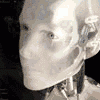
 This topic is locked
This topic is locked













 Sign In
Sign In Create Account
Create Account

