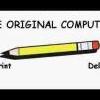
Graphing Calculators
Started by
drmoneejd
, Nov 09 2009 08:45 PM
#16

 Posted 12 November 2009 - 04:02 PM
Posted 12 November 2009 - 04:02 PM

#17

 Posted 12 November 2009 - 04:10 PM
Posted 12 November 2009 - 04:10 PM

Oh no, I assure you - it's not weird at all. 
#18

 Posted 12 November 2009 - 05:23 PM
Posted 12 November 2009 - 05:23 PM

#19

 Posted 13 November 2009 - 11:22 AM
Posted 13 November 2009 - 11:22 AM

One thing which always made me miserable was the fact that I can't have games on my calculator.  I have this habit where I do a reset of the calculator every few questions.
I have this habit where I do a reset of the calculator every few questions. 
#20

 Posted 14 November 2009 - 02:50 PM
Posted 14 November 2009 - 02:50 PM

You'll figure it out. Memory is split into RAM and archive. Play around in the Memory menu for long enough and I'm sure you'll get it. 
#21

 Posted 14 November 2009 - 10:45 PM
Posted 14 November 2009 - 10:45 PM

Alright, thanks, i guess any other questions can only be answered by playing around with it. 
#22

 Posted 30 November 2009 - 04:49 PM
Posted 30 November 2009 - 04:49 PM

I have a TI-84+ SE, it has plenty of memory for lots of games. That's one of the downsides of the 89, most games are for the 83 and 84. Mine came with a bunch of useless ACT study cards and other languages, once I deleted those I had lots of memory. You can (and will need to) archive your games for the memory space. Definitely get Mirage OS to handle all of the games. I also downloaded a couple other applications from the makers of mirage, such as a 3D grapher, mostly just for fun http://www.detacheds...ons.com/graph3/ . Most schools use TI for sure, I would definitely go with the 84+ SE.
Also, I am almost positive that the TI-89 is not allowed on standardized tests
Also, I am almost positive that the TI-89 is not allowed on standardized tests
Similar Topics
0 user(s) are reading this topic
0 members, 0 guests, 0 anonymous users
As Featured On:















 Sign In
Sign In Create Account
Create Account

