Windows XP freezing
Started by
Intymax
, Nov 25 2009 06:19 PM
#16

 Posted 26 November 2009 - 12:16 PM
Posted 26 November 2009 - 12:16 PM

#17

 Posted 26 November 2009 - 12:31 PM
Posted 26 November 2009 - 12:31 PM

This could be a problem.
Did the sfc /scannow finish completely or is it still asking for the disk? If it is still wanting the disk then you will need to borrow a Home XP full version to get it to work. If I am reading everything right then you have only a Pro version which cannot be installed because it is already installed on another system. The reg key located on your laptop will only work with the Home version.
The reg key located on your laptop will only work with the Home version. 
You can use any XP full Home version and your Reg Key should work with it. The other option is to contact the manufacturer of your laptop and ask about purchasing the Recovery disk. This will allow you to format the drive and take it back to the factory settings and programs installed then.
Did the sfc /scannow finish completely or is it still asking for the disk? If it is still wanting the disk then you will need to borrow a Home XP full version to get it to work. If I am reading everything right then you have only a Pro version which cannot be installed because it is already installed on another system.
You can use any XP full Home version and your Reg Key should work with it. The other option is to contact the manufacturer of your laptop and ask about purchasing the Recovery disk. This will allow you to format the drive and take it back to the factory settings and programs installed then.
#18

 Posted 26 November 2009 - 12:34 PM
Posted 26 November 2009 - 12:34 PM

Okay, the computer that I am working on now is a desktop PC with windows XP professional.
The laptop had Windows XP Home Edition(though the disk is labeled professional O.o)
Is the sfc/ scannow the only thing that can help my pc at this point?
The laptop had Windows XP Home Edition(though the disk is labeled professional O.o)
Is the sfc/ scannow the only thing that can help my pc at this point?
#19

 Posted 26 November 2009 - 12:54 PM
Posted 26 November 2009 - 12:54 PM

The system is still freezing up correct?
Let's try this.
Download Autoruns from the link in my signature below:
1: Extract the Autoruns Zip file contents to a folder.
2: Double-click the "Autoruns.exe".
3: Click on the "Everything" tab
4: Remove any entries that mention "File Not Found" by right-clicking the entry and select Delete.
5: Go to File then to Export As or Save in some versions.
6: Save AutoRuns.txt file to known location like your Desktop.
7: Attach to your next reply.
Let's try this.
Download Autoruns from the link in my signature below:
1: Extract the Autoruns Zip file contents to a folder.
2: Double-click the "Autoruns.exe".
3: Click on the "Everything" tab
4: Remove any entries that mention "File Not Found" by right-clicking the entry and select Delete.
5: Go to File then to Export As or Save in some versions.
6: Save AutoRuns.txt file to known location like your Desktop.
7: Attach to your next reply.
#20

 Posted 26 November 2009 - 12:59 PM
Posted 26 November 2009 - 12:59 PM

kk, I attached the autorun results.
Attached Files
#21

 Posted 26 November 2009 - 01:26 PM
Posted 26 November 2009 - 01:26 PM

I see some entries that you could uninstall and try a different program to do the same thing and take some of the stress off your system
One is AVG virus protection. it is known to be a Resource Hog and will slow your system down which could cause freezing. A great alternative and it's free is Avast. If you want to uninstall Avg and install Avast do the following.
Please download Avast from my signature below. Please make sure you do the registration as it is good for a year or more. When it is due simply just reregister it.
Avast in my opinion is better because:
It's FREE to the Home User
It Updates it's Definitions daily
You can scan Individual Files, Folders and Drives
No buying new versions every year
The next issue is that Spybotsd program. It is the same potential issue as the AVG. A good alternative to it is SuperAntispyware. Again if you want to uninstall it and install the suggestion then click on the link in my signature below and install it.
The next file needs to be manually disabled and is only needed if you use multi language on your keyboard. If you do then skip the step.
To turn off just ctfmon.exe go to:
Control Panel then to Regional and Language Options
Click on the Languages Tab then click the Details button
Click on the Advanced tab
Check the box that says Turn off advanced text services option
Click A and then OK
Download TFC by OldTimer to your desktop
Download Auslogics Defrag from the link in my signature below. Auslogics Defrag in my opinion is better because:
It does a more comprehensive job at Defragging
It will actually show you what it is doing
At the end of working it will show you how much speed you picked up
You can view a online log of the files that Auslogics defragged
When you have completed all steps then reboot and let me know how your system is now running.


One is AVG virus protection. it is known to be a Resource Hog and will slow your system down which could cause freezing. A great alternative and it's free is Avast. If you want to uninstall Avg and install Avast do the following.
Please download Avast from my signature below. Please make sure you do the registration as it is good for a year or more. When it is due simply just reregister it.
Avast in my opinion is better because:
It's FREE to the Home User
It Updates it's Definitions daily
You can scan Individual Files, Folders and Drives
No buying new versions every year
The next issue is that Spybotsd program. It is the same potential issue as the AVG. A good alternative to it is SuperAntispyware. Again if you want to uninstall it and install the suggestion then click on the link in my signature below and install it.
The next file needs to be manually disabled and is only needed if you use multi language on your keyboard. If you do then skip the step.
To turn off just ctfmon.exe go to:
Control Panel then to Regional and Language Options
Click on the Languages Tab then click the Details button
Click on the Advanced tab
Check the box that says Turn off advanced text services option
Click A and then OK
Download TFC by OldTimer to your desktop
- Please double-click TFC.exe to run it. (Note: If you are running on Vista, right-click on the file and choose Run As Administrator).
- It will close all programs when run, so make sure you have saved all your work before you begin.
- Click the Start button to begin the process. Depending on how often you clean temp files, execution time should be anywhere from a few seconds to a minute or two. Let it run uninterrupted to completion.
- Once it's finished it should reboot your machine. If it does not, please manually reboot the machine yourself to ensure a complete clean.
Download Auslogics Defrag from the link in my signature below. Auslogics Defrag in my opinion is better because:
It does a more comprehensive job at Defragging
It will actually show you what it is doing
At the end of working it will show you how much speed you picked up
You can view a online log of the files that Auslogics defragged
When you have completed all steps then reboot and let me know how your system is now running.
#22

 Posted 27 November 2009 - 02:03 PM
Posted 27 November 2009 - 02:03 PM

no better. >.< I put a different video card in and that didn't help. Also during startup on the energy star screen (I think that's what screen it is) "EM64T CPU" Is lit up.
#23

 Posted 27 November 2009 - 02:30 PM
Posted 27 November 2009 - 02:30 PM

EM64T is Intel's 64-bit extension system, therefore you can run WinXP x64
It's a encoding in the CPU.
Let's try another direction.
Download Speedfan (The download link is to the right), and install it. Once it's installed, run the program and post here the information it shows.
The information I want you to post is the stuff that is circled in the example picture I have attached.
To make sure we are getting all the correct information it would help us if you were to attach a screenshot like the one below of your Speedfan results.
To do a screenshot please have click on your Print Screen on your keyboard.

It's a encoding in the CPU.
Let's try another direction.
Download Speedfan (The download link is to the right), and install it. Once it's installed, run the program and post here the information it shows.
The information I want you to post is the stuff that is circled in the example picture I have attached.
To make sure we are getting all the correct information it would help us if you were to attach a screenshot like the one below of your Speedfan results.
To do a screenshot please have click on your Print Screen on your keyboard.
- It is normally the key above your number pad between the F12 key and the Scroll Lock key
- Now go to Start and then to All Programs
- Scroll to Accessories and then click on Paint
- In the Empty White Area click and hold the CTRL key and then click the V
- Go to the File option at the top and click on Save as
- Save as file type JPEG and save it to your Desktop
- Attach it to your next reply

#24

 Posted 27 November 2009 - 02:41 PM
Posted 27 November 2009 - 02:41 PM

#25

 Posted 27 November 2009 - 03:20 PM
Posted 27 November 2009 - 03:20 PM

The problem is not heat.
I forgot but does the system have a sticker on it with the original OS listed on it and a reg key?
I think we are down to the culprit being what you stated before.I think my main problem with this PC is that the person we purchased it from put a bootleg copy of windows on it, and it doesn't seem to work 100%.
I forgot but does the system have a sticker on it with the original OS listed on it and a reg key?
#26

 Posted 27 November 2009 - 03:23 PM
Posted 27 November 2009 - 03:23 PM

It doesn't have that sticker, but we bought it rebuilt third party, and I called the guy who built the computer and he said he put a full version of windows professional on it.
#27

 Posted 27 November 2009 - 03:41 PM
Posted 27 November 2009 - 03:41 PM

Do you have a registration number?
#28

 Posted 27 November 2009 - 03:44 PM
Posted 27 November 2009 - 03:44 PM

I personally do not. I would have to call him and get his.
#29

 Posted 27 November 2009 - 04:22 PM
Posted 27 November 2009 - 04:22 PM

That will not work I'm sorry to say.
His would be illegal to use since it is already installed on a system. This would be against Microsoft's EULA
His would be illegal to use since it is already installed on a system. This would be against Microsoft's EULA
#30

 Posted 27 November 2009 - 04:35 PM
Posted 27 November 2009 - 04:35 PM

I'm pretty sure that since he is a computer builder he has a mass copy of windows xp professional so he can use his key on as many computers as he has bought licenses for
Similar Topics
0 user(s) are reading this topic
0 members, 0 guests, 0 anonymous users
As Featured On:











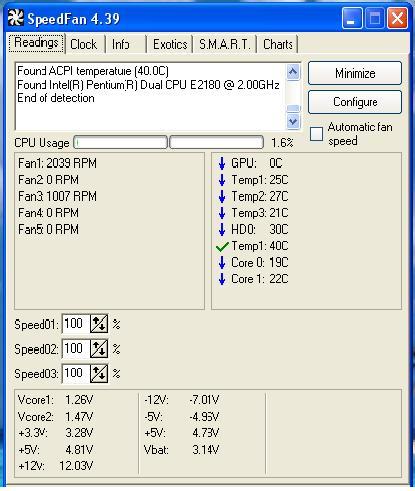
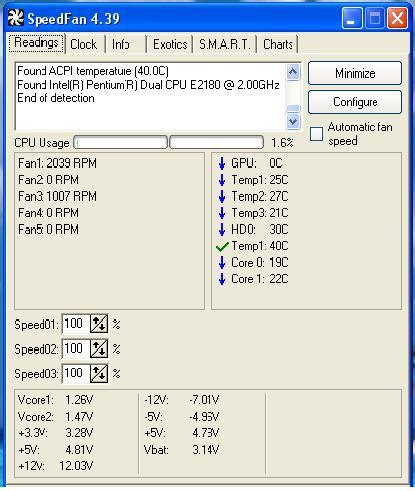




 Sign In
Sign In Create Account
Create Account

