iTunes could not connect to the iTunes store. Make sure your connection is active and try again.
I have tried EVERYTHING suggested by iTunes support and Microsoft support. i tried to close my firewall
but i cant because of this controlled group policy. My antivirus is ESET NOD32 and
I am using Windows Vista Starter. Any help would be very appreciated.
THANKS...



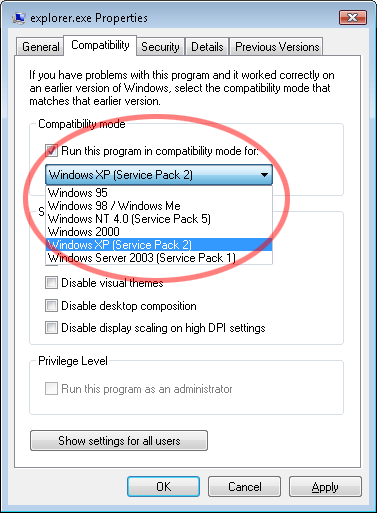











 Sign In
Sign In Create Account
Create Account

