Thanks!
Router connection to Switch
Started by
Earlster
, Dec 16 2009 04:56 AM
#1

 Posted 16 December 2009 - 04:56 AM
Posted 16 December 2009 - 04:56 AM

Thanks!
#2

 Posted 16 December 2009 - 05:02 AM
Posted 16 December 2009 - 05:02 AM

The main connection you need to look at is between the router and the switch.
On your switch you should look for a port called "uplink". This is the port that should be connected to your router. If you do not have one like this you need a crossoner cable. This cable can be plugged into one of the 4 ports in the router and any of the ports in your switch.
If you have the model number of your switch I should be able to give you exact port numbers to plug into between your router and your switch.
On your switch you should look for a port called "uplink". This is the port that should be connected to your router. If you do not have one like this you need a crossoner cable. This cable can be plugged into one of the 4 ports in the router and any of the ports in your switch.
If you have the model number of your switch I should be able to give you exact port numbers to plug into between your router and your switch.
#3

 Posted 16 December 2009 - 05:53 AM
Posted 16 December 2009 - 05:53 AM

It doesnt seem to have a model number on it, but the manual says its a SW001 or SW001UK (since Im in the UK I expect the latter)
It has 5 ports on the rear marked 1x-5x
Hope thats of some help.
It has 5 ports on the rear marked 1x-5x
Hope thats of some help.
#4

 Posted 16 December 2009 - 06:27 AM
Posted 16 December 2009 - 06:27 AM

Ok. I can't find anything that shows the back of the Sweex SW0001 switch so I'll give you the best directions I can.
On the back of your Linksys Router, you will find 4 ports together and one single port. The 4 ports are the "switch" ports on the router. These are where any computers or switches or printers or any other network connected equipment will be connected into.
The single Port will be marked "WAN" or "Internet". This is where your Internet connection ( dsl, cable, etc. ) is plugged into.
On the back of the Sweex Switch I'm guessing there are 5 ports ( from what I read on their website ).
Each port should be numbered and one may have some extra wording similar to "uplink" or "MDI-X". This is the port you want to use to connect two switches together. According to Sweex, this switch should be "Auto MDI-X" meaning it will figure out whether or not each specific port needs to be "straight-through" or "crossover" wired.
So, from the back of your Linksys Router, take a cable from any of the ports marked 1-4 and plug it into any of the ports on the back of the Sweex Switch. Watch the router and the switch and see if the LED lights for both ports that you just plugged into. IF, it does not light the leds on BOTH pieces of equipment, try another port one at a time on each piece of equipment. Upon plugging the cable in, give the switch 10 seconds to "auto configure the port" and check the LEDS on both pieces of equipment again. If only one or none of them have lit up, I would suggest replacing that cable with a known good cable and retest.
I hope this makes sense. If not, let me know.
On the back of your Linksys Router, you will find 4 ports together and one single port. The 4 ports are the "switch" ports on the router. These are where any computers or switches or printers or any other network connected equipment will be connected into.
The single Port will be marked "WAN" or "Internet". This is where your Internet connection ( dsl, cable, etc. ) is plugged into.
On the back of the Sweex Switch I'm guessing there are 5 ports ( from what I read on their website ).
Each port should be numbered and one may have some extra wording similar to "uplink" or "MDI-X". This is the port you want to use to connect two switches together. According to Sweex, this switch should be "Auto MDI-X" meaning it will figure out whether or not each specific port needs to be "straight-through" or "crossover" wired.
So, from the back of your Linksys Router, take a cable from any of the ports marked 1-4 and plug it into any of the ports on the back of the Sweex Switch. Watch the router and the switch and see if the LED lights for both ports that you just plugged into. IF, it does not light the leds on BOTH pieces of equipment, try another port one at a time on each piece of equipment. Upon plugging the cable in, give the switch 10 seconds to "auto configure the port" and check the LEDS on both pieces of equipment again. If only one or none of them have lit up, I would suggest replacing that cable with a known good cable and retest.
I hope this makes sense. If not, let me know.
#5

 Posted 19 December 2009 - 03:00 AM
Posted 19 December 2009 - 03:00 AM

The switch doesnt seem to be picking up any connections made to it from the router, Ive tried a crossover and normal cable, I think the switch could be damaged, but Im at a loss as how it could be.
#6

 Posted 21 December 2009 - 08:01 AM
Posted 21 December 2009 - 08:01 AM

The computers that are connected to the switch only, can they "see" each other through "my network places" or "Network Neighborhood"?
Similar Topics
0 user(s) are reading this topic
0 members, 0 guests, 0 anonymous users
As Featured On:









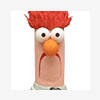




 Sign In
Sign In Create Account
Create Account

