I have succesfully installed windows 7 ultimate on my Hp Pavillion dv6730 eo laptop, but now I have a big problem. I can't listen to music (or any sound at all) from my speakers or any other device like earphones. a friend told me it was because of the drivers to the soundcard, so i downloaded them. but the problem was, that i couldn't find any driver that worked for Windows 7, but i tried to download the vista edition, and it still won't work.
please help me out here!
ps. sorry for the bad english, if it is bad.
from Thomas Christiansen, Denmark.
Edited by thomaschristiansen, 18 January 2010 - 11:39 AM.





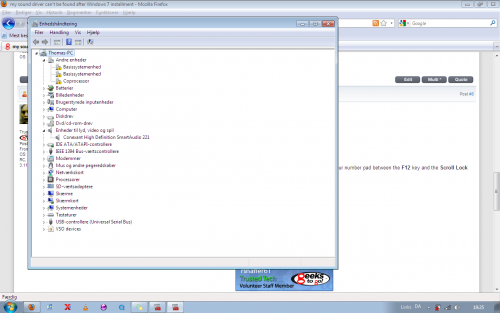











 Sign In
Sign In Create Account
Create Account

