Very often when I use the explorer (IE 8), upon closing I receive the attached and wonder why this is happening. I have never recvd anything to the effect that a solution is available.
It is most annoying and there must be a problem why this happening.
Any idea as to what might possibly be causing this irregularity appreciated. Is there a fix?
Stern



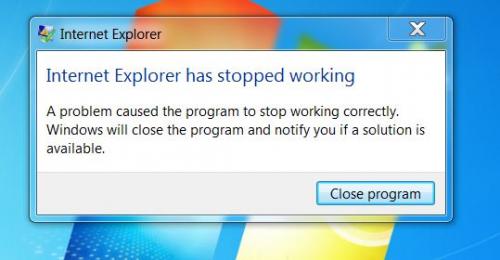












 Sign In
Sign In Create Account
Create Account

