JPG File trouble
Started by
lee.sl123
, Jan 26 2010 07:35 AM
#1

 Posted 26 January 2010 - 07:35 AM
Posted 26 January 2010 - 07:35 AM

#2

 Posted 26 January 2010 - 02:44 PM
Posted 26 January 2010 - 02:44 PM

What format are those images in now?
#3

 Posted 27 January 2010 - 11:56 AM
Posted 27 January 2010 - 11:56 AM

hi Broni cheers for the reply,
im not to sure they are an image file,im not that great with computers! The only way i can explain is if you went to the home page of any website, how would you turn wot you see into a JPG image File? sorry if im not making much sence! I will attach an example which may make more sence. Thanks anyway
lee.sl123
im not to sure they are an image file,im not that great with computers! The only way i can explain is if you went to the home page of any website, how would you turn wot you see into a JPG image File? sorry if im not making much sence! I will attach an example which may make more sence. Thanks anyway
lee.sl123
#4

 Posted 27 January 2010 - 06:11 PM
Posted 27 January 2010 - 06:11 PM

I know what you're saying now.
You have to be careful with using someone's images on your website. Some of them may be copyrighted.
You may need to ask website owner, or use some website, where the images are clearly free to download.
Right click on any image and click "Save image As" (Firefox), or "Save Picture as" (IE).
If you want convert downloaded image to some other format, use free Irfanview: http://www.irfanview.com/
You have to be careful with using someone's images on your website. Some of them may be copyrighted.
You may need to ask website owner, or use some website, where the images are clearly free to download.
Right click on any image and click "Save image As" (Firefox), or "Save Picture as" (IE).
If you want convert downloaded image to some other format, use free Irfanview: http://www.irfanview.com/
#5

 Posted 27 January 2010 - 06:29 PM
Posted 27 January 2010 - 06:29 PM

cheers broni yeah they've already agreed to me using there images. U've been a massive help.
#6

 Posted 27 January 2010 - 07:01 PM
Posted 27 January 2010 - 07:01 PM

You're very welcome 
Similar Topics
0 user(s) are reading this topic
0 members, 0 guests, 0 anonymous users
As Featured On:










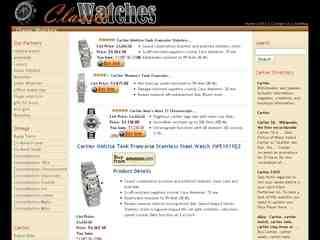




 Sign In
Sign In Create Account
Create Account

