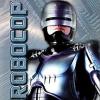
Should i use CCleaner?
#16

 Posted 10 March 2010 - 06:41 AM
Posted 10 March 2010 - 06:41 AM

#17

 Posted 10 March 2010 - 06:51 AM
Posted 10 March 2010 - 06:51 AM

Then Restart Internet Explorer
You should also run a Memtest scan on your RAM
#18

 Posted 10 March 2010 - 07:53 AM
Posted 10 March 2010 - 07:53 AM

1. Open Internet Explorer by clicking the Start button Picture of the Start button, and then clicking Internet Explorer.
2. Click the Tools button, and then click Manage Add-ons.
3. Under Show, click All add-ons.
4. Click the add-on you want to disable, and then click Disable.
5. Repeat step 4 for every add-on to disable. When you are finished, click Close.
Now restart IE and retry IE as before. Let us know if it still happens or not. If not then try enabling one add on at a time and trying IE again till you find the problem.
Most times the cause will be a toolbar add on.
#19

 Posted 10 March 2010 - 06:46 PM
Posted 10 March 2010 - 06:46 PM

#20

 Posted 10 March 2010 - 06:55 PM
Posted 10 March 2010 - 06:55 PM

So that may have helped
Thanks for the update
#21

 Posted 11 March 2010 - 05:46 AM
Posted 11 March 2010 - 05:46 AM

Can browser crashs cause your hole system to freeze?IE Reset not only resets all Internet Explorer's settings, but also removes all temp files, all extensions are disabled (toolbars, browser extensions, and Browser Helper Objects), and activeX controls are restored.
So that may have helped
Thanks for the update
#22

 Posted 11 March 2010 - 06:01 AM
Posted 11 March 2010 - 06:01 AM

As it's related to internet problems, have you tried updating your NIC drivers?
#23

 Posted 11 March 2010 - 11:32 PM
Posted 11 March 2010 - 11:32 PM

No how do i update them?Yes it can.
As it's related to internet problems, have you tried updating your NIC drivers?
Edited by m8dman, 11 March 2010 - 11:33 PM.
#24

 Posted 14 March 2010 - 07:03 AM
Posted 14 March 2010 - 07:03 AM

#25

 Posted 22 March 2010 - 04:02 PM
Posted 22 March 2010 - 04:02 PM

*UPDATE* I was reading through the forums about the Koobface worm. I was infecred with this worm a few months ago due to my mom using my pc and clicking an infected link.
I ran MBAM and it got rid of it, could there still be traces of koobface on my machine? Could that be causing my freezing problems?
Edited by m8dman, 24 March 2010 - 03:00 PM.
#26

 Posted 25 March 2010 - 01:42 AM
Posted 25 March 2010 - 01:42 AM

"Failure - Security Options -- Logon process has failed to create the
security options dialogue"
Anybody know what this means?
I checked around and this seems to be a problam for vista users. I tried turning off superfetch do see if that would fix the problam, it didnt.
It seems this is a big problem for vista users.
*edit*
Well i just disabled superfetch and ReadyBoost. I also turned of windows defendor hopefully this helps. Nope didnt work.
Edited by m8dman, 26 March 2010 - 02:07 AM.
#27

 Posted 26 March 2010 - 10:01 PM
Posted 26 March 2010 - 10:01 PM

Go to the tab S.M.A.R.T. -> select harddrive -> In-depth online analysis.
That will give you textual explanation on your performance of your disk and might tell you something that nobody here can tell you.
Hope this helps.
Edited by IO-error, 26 March 2010 - 10:11 PM.
#28

 Posted 28 March 2010 - 04:31 AM
Posted 28 March 2010 - 04:31 AM

#29

 Posted 28 March 2010 - 06:24 AM
Posted 28 March 2010 - 06:24 AM

I suggest that you go to our malware forum to be checked out. A virus and malware can hide deep. If you still are infected, then ant repairs attempted here could be fruitless.*UPDATE* I was reading through the forums about the Koobface worm. I was infecred with this worm a few months ago due to my mom using my pc and clicking an infected link.
I ran MBAM and it got rid of it, could there still be traces of koobface on my machine? Could that be causing my freezing problems?
http://www.geekstogo...emoval-f37.html
Give them a link to this topic.
When they give you the all clear and you are still having problems you can return here.
123runner
#30

 Posted 04 April 2010 - 03:43 PM
Posted 04 April 2010 - 03:43 PM

Similar Topics
1 user(s) are reading this topic
0 members, 1 guests, 0 anonymous users
As Featured On:

















 Sign In
Sign In Create Account
Create Account

