Computer freezing and making Beeping sound [Solved]
Started by
saf99
, Mar 11 2010 04:27 PM
#16
![Computer freezing and making Beeping sound [Solved]: post #16](https://www.geekstogo.com/forum/public/style_images/shift/icon_share.png)
 Posted 19 March 2010 - 03:56 PM
Posted 19 March 2010 - 03:56 PM

#17
![Computer freezing and making Beeping sound [Solved]: post #17](https://www.geekstogo.com/forum/public/style_images/shift/icon_share.png)
 Posted 19 March 2010 - 04:11 PM
Posted 19 March 2010 - 04:11 PM

Make sure there is a space between sfc and /scannow
If it still doesn't work, type cmd.exe and press enter.
Then enter the sfc /scannow command. Let me know what message returns.
If it still doesn't work, type cmd.exe and press enter.
Then enter the sfc /scannow command. Let me know what message returns.
#18
![Computer freezing and making Beeping sound [Solved]: post #18](https://www.geekstogo.com/forum/public/style_images/shift/icon_share.png)
 Posted 19 March 2010 - 06:47 PM
Posted 19 March 2010 - 06:47 PM

when i did it using the cmd.exe method it says you must be an administrator running a console session in order to use the sfc utility.....
#19
![Computer freezing and making Beeping sound [Solved]: post #19](https://www.geekstogo.com/forum/public/style_images/shift/icon_share.png)
 Posted 20 March 2010 - 01:48 AM
Posted 20 March 2010 - 01:48 AM

Wow, I can't believe I'm this stupid 
Somehow I thought you had windows XP (don't know how I got that idea).
Open the Start Menu.
Click on All Programs and Accessories, then right click on Command Prompt and click on Run as administrator. (See screenshot below)
After that run the sfc /scannow command.
Somehow I thought you had windows XP (don't know how I got that idea).
Open the Start Menu.
Click on All Programs and Accessories, then right click on Command Prompt and click on Run as administrator. (See screenshot below)
After that run the sfc /scannow command.
#20
![Computer freezing and making Beeping sound [Solved]: post #20](https://www.geekstogo.com/forum/public/style_images/shift/icon_share.png)
 Posted 20 March 2010 - 06:10 AM
Posted 20 March 2010 - 06:10 AM

#21
![Computer freezing and making Beeping sound [Solved]: post #21](https://www.geekstogo.com/forum/public/style_images/shift/icon_share.png)
 Posted 20 March 2010 - 08:19 AM
Posted 20 March 2010 - 08:19 AM

As you can see sfc /SCANNOW is one of the options, so I think you made a typo somehow 
Please try it again, verify the spelling and space before hitting enter and see if it still gives this error.
Please try it again, verify the spelling and space before hitting enter and see if it still gives this error.
#22
![Computer freezing and making Beeping sound [Solved]: post #22](https://www.geekstogo.com/forum/public/style_images/shift/icon_share.png)
 Posted 20 March 2010 - 11:18 AM
Posted 20 March 2010 - 11:18 AM

#23
![Computer freezing and making Beeping sound [Solved]: post #23](https://www.geekstogo.com/forum/public/style_images/shift/icon_share.png)
 Posted 20 March 2010 - 01:45 PM
Posted 20 March 2010 - 01:45 PM

Can you please post me the log at c:\windows\logs\cbs\cbs.log
#24
![Computer freezing and making Beeping sound [Solved]: post #24](https://www.geekstogo.com/forum/public/style_images/shift/icon_share.png)
 Posted 20 March 2010 - 02:42 PM
Posted 20 March 2010 - 02:42 PM

It says access is denied and won't let me open the log file.......
#25
![Computer freezing and making Beeping sound [Solved]: post #25](https://www.geekstogo.com/forum/public/style_images/shift/icon_share.png)
 Posted 21 March 2010 - 02:15 AM
Posted 21 March 2010 - 02:15 AM

Did you try to right click on it and select Run as administrator?
#26
![Computer freezing and making Beeping sound [Solved]: post #26](https://www.geekstogo.com/forum/public/style_images/shift/icon_share.png)
 Posted 21 March 2010 - 09:52 AM
Posted 21 March 2010 - 09:52 AM

There's no option that says run as admin when I right click on the log file.....
#27
![Computer freezing and making Beeping sound [Solved]: post #27](https://www.geekstogo.com/forum/public/style_images/shift/icon_share.png)
 Posted 21 March 2010 - 10:20 AM
Posted 21 March 2010 - 10:20 AM

Open the Start Menu.
Click on All Programs and Accessories, then right click on Command Prompt and click on Run as administrator.
Type the following command, and then press ENTER:
findstr /C:"[SR] Cannot repair member file" %windir%\logs\cbs\cbs.log >sfcdetails.txt
Note The Sfcdetails.txt file contains details from every time that the System File Checker tool has been run on the computer. The file includes information about files that were not repaired by the System File Checker tool. Verify the date and time entries to determine the problem files that were found the last time that you ran the System File Checker tool.
Type the following command, and then press ENTER:
edit sfcdetails.txt
Post the contents of the text file below.
Click on All Programs and Accessories, then right click on Command Prompt and click on Run as administrator.
Type the following command, and then press ENTER:
findstr /C:"[SR] Cannot repair member file" %windir%\logs\cbs\cbs.log >sfcdetails.txt
Note The Sfcdetails.txt file contains details from every time that the System File Checker tool has been run on the computer. The file includes information about files that were not repaired by the System File Checker tool. Verify the date and time entries to determine the problem files that were found the last time that you ran the System File Checker tool.
Type the following command, and then press ENTER:
edit sfcdetails.txt
Post the contents of the text file below.
Edited by elise025, 21 March 2010 - 10:22 AM.
#28
![Computer freezing and making Beeping sound [Solved]: post #28](https://www.geekstogo.com/forum/public/style_images/shift/icon_share.png)
 Posted 21 March 2010 - 10:28 AM
Posted 21 March 2010 - 10:28 AM

Ok I typed the first commmand you told me to and it said cannot open or something like that... and then I typed the 2nd command and now I got a blue screen with file, edit,search, view etc. at the top with a grey toolbar.
What do I do now on this screen?
What do I do now on this screen?
#29
![Computer freezing and making Beeping sound [Solved]: post #29](https://www.geekstogo.com/forum/public/style_images/shift/icon_share.png)
 Posted 21 March 2010 - 11:23 AM
Posted 21 March 2010 - 11:23 AM

Can you copy the text in that window and paste it here?
#30
![Computer freezing and making Beeping sound [Solved]: post #30](https://www.geekstogo.com/forum/public/style_images/shift/icon_share.png)
 Posted 21 March 2010 - 11:39 AM
Posted 21 March 2010 - 11:39 AM

Similar Topics
1 user(s) are reading this topic
0 members, 1 guests, 0 anonymous users
As Featured On:








 This topic is locked
This topic is locked

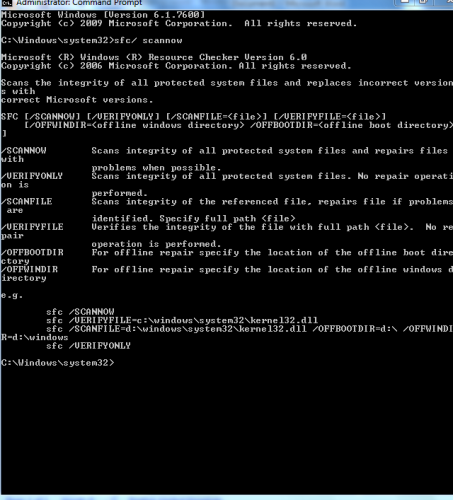
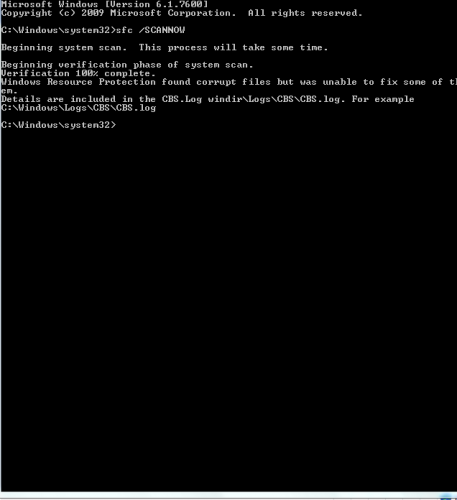
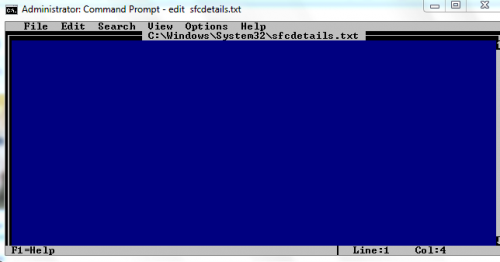




 Sign In
Sign In Create Account
Create Account

