Windows Event Critical Error Event ID 41 Kernel-Power
Started by
cdhan
, Mar 11 2010 05:00 PM
#1

 Posted 11 March 2010 - 05:00 PM
Posted 11 March 2010 - 05:00 PM

#2

 Posted 11 March 2010 - 06:44 PM
Posted 11 March 2010 - 06:44 PM

Checking you have the latest video drivers may not be enough. Do the same with other motherboard-related drivers too.
#3

 Posted 11 March 2010 - 06:49 PM
Posted 11 March 2010 - 06:49 PM

What motherboard-related drivers are you referring to??
#4

 Posted 11 March 2010 - 08:34 PM
Posted 11 March 2010 - 08:34 PM

If desktop, disable all power saving features.
#5

 Posted 11 March 2010 - 08:44 PM
Posted 11 March 2010 - 08:44 PM

I turned off when the computer sleeps to "never"
#6

 Posted 11 March 2010 - 08:48 PM
Posted 11 March 2010 - 08:48 PM

There is a lot of power options in Windows 7.
Make sure, they're all off.
Control Panel>Power options>Change plan settings>Change advanced power settings
Make sure, they're all off.
Control Panel>Power options>Change plan settings>Change advanced power settings
#7

 Posted 11 March 2010 - 08:57 PM
Posted 11 March 2010 - 08:57 PM

they're all off
#8

 Posted 11 March 2010 - 09:15 PM
Posted 11 March 2010 - 09:15 PM

If so, how come?
How do you put it into sleep mode, if sleep mode is off?On occasion while during a sleep mode
#9

 Posted 11 March 2010 - 09:23 PM
Posted 11 March 2010 - 09:23 PM

Before you told me to turn everything off I had the computer set to sleep after 3 hrs. Now I've turned everything off
#10

 Posted 11 March 2010 - 09:32 PM
Posted 11 March 2010 - 09:32 PM

I see. So, run it for a while now and see, if any problems will arise.
Similar Topics
0 user(s) are reading this topic
0 members, 0 guests, 0 anonymous users
As Featured On:









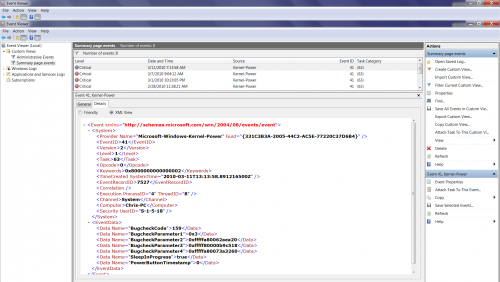






 Sign In
Sign In Create Account
Create Account

