hi jwang01; i just got here to my friend's house, and will do as you say. i do have questions, always! and you have been an angel of patience with me with all the questions.

1) if, when i start to reformat, i see that i HAVE nuked the partitions and already done new partitions before,(i will know once i get in there to reformat), should i let you know? that might mean either the drive is corrupt or the infection is someplace not on the drive but still in the box? (or is that even possible?). also if i get any error messages while reformatting, i will let you know what those say.
2) the windows updates; after i install avira, should i enable them or do manual updates? if i enable automatic updates, it could take quite a few days to get up to current, and do they do updates from offline? auto updates only gives me the option of once per day at a certain time.
3)after windows updates are up to current (which may take some days), should i also install an anti-malware program? i still have time on my free license of a-squared anti malware, and i have been really happy with it and the a-squared free anti virus. but if there will be compatibility issues between a-squared anti-malware and avira anti-vir, then i won't do it.
also, since a squared anti-malware has a real-time and startup guard, would that be a compatibility problem with avira anti-vir? does avira have real-time capabilities as well?
4) while i am deleting norton and mc afee, can i also delete aol?

(and maybe later you'd show me how to clean up all the flotsam and active x and weird files they all leave behind in a trail?)
5) if, even after re-partitioning, i see that the computer is going that same way (ie the internet dies first and then i can't update my antivirus), what do i do? just tell you?
5) do you want me to wait until all windows updates are current before posting to you again? (which would i guess close this thread temporarily)?
i am not sure when i will start this process. my friend will be away for the entire day on sunday so i will probably start sunday night, but will let you know if i start the process sooner.
6) um... i think my friend has windows media player but i am not sure. the only burner i have to burn on is the one on his computer. don't i have to make certain kinds of files to burn onto cd, or is that just dvd? i may need a walk-through on that. i will look at what burning programs he has. i also downloaded a couple of dvd programs but had no luck getting files on them to work on my computer. i'm better with a flash drive.

i think that's all the questions i have for now. now back to attending to the other mess i made.

thanks for being willing to do this, jwang01.

 This topic is locked
This topic is locked
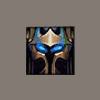












 Sign In
Sign In Create Account
Create Account

