just finished with my busy weekend, so am able to plug in here again if we both decide to go ahead with the more drastic reformat or running more diagnostics.
any luck with finding out if my recovery cds will still work after doing the reformat, and without having an XP install cd?
does resetting the bios mean to just reset it to default, or something else?
question about the command screen that keeps flashing: could that have anything to do with my bios?
i just opened task manager to have a look. i have 6 svchost processes running. do you suppose some of those are orphans or clones?
i do still have internet capabilities, so i could run some of those diagnostic tools again, or try to. if that fails, i can go to the library and print out instructions on how to do the drastic reformat. and... i still have that old e machine hard drive if all else fails. i could put that in this box and reformat it, and do what i did with this one. or not reformat it and run diagnostics on that. (it too had problems that i think were virus related). so there are options, depending on what you want to do with your time on this.
for now, i'm going to download and run the norton removal tool, and try downloading the last thing you asked me to download and see if i can get it to work and get those devices to not have the yellow exclamation marks by them. will await further instruction or advice.
thanks, and i hope you had a good weekend!
EDIT:
i guess i don't need to run the norton removal tool!
i tried extracting that program that was some kind of fix to the devices that have the yellow exclamation points but it still would not extract. from what i can tell i don't have the right chipset or something. do you want me to try to repair those devices from device manager?
Edited by pixillated, 10 May 2010 - 12:59 AM.

 This topic is locked
This topic is locked

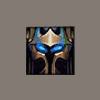












 Sign In
Sign In Create Account
Create Account

