Try disabling the firewall completely. If that doesn't do it, it's not related to Windows Firewall and we're going to have to look elsewhere to try and solve your problem.
Firewall not working
Started by
JLib19
, Apr 01 2010 08:19 PM
#16

 Posted 04 April 2010 - 09:27 PM
Posted 04 April 2010 - 09:27 PM

Try disabling the firewall completely. If that doesn't do it, it's not related to Windows Firewall and we're going to have to look elsewhere to try and solve your problem.
#17

 Posted 05 April 2010 - 01:12 AM
Posted 05 April 2010 - 01:12 AM

i think that you should turn off Windows Firewall and replace it by Firewall of any antivirus program such as Kaspersky Internet Security 2010. Good luck!
#18

 Posted 05 April 2010 - 10:10 AM
Posted 05 April 2010 - 10:10 AM

phamthebac-
Thanks for your input, but right now that's not the current issue.
JLib19-
Try disabling the firewall completely. If that doesn't work, can you include a screenshot of the message you receive when a program tries to access the internet?
Thanks for your input, but right now that's not the current issue.
JLib19-
Try disabling the firewall completely. If that doesn't work, can you include a screenshot of the message you receive when a program tries to access the internet?
#19

 Posted 06 April 2010 - 10:29 PM
Posted 06 April 2010 - 10:29 PM

#20

 Posted 06 April 2010 - 10:34 PM
Posted 06 April 2010 - 10:34 PM

#21

 Posted 06 April 2010 - 11:14 PM
Posted 06 April 2010 - 11:14 PM

JLib19-
I don't think your problem is firewall-related. I suggest taking a look at the Malware and Spyware Cleaning Guide. This will help you disinfect the majority of malicious software from your system. If that doesn't solve your problem, post a new thread in the Virus, Spyware and Trojan Removal Forums. Be sure to link back to this topic so the malware tech can see where you've gone.
If a malware tech determines your computer is clean, and you are still having a problem, post back to this forum and link to your topic in the malware removal forums so we can continue looking into your problem.
Hope that helps! Remember: Cleaning guide, then malware forums if need be.
Remember: Cleaning guide, then malware forums if need be. 
I don't think your problem is firewall-related. I suggest taking a look at the Malware and Spyware Cleaning Guide. This will help you disinfect the majority of malicious software from your system. If that doesn't solve your problem, post a new thread in the Virus, Spyware and Trojan Removal Forums. Be sure to link back to this topic so the malware tech can see where you've gone.
If a malware tech determines your computer is clean, and you are still having a problem, post back to this forum and link to your topic in the malware removal forums so we can continue looking into your problem.
Hope that helps!
Edited by FearNothingProductions, 06 April 2010 - 11:16 PM.
Similar Topics
1 user(s) are reading this topic
0 members, 1 guests, 0 anonymous users
As Featured On:










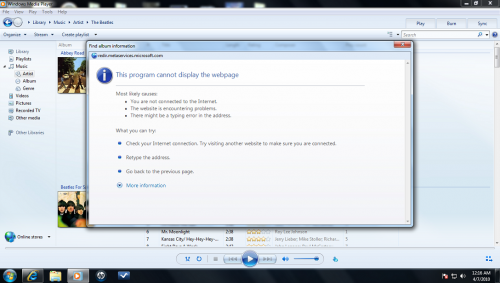





 Sign In
Sign In Create Account
Create Account

