I am new here and hoping that there will be someone kind enough to assist me in this matter please.
This is my Daughters Netbook, and last night because she found that she did not have enough space left on the computer, decided to delete a few things, so as to make space. Obviously in doing this, has now caused the Netbook to show on starting up NTLDR is missing, and this is as far as we can go. It does also say to press CTRL + ALT + Del to restart but this does not work, only takes me back to the same message.
As you have most probably gathered I am not very techy so apologise upfront if what I say is not very accurate.
I have googled this code and find I can purchase (for a small price) a cd that would maybe help me in solving this problem. But this Netbook is diskless so how would I go about doing this please.
Thank you in advance.
kindest regards
K





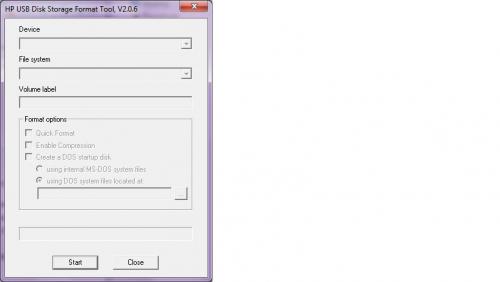











 Sign In
Sign In Create Account
Create Account

