Hi All,
This is my first post and I hope someone can help me with this annoying error I get from Speedbit Optimizer. This is one of those "I did it to myself" errors. After building my system and putting my required software and Norton 360 on, I decided I might need Speedbit Optimizer. After loading it I realized I already had the capability in Norton 360. So I decided to uninstall it. Too late. Now everytime I boot the computer, I get the following error:
SpeedOptimizer (error window)
Theme loading error: Cannot load file c:\Program Files (x86)\SpeedOptimizer\Themes\Royal Blue\texture_harddrives_defrag.bmp
As far as I can tell, it is not affecting anything, I just have to click Ok to get the window to go away. I would really like to fix this problem as it is just plain annoying. I've tried CCleaner but that did not seem to help. Thanks in advance for any help and recommendatons!
Hawk747
Edited by Hawk747, 07 June 2010 - 03:11 PM.

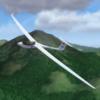













 Sign In
Sign In Create Account
Create Account

