
Display Settings
Started by
iddawg
, Jun 08 2010 03:38 PM
#16

 Posted 12 June 2010 - 08:57 PM
Posted 12 June 2010 - 08:57 PM

#17

 Posted 13 June 2010 - 08:49 PM
Posted 13 June 2010 - 08:49 PM

I received the follow message concerning the resolution issue.
So far it has happen three times and each time I have sent them a reply with the attached .jpg.
I figure that the "Squeaky wheel get the oil". So to speak.
"Hello Isaac,
Thank you for contacting Yahoo! Mail Customer Care.
I understand you are receiving the error message "Your screen resolution
is set..." while accessing your All-New Yahoo! Mail account. I apologize
for the inconvenience this has caused you.
I've tested your account, but wasn't able to duplicate the behavior
you've described. To help me troubleshoot and assess the issue, please
take a screenshot of the entire page when the issue occurs next. You may
then include this file as an attachment in your next reply.
To take a screenshot, simply do the following:
1. Press the "Print Screen" key on your keyboard.
2. Click the Windows "Start" menu and select "Programs," then
"Accessories," then "Paint."
3. Once the Microsoft Paint application is open, select the "Home" tab
at the top and then click the "Paste" button. If you're prompted that
the "image in the clipboard is larger than the bitmap," click the "Yes"
button.
4. Click the "Save" icon in the upper-right corner, which resembles a
floppy-disk.
5. Enter a name for the "File name" field.
6. Choose "JPEG" as the "Save as type" option.
7. Save the file to an easy to remember location like your desktop then
close the Paint application.
8. Attach the file to your email response and include any other relevant
information.
It would be very helpful if you could send it via the Yahoo! account you
are having trouble with, and also leave a copy in your Sent folder.
Once we have this information, we will be happy to help investigate the
issue further.
Thank you again for contacting Yahoo! Mail Customer Care.
Regards,"
Every time I get the "Resolution Window" I will create a "Print Screen" of it and send it to them.
So far it has happen three times and each time I have sent them a reply with the attached .jpg.
I figure that the "Squeaky wheel get the oil". So to speak.
"Hello Isaac,
Thank you for contacting Yahoo! Mail Customer Care.
I understand you are receiving the error message "Your screen resolution
is set..." while accessing your All-New Yahoo! Mail account. I apologize
for the inconvenience this has caused you.
I've tested your account, but wasn't able to duplicate the behavior
you've described. To help me troubleshoot and assess the issue, please
take a screenshot of the entire page when the issue occurs next. You may
then include this file as an attachment in your next reply.
To take a screenshot, simply do the following:
1. Press the "Print Screen" key on your keyboard.
2. Click the Windows "Start" menu and select "Programs," then
"Accessories," then "Paint."
3. Once the Microsoft Paint application is open, select the "Home" tab
at the top and then click the "Paste" button. If you're prompted that
the "image in the clipboard is larger than the bitmap," click the "Yes"
button.
4. Click the "Save" icon in the upper-right corner, which resembles a
floppy-disk.
5. Enter a name for the "File name" field.
6. Choose "JPEG" as the "Save as type" option.
7. Save the file to an easy to remember location like your desktop then
close the Paint application.
8. Attach the file to your email response and include any other relevant
information.
It would be very helpful if you could send it via the Yahoo! account you
are having trouble with, and also leave a copy in your Sent folder.
Once we have this information, we will be happy to help investigate the
issue further.
Thank you again for contacting Yahoo! Mail Customer Care.
Regards,"
Every time I get the "Resolution Window" I will create a "Print Screen" of it and send it to them.
Edited by iddawg, 13 June 2010 - 08:50 PM.
#18

 Posted 13 June 2010 - 09:06 PM
Posted 13 June 2010 - 09:06 PM

Ah, of course....LOLbut wasn't able to duplicate the behavior you've described
#19

 Posted 13 June 2010 - 10:44 PM
Posted 13 June 2010 - 10:44 PM

Just sent the following message to Yahoo support.
If the following site can detect my "Resolution" why can't "New Mail". In the subject line I inserted "Please open".
Be specific. See .jpg.
If I do not get a reply I will send the message tomorrow night, and the next, and the next, etc, etc, etc, until I get a reply.
If the following site can detect my "Resolution" why can't "New Mail". In the subject line I inserted "Please open".
Be specific. See .jpg.
If I do not get a reply I will send the message tomorrow night, and the next, and the next, etc, etc, etc, until I get a reply.
Edited by iddawg, 13 June 2010 - 11:03 PM.
#20

 Posted 16 June 2010 - 08:54 PM
Posted 16 June 2010 - 08:54 PM

I am actually shocked.
I received the following message from "Yahoo Support" today.
Also I stated in a previous message to Yahoo Support that I had sent numerous message to support to no avail. Every time I would get the resolution error I would send them an email with the appropriate ".jpg" I have lost count of the messages that I have sent to Yahoo Support concerning this issue.
"Thank you for writing to Yahoo! Mail.
Before I go into addressing your concern, I'd like to first apologize
for the delay in my responding to your inquiry. We are committed to
answering your questions as quickly and accurately as possible. However,
we are currently receiving unusually high volumes which caused the
delayed response.
I understand that you are having an issue with a recurring prompt asking
you to change your browser's resolution. I apologize for any
inconvenience this may have caused. Let's see what we can do to fix it.
Our Engineering Team has determined that there isn't an immediate fix
for this issue, but they are continuing to work on a resolution for you.
We appreciate your continued patience, and please let us know if there
is anything else we can help you with in the meantime.
Thank you again for contacting Yahoo! Mail Customer Care."
At least they make it sound good.
I know the reason I received the above message is that I sent "Yahoo Support" the message below:
"Fri, June 11, 2010 3:19:52 PM
Re: Other (KMM167391030V83626L0KM)
...
From:
Yahoo! Mail <[email protected]>
...
Add to Contacts
To: Don Moody <[email protected]>
Hello Isaac,
Thank you for contacting Yahoo! Mail Customer Care.
I understand you are receiving the error message "Your screen resolution
is set..." while accessing your All-New Yahoo! Mail account. I apologize
for the inconvenience this has caused you.
I've tested your account, but wasn't able to duplicate the behavior
you've described. To help me troubleshoot and assess the issue, please
take a screenshot of the entire page when the issue occurs next. You may
then include this file as an attachment in your next reply.
To take a screenshot, simply do the following:
1. Press the "Print Screen" key on your keyboard.
2. Click the Windows "Start" menu and select "Programs," then
"Accessories," then "Paint."
3. Once the Microsoft Paint application is open, select the "Home" tab
at the top and then click the "Paste" button. If you're prompted that
the "image in the clipboard is larger than the bitmap," click the "Yes"
button.
4. Click the "Save" icon in the upper-right corner, which resembles a
floppy-disk.
5. Enter a name for the "File name" field.
6. Choose "JPEG" as the "Save as type" option.
7. Save the file to an easy to remember location like your desktop then
close the Paint application.
8. Attach the file to your email response and include any other relevant
information.
It would be very helpful if you could send it via the Yahoo! account you
are having trouble with, and also leave a copy in your Sent folder.
Once we have this information, we will be happy to help investigate the
issue further.
Thank you again for contacting Yahoo! Mail Customer Care.
Regards,
Ethan
Yahoo! Mail Customer Care
86633892
Mail Classic General
Visit our online help pages at:
http://help.yahoo.com/help/us/mail/
Original Message Follows:
-------------------------
Mail-Id:
w12.help.sp1.yahoo.com-/l/us/yahoo/mail/classic/help_f.html-1276035009-6
209
1. What is your name and Yahoo! ID?
------------------------------------
Name: Isaac
Yahoo! ID:
2. What is your email address?
-------------------------------
Email Address:
3. Issue Type
--------------
Issue Type: Other
How often this occurs: Always
If you had browser related issues, did you try clearing your
cookies and cache yet?: No
4. What country is your Yahoo! content or language preference?
---------------------------------------------------------------
Country: Yahoo! US - English
5. Describe your problem:
--------------------------
I'm trying to set up "New Mail".
Every time I log into "New Mail" I keep getting the
following.
"Your screen resolution is set below our minimum recommendation.
When it's set under 1024 x 768 pixels, the all-new Yahoo! Mail
won't look as good.
You can continue with your current settings, but you won't be able
to enjoy the full effect.
To continue to the all-new Yahoo! Mail anyway...
Go to Yahoo! Mail
Or better yet, try increasing your screen's resolution. If
you're running Windows, here's how:
Click the Start button, and select Settings, then Control Panel. Next,
double-click Display and click the Settings tab. Use the slider to set
your monitor to a 1024 x 768 pixel resolution."
I have downloaded and installed the latest display driver from Toshiba
and set my screen resolution to 1399 x 768; to no avail.
Thanking you ahead in this issue,
Isaac
6. Provide your computer system information.
---------------------------------------------
Operating System: Win 7
Type of Browser: Fire Fox
Browser Version: FF 3.6.3
Internet Service Provider (i.e.: Comcast, Verizon): Core.com
What Anti-Virus software are you using (ie: Norton): Kaspersky
Internet Security 2010
What version of the Anti-Virus software are you using?: 9.0.0.736
(a.b.)
What firewall do you have enabled?: The firewall that came with my
Anti-Virus software
"Information Passed In":
------------------------
"from_url" :
http://help.yahoo.co...ttings-22.html;
_ylt=AiNWCsvd1u.yIuhd3xMiWV1SvCR4
"last_url" :
http://help.yahoo.co...ettings-22.html
------------------------
While Viewing:
http://help.yahoo.co...ttings-22.html;
_ylt=AiNWCsvd1u.yIuhd3xMiWV1SvCR4
Last URL:
http://help.yahoo.co...ettings-22.html
Form Name: http://help.yahoo.co...sic/help_f.html
Yahoo ID: iddawg2469 : Yahoo id from cookie
"https://amt.yahoo.co...X.HyDUJ6LIL_h3j
0E.MZEN0g--"
Other ID:
Machine: PC
OS: Win7
Browser: Firefox 3.6
REMOTE_ADDR: 67.72.98.45
REMOTE_HOST: 67-72-98-45.propel.com
Date Originated: Tuesday June 8, 2010 - 15:10:09
Cookies: enabled
AOL: no"
I don't know if they will ever get the issue resolved but at least they know about it and also they know that I am not going to let the issue rest.
I am still LOL at the whole issue.
I received the following message from "Yahoo Support" today.
Also I stated in a previous message to Yahoo Support that I had sent numerous message to support to no avail. Every time I would get the resolution error I would send them an email with the appropriate ".jpg" I have lost count of the messages that I have sent to Yahoo Support concerning this issue.
"Thank you for writing to Yahoo! Mail.
Before I go into addressing your concern, I'd like to first apologize
for the delay in my responding to your inquiry. We are committed to
answering your questions as quickly and accurately as possible. However,
we are currently receiving unusually high volumes which caused the
delayed response.
I understand that you are having an issue with a recurring prompt asking
you to change your browser's resolution. I apologize for any
inconvenience this may have caused. Let's see what we can do to fix it.
Our Engineering Team has determined that there isn't an immediate fix
for this issue, but they are continuing to work on a resolution for you.
We appreciate your continued patience, and please let us know if there
is anything else we can help you with in the meantime.
Thank you again for contacting Yahoo! Mail Customer Care."
At least they make it sound good.
I know the reason I received the above message is that I sent "Yahoo Support" the message below:
"Fri, June 11, 2010 3:19:52 PM
Re: Other (KMM167391030V83626L0KM)
...
From:
Yahoo! Mail <[email protected]>
...
Add to Contacts
To: Don Moody <[email protected]>
Hello Isaac,
Thank you for contacting Yahoo! Mail Customer Care.
I understand you are receiving the error message "Your screen resolution
is set..." while accessing your All-New Yahoo! Mail account. I apologize
for the inconvenience this has caused you.
I've tested your account, but wasn't able to duplicate the behavior
you've described. To help me troubleshoot and assess the issue, please
take a screenshot of the entire page when the issue occurs next. You may
then include this file as an attachment in your next reply.
To take a screenshot, simply do the following:
1. Press the "Print Screen" key on your keyboard.
2. Click the Windows "Start" menu and select "Programs," then
"Accessories," then "Paint."
3. Once the Microsoft Paint application is open, select the "Home" tab
at the top and then click the "Paste" button. If you're prompted that
the "image in the clipboard is larger than the bitmap," click the "Yes"
button.
4. Click the "Save" icon in the upper-right corner, which resembles a
floppy-disk.
5. Enter a name for the "File name" field.
6. Choose "JPEG" as the "Save as type" option.
7. Save the file to an easy to remember location like your desktop then
close the Paint application.
8. Attach the file to your email response and include any other relevant
information.
It would be very helpful if you could send it via the Yahoo! account you
are having trouble with, and also leave a copy in your Sent folder.
Once we have this information, we will be happy to help investigate the
issue further.
Thank you again for contacting Yahoo! Mail Customer Care.
Regards,
Ethan
Yahoo! Mail Customer Care
86633892
Mail Classic General
Visit our online help pages at:
http://help.yahoo.com/help/us/mail/
Original Message Follows:
-------------------------
Mail-Id:
w12.help.sp1.yahoo.com-/l/us/yahoo/mail/classic/help_f.html-1276035009-6
209
1. What is your name and Yahoo! ID?
------------------------------------
Name: Isaac
Yahoo! ID:
2. What is your email address?
-------------------------------
Email Address:
3. Issue Type
--------------
Issue Type: Other
How often this occurs: Always
If you had browser related issues, did you try clearing your
cookies and cache yet?: No
4. What country is your Yahoo! content or language preference?
---------------------------------------------------------------
Country: Yahoo! US - English
5. Describe your problem:
--------------------------
I'm trying to set up "New Mail".
Every time I log into "New Mail" I keep getting the
following.
"Your screen resolution is set below our minimum recommendation.
When it's set under 1024 x 768 pixels, the all-new Yahoo! Mail
won't look as good.
You can continue with your current settings, but you won't be able
to enjoy the full effect.
To continue to the all-new Yahoo! Mail anyway...
Go to Yahoo! Mail
Or better yet, try increasing your screen's resolution. If
you're running Windows, here's how:
Click the Start button, and select Settings, then Control Panel. Next,
double-click Display and click the Settings tab. Use the slider to set
your monitor to a 1024 x 768 pixel resolution."
I have downloaded and installed the latest display driver from Toshiba
and set my screen resolution to 1399 x 768; to no avail.
Thanking you ahead in this issue,
Isaac
6. Provide your computer system information.
---------------------------------------------
Operating System: Win 7
Type of Browser: Fire Fox
Browser Version: FF 3.6.3
Internet Service Provider (i.e.: Comcast, Verizon): Core.com
What Anti-Virus software are you using (ie: Norton): Kaspersky
Internet Security 2010
What version of the Anti-Virus software are you using?: 9.0.0.736
(a.b.)
What firewall do you have enabled?: The firewall that came with my
Anti-Virus software
"Information Passed In":
------------------------
"from_url" :
http://help.yahoo.co...ttings-22.html;
_ylt=AiNWCsvd1u.yIuhd3xMiWV1SvCR4
"last_url" :
http://help.yahoo.co...ettings-22.html
------------------------
While Viewing:
http://help.yahoo.co...ttings-22.html;
_ylt=AiNWCsvd1u.yIuhd3xMiWV1SvCR4
Last URL:
http://help.yahoo.co...ettings-22.html
Form Name: http://help.yahoo.co...sic/help_f.html
Yahoo ID: iddawg2469 : Yahoo id from cookie
"https://amt.yahoo.co...X.HyDUJ6LIL_h3j
0E.MZEN0g--"
Other ID:
Machine: PC
OS: Win7
Browser: Firefox 3.6
REMOTE_ADDR: 67.72.98.45
REMOTE_HOST: 67-72-98-45.propel.com
Date Originated: Tuesday June 8, 2010 - 15:10:09
Cookies: enabled
AOL: no"
I don't know if they will ever get the issue resolved but at least they know about it and also they know that I am not going to let the issue rest.
I am still LOL at the whole issue.
#21

 Posted 16 June 2010 - 09:03 PM
Posted 16 June 2010 - 09:03 PM

I actually heard back from Yahoo support tonight.
They basically said that they were aware of the issue and knew of no time frame when the issue would be resolved. Why should that be a surprise to any one.
I'm still LOL concerning the issue.
They basically said that they were aware of the issue and knew of no time frame when the issue would be resolved. Why should that be a surprise to any one.
I'm still LOL concerning the issue.
#22

 Posted 16 June 2010 - 09:24 PM
Posted 16 June 2010 - 09:24 PM

Some brainiacs there....LOL
#23

 Posted 17 June 2010 - 04:02 PM
Posted 17 June 2010 - 04:02 PM

Yea, I know what your talking about.
I received the following from Yahoo support today.
"Thank you for contacting Yahoo! Customer Care. This message is to inform
you that your Yahoo! Mail inquiry will require additional work before we
can provide an answer. So please note that we are routing your issue to
a Technical Support Agent with specialized expertise, and you can expect
a response from us within the next 24 hours after receiving this email.
Sincerely,
The Yahoo! Customer Care Team
**Please do not respond to this message as no one will receive it."
So we well see what the "Technical Support Agent with specialized expertise" will have to say.
LOL
I received the following from Yahoo support today.
"Thank you for contacting Yahoo! Customer Care. This message is to inform
you that your Yahoo! Mail inquiry will require additional work before we
can provide an answer. So please note that we are routing your issue to
a Technical Support Agent with specialized expertise, and you can expect
a response from us within the next 24 hours after receiving this email.
Sincerely,
The Yahoo! Customer Care Team
**Please do not respond to this message as no one will receive it."
So we well see what the "Technical Support Agent with specialized expertise" will have to say.
LOL
#24

 Posted 18 June 2010 - 01:54 AM
Posted 18 June 2010 - 01:54 AM

Personally I use Trillian, and I check all my mail by using its loader for it.
This way I don't have lack there of, of memory issues from multiple chat clients running.
And I can easily check all my mail with no issues.
This way I don't have lack there of, of memory issues from multiple chat clients running.
And I can easily check all my mail with no issues.
#25

 Posted 18 June 2010 - 11:10 AM
Posted 18 June 2010 - 11:10 AM

I do not use chat while viewing mail.
If I use Yahoo Chat I bring up messenger.
If I use Yahoo Chat I bring up messenger.
#26

 Posted 13 July 2010 - 03:11 PM
Posted 13 July 2010 - 03:11 PM

I received the following from Yahoo Support after receiving a "survey" which usually means the issue has been resolved; or the case closed. As soon as I received the survey I sent three message's before I received the following. Why should that surprise me.
I'm amazed the solution actually works with IE 8; although the message does not address Fire Fox.
"Thank you for contacting Yahoo! Mail Customer Care.
I see you're contacting us wanting to know whether your issue with
screen resolution has been resolved or if the ticket was closed. I
apologize for any inconvenience this has caused you and I'm happy to be
of assistance.
We are still working on resolving your issue and intend to have it
corrected as soon as possible.
However, after some thorough research and testing, we've found that this
issue may be related to the zoom level of your web browser. As a
work-around, we suggest you return the zoom level of your web browser to
100% and try accessing your Yahoo! Mail account afterward.
To adjust your zoom in Internet Explorer:
1. Click the "View" or "Page" menu.
2. Go to "Zoom".
3. Select 100%.
I hope this helps out while we continue to address this concern and we
appreciate your patience. If you have any further concerns, please feel
free to let us know."
I am not going to let this rest. I will keep reminding them of the issue until it is resolved.
After all this is 2010 not 1958.
I'm amazed the solution actually works with IE 8; although the message does not address Fire Fox.
"Thank you for contacting Yahoo! Mail Customer Care.
I see you're contacting us wanting to know whether your issue with
screen resolution has been resolved or if the ticket was closed. I
apologize for any inconvenience this has caused you and I'm happy to be
of assistance.
We are still working on resolving your issue and intend to have it
corrected as soon as possible.
However, after some thorough research and testing, we've found that this
issue may be related to the zoom level of your web browser. As a
work-around, we suggest you return the zoom level of your web browser to
100% and try accessing your Yahoo! Mail account afterward.
To adjust your zoom in Internet Explorer:
1. Click the "View" or "Page" menu.
2. Go to "Zoom".
3. Select 100%.
I hope this helps out while we continue to address this concern and we
appreciate your patience. If you have any further concerns, please feel
free to let us know."
I am not going to let this rest. I will keep reminding them of the issue until it is resolved.
After all this is 2010 not 1958.
Similar Topics
0 user(s) are reading this topic
0 members, 0 guests, 0 anonymous users
As Featured On:









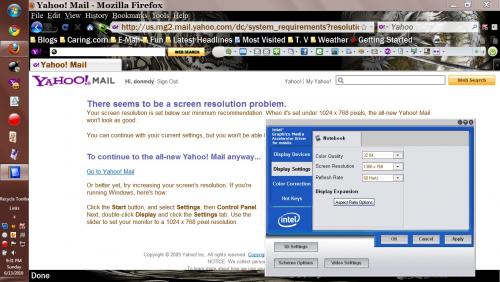

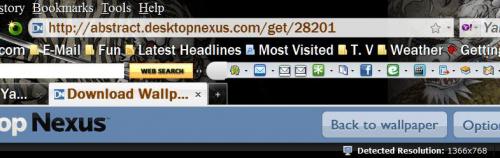





 Sign In
Sign In Create Account
Create Account

