I have been using a trusted site for some weeks now and all has been good.
Today I visited again, and got a Virus Alert. I did a scan, cleared my cache and went back to the site. The same error. I didn't get the error when visiting the site in IE or Firefox, only Chrome.
I drilled down to the C:\Users\Richard\AppData\Local\Google\Chrome\User Data\Default\Cache folder and deleted the cache and reran Chrome without visiting any sites:
These were the files that appeared:
data_0, data_1_ data_3, f000001, index
I know these are the virus files.
How do I remove them? Screen grab attached.
Cheers
Richard
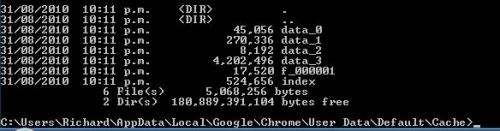














 Sign In
Sign In Create Account
Create Account

