1.0 uninstalled sucessfully.
Microsoft .NET Framework 1.1 (1033) would not give me an option to remove.
When I clicked to uninstall a sub installed update from Microsoft .NET Framework 1.1 (1033) - Microsoft .NET Framework 1.1 Security Update (KB979906) gives me the message:
"Top reads: Uninstaller error
Paragraph: An error occured while trying to remove Microsoft .NET Framework 1.1 Security Update (KB979906). It may have already been uninstalled.
Would you like to remove Microsoft .NET Framework 1.1 Security Update (KB979906) from the Add or Remove Programs list?
I checked Ok.
Both the security update and the (1033) entry are removed from Add/Remove Programs.
Moving on to 2.0 it gives me the error message:
Microsoft .NET Framework 2.0 Service Pack 2 cannot be uninstalled because it will affect other applications that are installed. For more information, see http://go.microsoft..../?Linkld=91126.
I stopped there.
Getting very close, I can feel it!

OTL Extras logfile created on: 10/9/2010 5:06:10 PM - Run 5
OTL by OldTimer - Version 3.2.14.1 Folder = C:\Documents and Settings\Family\Desktop\GeeksToGo2
Windows XP Media Center Edition Service Pack 3 (Version = 5.1.2600) - Type = NTWorkstation
Internet Explorer (Version = 8.0.6001.18702)
Locale: 00000409 | Country: United States | Language: ENU | Date Format: M/d/yyyy
1,022.00 Mb Total Physical Memory | 533.00 Mb Available Physical Memory | 52.00% Memory free
2.00 Gb Paging File | 2.00 Gb Available in Paging File | 84.00% Paging File free
Paging file location(s): C:\pagefile.sys 1536 3072 [binary data]
%SystemDrive% = C: | %SystemRoot% = C:\WINDOWS | %ProgramFiles% = C:\Program Files
Drive C: | 69.80 Gb Total Space | 8.93 Gb Free Space | 12.80% Space Free | Partition Type: NTFS
D: Drive not present or media not loaded
E: Drive not present or media not loaded
F: Drive not present or media not loaded
G: Drive not present or media not loaded
H: Drive not present or media not loaded
I: Drive not present or media not loaded
Computer Name: DELL
Current User Name: Family
Logged in as Administrator.
Current Boot Mode: Normal
Scan Mode: Current user
Company Name Whitelist: Off
Skip Microsoft Files: Off
File Age = 30 Days
Output = Standard
========== Extra Registry (SafeList) ========== ========== File Associations ========== [HKEY_LOCAL_MACHINE\SOFTWARE\Classes\<extension>]
========== Shell Spawning ========== [HKEY_LOCAL_MACHINE\SOFTWARE\Classes\<key>\shell\[command]\command]
batfile [open] -- "%1" %*
cmdfile [open] -- "%1" %*
comfile [open] -- "%1" %*
exefile [open] -- "%1" %*
htmlfile [edit] -- "C:\Program Files\Microsoft Office\OFFICE11\msohtmed.exe" %1 (Microsoft Corporation)
htmlfile [print] -- "C:\Program Files\Microsoft Office\OFFICE11\msohtmed.exe" /p %1 (Microsoft Corporation)
piffile [open] -- "%1" %*
regfile [merge] -- Reg Error: Key error.
scrfile [config] -- "%1"
scrfile [install] -- rundll32.exe desk.cpl,InstallScreenSaver %l (Microsoft Corporation)
scrfile [open] -- "%1" /S
txtfile [edit] -- Reg Error: Key error.
Unknown [openas] -- %SystemRoot%\system32\rundll32.exe %SystemRoot%\system32\shell32.dll,OpenAs_RunDLL %1
Directory [find] -- %SystemRoot%\Explorer.exe (Microsoft Corporation)
Folder [open] -- %SystemRoot%\Explorer.exe /idlist,%I,%L (Microsoft Corporation)
Folder [explore] -- %SystemRoot%\Explorer.exe /e,/idlist,%I,%L (Microsoft Corporation)
Drive [find] -- %SystemRoot%\Explorer.exe (Microsoft Corporation)
========== Security Center Settings ========== [HKEY_LOCAL_MACHINE\SOFTWARE\Microsoft\Security Center]
"FirstRunDisabled" = 1
"AntiVirusDisableNotify" = 0
"FirewallDisableNotify" = 0
"UpdatesDisableNotify" = 0
"AntiVirusOverride" = 0
"FirewallOverride" = 0
[HKEY_LOCAL_MACHINE\SOFTWARE\Microsoft\Security Center\Monitoring]
[HKEY_LOCAL_MACHINE\SOFTWARE\Microsoft\Security Center\Monitoring\AhnlabAntiVirus]
[HKEY_LOCAL_MACHINE\SOFTWARE\Microsoft\Security Center\Monitoring\ComputerAssociatesAntiVirus]
[HKEY_LOCAL_MACHINE\SOFTWARE\Microsoft\Security Center\Monitoring\KasperskyAntiVirus]
[HKEY_LOCAL_MACHINE\SOFTWARE\Microsoft\Security Center\Monitoring\McAfeeAntiVirus]
[HKEY_LOCAL_MACHINE\SOFTWARE\Microsoft\Security Center\Monitoring\McAfeeFirewall]
[HKEY_LOCAL_MACHINE\SOFTWARE\Microsoft\Security Center\Monitoring\PandaAntiVirus]
[HKEY_LOCAL_MACHINE\SOFTWARE\Microsoft\Security Center\Monitoring\PandaFirewall]
[HKEY_LOCAL_MACHINE\SOFTWARE\Microsoft\Security Center\Monitoring\SophosAntiVirus]
[HKEY_LOCAL_MACHINE\SOFTWARE\Microsoft\Security Center\Monitoring\SymantecAntiVirus]
[HKEY_LOCAL_MACHINE\SOFTWARE\Microsoft\Security Center\Monitoring\SymantecFirewall]
[HKEY_LOCAL_MACHINE\SOFTWARE\Microsoft\Security Center\Monitoring\TinyFirewall]
[HKEY_LOCAL_MACHINE\SOFTWARE\Microsoft\Security Center\Monitoring\TrendAntiVirus]
[HKEY_LOCAL_MACHINE\SOFTWARE\Microsoft\Security Center\Monitoring\TrendFirewall]
[HKEY_LOCAL_MACHINE\SOFTWARE\Microsoft\Security Center\Monitoring\ZoneLabsFirewall]
========== System Restore Settings ========== [HKEY_LOCAL_MACHINE\SOFTWARE\Microsoft\Windows NT\CurrentVersion\SystemRestore]
"DisableSR" = 0
[HKEY_LOCAL_MACHINE\SYSTEM\CurrentControlSet\Services\Sr]
"Start" = 0
[HKEY_LOCAL_MACHINE\SYSTEM\CurrentControlSet\Services\SrService]
"Start" = 2
========== Firewall Settings ========== [HKEY_LOCAL_MACHINE\SOFTWARE\Policies\Microsoft\WindowsFirewall]
[HKEY_LOCAL_MACHINE\SOFTWARE\Policies\Microsoft\WindowsFirewall\DomainProfile]
[HKEY_LOCAL_MACHINE\SOFTWARE\Policies\Microsoft\WindowsFirewall\StandardProfile]
[HKEY_LOCAL_MACHINE\SYSTEM\CurrentControlSet\Services\SharedAccess\Parameters\FirewallPolicy\DomainProfile]
[HKEY_LOCAL_MACHINE\SYSTEM\CurrentControlSet\Services\SharedAccess\Parameters\FirewallPolicy\DomainProfile\GloballyOpenPorts\List]
"139:TCP" = 139:TCP:*:Enabled:@xpsp2res.dll,-22004
"445:TCP" = 445:TCP:*:Enabled:@xpsp2res.dll,-22005
"137:UDP" = 137:UDP:*:Enabled:@xpsp2res.dll,-22001
"138:UDP" = 138:UDP:*:Enabled:@xpsp2res.dll,-22002
[HKEY_LOCAL_MACHINE\SYSTEM\CurrentControlSet\Services\SharedAccess\Parameters\FirewallPolicy\StandardProfile]
"EnableFirewall" = 1
"DoNotAllowExceptions" = 0
"DisableNotifications" = 0
[HKEY_LOCAL_MACHINE\SYSTEM\CurrentControlSet\Services\SharedAccess\Parameters\FirewallPolicy\StandardProfile\GloballyOpenPorts\List]
"139:TCP" = 139:TCP:LocalSubNet:Enabled:@xpsp2res.dll,-22004
"445:TCP" = 445:TCP:LocalSubNet:Enabled:@xpsp2res.dll,-22005
"137:UDP" = 137:UDP:LocalSubNet:Enabled:@xpsp2res.dll,-22001
"138:UDP" = 138:UDP:LocalSubNet:Enabled:@xpsp2res.dll,-22002
"4050:TCP" = 4050:TCP:*:Enabled:Akamai NetSession Interface
"5000:UDP" = 5000:UDP:*:Enabled:Akamai NetSession Interface
========== Authorized Applications List ========== [HKEY_LOCAL_MACHINE\SYSTEM\CurrentControlSet\Services\SharedAccess\Parameters\FirewallPolicy\DomainProfile\AuthorizedApplications\List]
"C:\Program Files\Logitech\Desktop Messenger\8876480\Program\LogitechDesktopMessenger.exe" = C:\Program Files\Logitech\Desktop Messenger\8876480\Program\LogitechDesktopMessenger.exe:*:Enabled:Logitech Desktop Messenger -- File not found
[HKEY_LOCAL_MACHINE\SYSTEM\CurrentControlSet\Services\SharedAccess\Parameters\FirewallPolicy\StandardProfile\AuthorizedApplications\List]
"C:\Program Files\Windows Media Player\wmplayer.exe" = C:\Program Files\Windows Media Player\wmplayer.exe:*:Enabled:Windows Media Player -- (Microsoft Corporation)
"C:\Program Files\Susteen\DataPilot\DpLauncher.exe" = C:\Program Files\Susteen\DataPilot\DpLauncher.exe:*:Enabled: DataPilot Launcher -- (Susteen Inc.,)
"C:\Program Files\IVT Corporation\BlueSoleil\BlueSoleil.exe" = C:\Program Files\IVT Corporation\BlueSoleil\BlueSoleil.exe:*:Enabled:BlueSoleil -- (IVT Corporation)
"C:\Program Files\Microsoft ActiveSync\WCESCOMM.EXE" = C:\Program Files\Microsoft ActiveSync\WCESCOMM.EXE:*:Enabled:ActiveSync Connection Manager -- (Microsoft Corporation)
"C:\Program Files\Microsoft ActiveSync\WCESMGR.EXE" = C:\Program Files\Microsoft ActiveSync\WCESMGR.EXE:*:Enabled:ActiveSync Application -- (Microsoft Corporation)
"C:\Program Files\LimeWire\LimeWire.exe" = C:\Program Files\LimeWire\LimeWire.exe:*:Enabled:LimeWire -- (Lime Wire, LLC)
"C:\Program Files\VideoLAN\VLC\vlc.exe" = C:\Program Files\VideoLAN\VLC\vlc.exe:*:Enabled:VLC media player -- ()
"C:\Documents and Settings\Family\Desktop\Neutral\Azureus\Azureus.exe" = C:\Documents and Settings\Family\Desktop\Neutral\Azureus\Azureus.exe:*:Enabled:Azureus -- (Vuze Inc.)
"C:\Program Files\Snocap\Download Manager\active\downloadmgr.exe" = C:\Program Files\Snocap\Download Manager\active\downloadmgr.exe:*:Enabled:MyStore Download Manager -- (SNOCAP Inc.)
"C:\Program Files\Vuze\Azureus.exe" = C:\Program Files\Vuze\Azureus.exe:*:Enabled:Azureus / Vuze -- (Vuze Inc.)
"C:\Program Files\Steam\Steam.exe" = C:\Program Files\Steam\Steam.exe:*:Enabled:Steam.exe -- (Valve Corporation)
"C:\Program Files\iTunes\iTunes.exe" = C:\Program Files\iTunes\iTunes.exe:*:Enabled:iTunes -- (Apple Inc.)
"C:\Program Files\Mozilla Firefox\firefox.exe" = C:\Program Files\Mozilla Firefox\firefox.exe:*:Enabled:Firefox -- (Mozilla Corporation)
"C:\Program Files\Steam\SteamApps\
[email protected]\counter-strike\hl.exe" = C:\Program Files\Steam\SteamApps\
[email protected]\counter-strike\hl.exe:*:Enabled:Counter-Strike -- (Valve)
"C:\Program Files\Logitech\Desktop Messenger\8876480\Program\LogitechDesktopMessenger.exe" = C:\Program Files\Logitech\Desktop Messenger\8876480\Program\LogitechDesktopMessenger.exe:*:Disabled:Logitech Desktop Messenger -- File not found
"C:\Program Files\Steam\SteamApps\
[email protected]\counter-strike source\hl2.exe" = C:\Program Files\Steam\SteamApps\
[email protected]\counter-strike source\hl2.exe:*:Enabled:Counter-Strike: Source -- ()
"C:\Program Files\Rhapsody\rhapsody.exe" = C:\Program Files\Rhapsody\rhapsody.exe:*:Enabled:Rhapsody Media Player -- (RealNetworks, Inc.)
========== HKEY_LOCAL_MACHINE Uninstall List ========== [HKEY_LOCAL_MACHINE\SOFTWARE\Microsoft\Windows\CurrentVersion\Uninstall]
"{0456ebd7-5f67-4ab6-852e-63781e3f389c}" = Macromedia Flash Player
"{055EE59D-217B-43A7-ABFF-507B966405D8}" = ATI Catalyst Control Center
"{06053AB3-B607-B752-3252-4A2EA9E9761E}" = CCC Help Dutch
"{075473F5-846A-448B-BCB3-104AA1760205}" = Sonic RecordNow Data
"{0B4A8658-43F1-50CA-AF30-C67E3AE2C9ED}" = CCC Help Greek
"{0BEDBD4E-2D34-47B5-9973-57E62B29307C}" = ATI Control Panel
"{0CB9668D-F979-4F31-B8B8-67FE90F929F8}" = Bonjour
"{0CC61470-D776-2353-D5CB-C7BC20204863}" = CCC Help Finnish
"{0D6D96F4-0CAF-4522-B05F-70A88EDECDFD}" = ArcSoft Print Creations
"{0EB5D9B7-8E6C-4A9E-B74F-16B7EE89A67B}" = Microsoft Plus! Photo Story 2 LE
"{1206EF92-2E83-4859-ACCB-2048C3CB7DA6}" = Sonic DLA
"{121634B0-2F4B-11D3-ADA3-00C04F52DD52}" = Windows Installer Clean Up
"{12655AB3-9285-A2F0-5BBC-C5C45E4D718C}" = CCC Help Czech
"{172423F9-522A-483A-AD65-03600CE4CA4F}" = Microsoft Works 6-9 Converter
"{1B2DBF55-05D4-4072-87D8-689141E262BD}" = Creative ZEN
"{1CA2E5E4-F4FE-44B4-95E9-77523FB95838}" = EPSON Stylus CX9400Fax Series Scanner Driver Update
"{1F1C2DFC-2D24-3E06-BCB8-725134ADF989}" = Microsoft Visual C++ 2008 Redistributable - x86 9.0.30729.4148
"{1FF713E1-FE5E-4AD0-9C8C-B2E877846B45}" = Catalyst Control Center - Branding
"{24700C01-3A72-29D4-001B-6EE6BF71EB5E}" = CCC Help Korean
"{26262388-95BF-58B0-CD46-A8F957BB67BF}" = Catalyst Control Center Graphics Full Existing
"{26A24AE4-039D-4CA4-87B4-2F83216020FF}" = Java™ 6 Update 21
"{28BE306E-5DA6-4F9C-BDB0-DBA3C8C6FFFD}" = QuickTime
"{295C7ABA-3D12-11D5-99EB-0080C82BC2DE}" = Sothink HTML Editor 2.5
"{2B5A75F0-FD85-4094-AB00-94902398D192}" = Sony Media Manager 2.2
"{2DFF31F9-7893-4922-AF66-C9A1EB4EBB31}" = Rhapsody Player Engine
"{2E0C1913-886B-4C5C-8DAF-D1E649CE5FCC}" = Creative MediaSource
"{2F29D6D2-824E-4FEF-8AED-7013F39F642A}" = OpenOffice.org 2.3
"{30465B6C-B53F-49A1-9EBA-A3F187AD502E}" = Sonic Update Manager
"{3101CB58-3482-4D21-AF1A-7057FC935355}" = KhalInstallWrapper
"{32343DB6-9A52-40C9-87E4-5E7C79791C87}" = MSXML 4.0 SP2 and SOAP Toolkit 3.0
"{329376FB-FB6C-C587-F483-07E3418456F5}" = ccc-utility
"{33A38A8B-9E1E-BCBB-EA87-CE797EC75080}" = CCC Help Chinese Traditional
"{33BB4982-DC52-4886-A03B-F4C5C80BEE89}" = Windows Media Player 10
"{350C97B0-3D7C-4EE8-BAA9-00BCB3D54227}" = WebFldrs XP
"{35BDEFF1-A610-4956-A00D-15453C116395}" = Internet Explorer Default Page
"{369EEB32-64D1-F22A-1B2C-A3E81582E767}" = CCC Help Japanese
"{36BD0774-6CD6-4FF9-A148-83CA09AC123E}" = Intel® PROSafe for Wired Connections
"{3A05B900-A3E7-11DE-A9B7-005056806466}" = Google Earth
"{3DD53CF7-941F-45CB-B3AF-7D7FB4D64490}" = Pocket e-Sword (2005)
"{3F92ABBB-6BBF-11D5-B229-002078017FBF}" = Modem On Hold
"{3FCD8F30-057D-C96F-AEF4-B0D77DE9730C}" = CCC Help Portuguese
"{403EF592-953B-4794-BCEF-ECAB835C2095}" = Intel® PROSafe for Wired Connections
"{4192EAC0-6B36-4723-B216-D0E86E7757AC}" = Jasc Paint Shop Photo Album 5
"{45235788-142C-44BE-8A4D-DDE9A84492E5}" = AGEIA PhysX v7.09.13
"{45A66726-69BC-466B-A7A4-12FCBA4883D7}" = HiJackThis
"{46605BDE-7F82-DB0F-7906-3279A7E639BE}" = Catalyst Control Center Localization All
"{480A8E00-D808-7D79-977B-CEBBB3BEB409}" = CCC Help French
"{48C7FD10-D6AD-8EE0-2E8E-0480C4EEB1BD}" = Catalyst Control Center HydraVision Full
"{4A03706F-666A-4037-7777-5F2748764D10}" = Java Auto Updater
"{4E1CE76A-B1FF-48FB-813F-22094537D143}" = HelloWorld Spanish Verb Conjugator V2.0
"{4E475FD4-4513-4B1D-8DDA-43912B068C99}" = HTML Slideshow Powertoy for Windows XP
"{4F02C4F5-0FE6-42E0-B440-0E5D3F939790}" = DataPilot USB Driver Pack
"{59FD743D-A699-449E-8197-BD2899DAD69A}" = OverDrive Media Console
"{5C0856B6-6260-4952-8FF5-C79C3FD3AA44}" = e-Sword
"{5CA7ABC3-5F89-3A1D-A113-046EA4C7FCEB}" = ccc-core-static
"{605D374E-DEF0-4432-8194-92B8C0D377C9}" = AmbiCom WL11-SD for Windows Mobile
"{6102D63A-9387-4FC8-98E4-181121F8C0BA}" = MPlugin_USA
"{62BD0AE0-4EB1-4BBB-8F43-B6400C8FEB2C}" = AOLIcon
"{63569CE9-FA00-469C-AF5C-E5D4D93ACF91}" = Windows Genuine Advantage v1.3.0254.0
"{672D0014-71A9-45EF-B10E-DEF7426961A6}" = Sibelius Scorch (Firefox, Opera, Netscape only)
"{6811CAA0-BF12-11D4-9EA1-0050BAE317E1}" = PowerDVD 5.5
"{6956856F-B6B3-4BE0-BA0B-8F495BE32033}" = Apple Software Update
"{69FDFBB6-351D-4B8C-89D8-867DC9D0A2A4}" = Windows Media Player Firefox Plugin
"{6B5E816C-A761-4F5B-BF48-84B794556CAA}_is1" = Freelang Dictionary (wordlist)
"{6E45BA47-383C-4C1E-8ED0-0D4845C293D7}" = Microsoft Plus! Digital Media Edition Installer
"{6EECB283-E65F-40EF-86D3-D51BF02A8D43}" = Microsoft Office Converter Pack
"{6F77AD48-BA04-F868-2D04-FC1BFF5E00BA}" = Catalyst Control Center Graphics Light
"{770657D0-A123-3C07-8E44-1C83EC895118}" = Microsoft Visual C++ 2005 ATL Update kb973923 - x86 8.0.50727.4053
"{788907C5-C83B-9785-A1F0-67050017324E}" = CCC Help Spanish
"{78C496B9-5A6B-4692-8C2E-AFFFC34E4961}" = Jasc Paint Shop Pro Studio, Dell Editon
"{7A0EFAFB-AC4B-4B88-8C6B-6731BE88DB68}" = Modem Event Monitor
"{7AB3A249-FB81-416B-917A-A2A10E74C503}" = iTunes
"{7B63B2922B174135AFC0E1377DD81EC2}" = DivX Codec
"{7EFA5E6F-74F7-4AFB-8AEA-AA790BD3A76D}" = DellSupport
"{7F142D56-3326-11D5-B229-002078017FBF}" = Modem Helper
"{7F14F68C-17FA-4F88-B3FD-7F449C1EBF32}" = EPSON Web-To-Page
"{7F5F1767-88C6-CBFC-5DD3-D853343FD5AE}" = CCC Help German
"{837b34e3-7c30-493c-8f6a-2b0f04e2912c}" = Microsoft Visual C++ 2005 Redistributable
"{84DE3702-3262-BE38-27E8-5ED423D803C6}" = CCC Help Chinese Standard
"{84F1DE76-C48C-4281-87A0-CC9548D1E7F9}" = Rhapsody Player Engine
"{85991ED2-010C-4930-96FA-52F43C2CE98A}" = Apple Mobile Device Support
"{89F4137D-6C26-4A84-BDB8-2E5A4BB71E00}" = Microsoft Silverlight
"{8A95C2DC-779A-4EA8-9DE3-B118D1411E8B}_is1" = Freelang Dictionary 3.74 beta
"{8ADFC4160D694100B5B8A22DE9DCABD9}" = DivX Player
"{8C33E05F-963E-4E7B-9445-8AFE5F5B1F69}" = e-Sword
"{8CC990CD-87C8-475C-AC32-8A7984E2FCFA}" = CDDRV_Installer
"{900b1197-53f5-4f46-a882-2cfffe2eedcb}" = Logitech Desktop Messenger
"{90110409-6000-11D3-8CFE-0150048383C9}" = Microsoft Office Professional Edition 2003
"{90120000-0020-0409-0000-0000000FF1CE}" = Compatibility Pack for the 2007 Office system
"{95053B5A-42E0-830E-85BD-733FAFC28BA7}" = ccc-core-preinstall
"{95120000-00AF-0409-0000-0000000FF1CE}" = Microsoft Office PowerPoint Viewer 2007 (English)
"{9559F7CA-5E34-4237-A2D9-D856464AD727}" = Project64 1.6
"{97C82B44-D408-4F14-9252-47FC1636D23E}_is1" = IZArc 3.81
"{98B6FB8A-8638-4037-AD44-CF7D0EEAB874}_is1" = TypingMaster TypingTest
"{9941F0AA-B903-4AF4-A055-83A9815CC011}" = Sonic Encoders
"{9A25302D-30C0-39D9-BD6F-21E6EC160475}" = Microsoft Visual C++ 2008 Redistributable - x86 9.0.30729.17
"{9B40D533-4F38-893D-EE5A-17226104BBC2}" = Skins
"{9F185C48-595B-401A-A1D6-AAB324890DC4}" = GiPo@MoveOnBoot 1.9.5
"{A08CB73B-5DEA-185D-5D98-2230004D75ED}" = CCC Help Danish
"{A22D91C3-E7BD-CBEE-7CDC-DE4C42FA27B7}" = CCC Help Hungarian
"{A2BCA9F1-566C-4805-97D1-7FDC93386723}" = Adobe AIR
"{A3051CD0-2F64-3813-A88D-B8DCCDE8F8C7}" = Microsoft .NET Framework 3.0 Service Pack 2
"{A35883BD-9C83-4625-82F3-90F86728C662}" = FreeUndelete
"{A654A805-41D9-40C7-AA46-4AF04F044D61}" = Adobe® Photoshop® Album Starter Edition 3.2
"{A7050037-F0EA-4BAB-BCD5-FC05507D6147}" = Alt-Tab Task Switcher Powertoy for Windows XP
"{A92DAB39-4E2C-4304-9AB6-BC44E68B55E2}" = Google Update Helper
"{AB708C9B-97C8-4AC9-899B-DBF226AC9382}" = Sonic RecordNow Audio
"{AC76BA86-7AD7-1033-7B44-A94000000001}" = Adobe Reader 9.4.0
"{AC76BA86-7AD7-5670-0000-900000000003}" = Korean Fonts Support For Adobe Reader 9
"{ACF60000-22B9-4CE9-98D6-2CCF359BAC07}" = ABBYY FineReader 6.0 Sprint
"{AD0DD974-ADC2-8C10-DFA6-C1203A6E5106}" = CCC Help Polish
"{AEFD48FE-2A76-11D3-928B-00C04FB90523}" = Microsoft Reader for Pocket PC
"{B014F739-B305-5319-D996-6612BD60ED74}" = CCC Help Swedish
"{B12665F4-4E93-4AB4-B7FC-37053B524629}" = Sonic RecordNow Copy
"{B13A7C41581B411290FBC0395694E2A9}" = DivX Converter
"{B2D328BE-45AD-4D92-96F9-2151490A203E}" = Apple Application Support
"{B37C842A-B624-46B8-A727-654E72F1C91A}" = Calculator Powertoy for Windows XP
"{B3B4E8E4-E2A4-11D6-8D31-00105A629F49}" = eMedia Beginner Guitar Lessons
"{B4092C6D-E886-4CB2-BA68-FE5A88D31DE6}_is1" = Spybot - Search & Destroy
"{B4FEA924-630D-11D4-B78E-005004566E4D}" = ViewSonic Monitor Drivers
"{B58436F5-EEC6-4005-A1B7-26597CD4B644}" = DataPilot
"{B7050CBDB2504B34BC2A9CA0A692CC29}" = DivX Web Player
"{B9F499B8-D1F0-42FC-84BE-CC552123CCCB}" = BlueSoleil
"{C09FB3CD-3D0C-3F2D-899A-6A1D67F2073F}" = Microsoft .NET Framework 2.0 Service Pack 2
"{C3ABE126-2BB2-4246-BFE1-6797679B3579}" = LG USB Modem driver
"{C570CAF4-D734-5412-C842-9AB150803074}" = Catalyst Control Center Core Implementation
"{C89C8D86-4423-4A58-AA40-DD259ACE07C1}" = KhalSetup
"{CD104A82-D92A-484B-90F9-4CA044315DEC}" = UpdateMyDrivers
"{CDDCBBF1-2703-46BC-938B-BCC81A1EEAAA}" = SUPERAntiSpyware
"{CE2CDD62-0124-36CA-84D3-9F4DCF5C5BD9}" = Microsoft .NET Framework 3.5 SP1
"{D01F5B2C-2776-6C46-441C-E819C08DF4FF}" = CCC Help Turkish
"{D03E7B00-CA85-4684-9321-1888873C34BD}" = ArcSoft PhotoImpression 6
"{D050D7362D214723AD585B541FFB6C11}" = DivX Content Uploader
"{D2FCA53F-F568-D08A-458F-F7C9769A30ED}" = CCC Help Norwegian
"{D3EE034D-5B92-4A55-AA02-2E6D0A6A96EE}" = Windows Resource Kit Tools - SubInAcl.exe
"{d40af016-506c-43fb-a738-bd54fa8c1e85}" = Python 3.1.2
"{D4C9692E-4EFA-4DA0-8B7F-9439466D9E31}" = Full Tilt Poker
"{D89B70AB-CF91-36A4-8658-FACA3AF6A654}" = Catalyst Control Center Graphics Previews Common
"{DB0A8A2A-4EA7-4FE3-802E-8A6DEE32696C}_is1" = Orban/Coding Technologies AAC/aacPlus Player Plugin™ 1.0
"{DB5F474C-B584-417F-810B-DEBBC1893C2A}" = TBS WMP Plug-in
"{DC3065BF-95B4-42C5-B47D-0B713CDA75D0}" = Creative Zen Vision M
"{DED53B0B-B67C-4244-AE6A-D6FD3C28D1EF}" = Ad-Aware
"{DF1274DC-02D4-B2D7-6197-5D24E1EF84B1}" = CCC Help Thai
"{E000D42E-5842-20A6-EEB1-6DED8C2746C5}" = CCC Help Italian
"{E09B48B5-E141-427A-AB0C-D3605127224A}" = Microsoft SQL Server Desktop Engine (SONY_MEDIAMGR)
"{E3BFEE55-39E2-4BE0-B966-89FE583822C1}" = Dell Support Center (Support Software)
"{E7679B31-21F5-4AAE-1620-0DFACF702325}" = Catalyst Control Center Graphics Full New
"{E93E5EF6-D361-481E-849D-F16EF5C78EBC}" = Musicmatch for Windows Media Player
"{EE4ACABF-531E-419A-9225-B8E0FA4955AF}" = Zune Language Pack (ES)
"{EFB21DE7-8C19-4A88-BB28-A766E16493BC}" = Adobe Photoshop CS
"{F0E2B312-D7FD-4349-A9B6-E90B36DB1BD0}" = Paint.NET v3.5.5
"{F29B21BD-CAA6-445F-8EF7-A7E2B9D8B14E}" = Logitech SetPoint
"{F333A33D-125C-32A2-8DCE-5C5D14231E27}" = Visual C++ 2008 x86 Runtime - (v9.0.30729)
"{F333A33D-125C-32A2-8DCE-5C5D14231E27}.vc_x86runtime_30729_01" = Visual C++ 2008 x86 Runtime - v9.0.30729.01
"{F5F5364A-7B98-4E86-9B5B-9C916F9C8439}" = Guitar Praise
"{F83491F9-7CDF-46A7-9994-9E002CE5CE75}" = CCC Help Russian
"{FA61D601-A0FC-48BD-AE7A-54946BCD7FB6}_is1" = BitPim 1.0.1
"{FC053571-8507-44E4-8B6D-AACEAB8CA57C}" = Sansa Media Converter
"{FC8D21C8-7B29-4104-ADB0-FEE9CA1C7922}" = Folder Size for Windows
"{FDE409B1-1FF3-DC39-083E-C0F4ED496D5E}" = CCC Help English
"{FF66E9F6-83E7-3A3E-AF14-8DE9A809A6A4}" = Microsoft Visual C++ 2008 Redistributable - x86 9.0.21022
"8461-7759-5462-8226" = Vuze
"99_is1" = Jawbreaker
"Ad-Aware" = Ad-Aware
"Adobe AIR" = Adobe AIR
"Adobe Flash Player ActiveX" = Adobe Flash Player 10 ActiveX
"Adobe Flash Player Plugin" = Adobe Flash Player 10 Plugin
"Adobe Shockwave Player" = Adobe Shockwave Player 11.5
"Adobe® Photoshop® Album Starter Edition 3.2" = Adobe® Photoshop® Album Starter Edition 3.2
"aignesamdeadlink_is1" = AM-DeadLink 3.1
"All ATI Software" = ATI - Software Uninstall Utility
"ATI Display Driver" = ATI Display Driver
"AudibleManager" = AudibleManager
"Avira AntiVir Desktop" = Avira AntiVir Personal - Free Antivirus
"Blue Coat K9 Web Protection" = Blue Coat® K9 Web Protection 4.0.296
"BlueBlitz MagicBeamer Demo4.5" = BlueBlitz MagicBeamer Demo
"BN_DesktopReader" = Barnes & Noble Desktop Reader
"CAL" = Canon Camera Access Library
"CameraWindowDC" = Canon Utilities CameraWindow DC
"CameraWindowDVC5" = Canon Utilities CameraWindow DC_DV 5 for ZoomBrowser EX
"CameraWindowDVC6" = Canon Utilities CameraWindow DC_DV 6 for ZoomBrowser EX
"CameraWindowLauncher" = Canon Utilities CameraWindow
"Canon G.726 WMP-Decoder" = Canon G.726 WMP-Decoder
"ClickBook_is1" = Blue Squirrel ClickBook 11
"Comcast PhotoShow Deluxe 4" = Comcast PhotoShow Deluxe 4
"Creative Removable Disk Manager" = Creative Removable Disk Manager
"crydrs_is1" = Cryptainer Drivers
"CSCLIB" = Canon Camera Support Core Library
"CutePDF Writer Installation" = CutePDF Writer 2.7
"Debut" = Debut Video Capture Software
"Dell Digital Jukebox Driver" = Dell Digital Jukebox Driver
"EOS Utility" = Canon Utilities EOS Utility
"EPSON Printer and Utilities" = EPSON Printer Software
"EPSON Scanner" = EPSON Scan
"ESET Online Scanner" = ESET Online Scanner v3
"ffvfw" = ffvfw (uninstall only)
"File Shredder_is1" = File Shredder 2.0
"FlashLynx" = FlashLynx Video Download Software
"getPlus®_ocx" = getPlus®_ocx
"G-Force" = G-Force
"Golden" = Golden Records Vinyl to CD Converter
"IDNMitigationAPIs" = Microsoft Internationalized Domain Names Mitigation APIs
"IE Privacy Keeper" = IE Privacy Keeper
"ie7" = Windows Internet Explorer 7
"InstallShield_{4F02C4F5-0FE6-42E0-B440-0E5D3F939790}" = DataPilot USB Driver Pack
"InstallShield_{B58436F5-EEC6-4005-A1B7-26597CD4B644}" = DataPilot
"InstallShield_{DB5F474C-B584-417F-810B-DEBBC1893C2A}" = TBS WMP Plug-in
"Intel® 537EP V9x DF PCI Modem" = Intel® 537EP V9x DF PCI Modem
"IrfanView" = IrfanView (remove only)
"JAP" = JAP
"KLiteCodecPack_is1" = K-Lite Codec Pack 4.9.5 (Full)
"LimeWire" = LimeWire 4.18.8
"Magic ISO Maker v5.4 (build 0251)" = Magic ISO Maker v5.4 (build 0251)
"Malwarebytes' Anti-Malware_is1" = Malwarebytes' Anti-Malware
"Microsoft .NET Framework 3.5 SP1" = Microsoft .NET Framework 3.5 SP1
"MOBILedit!" = MOBILedit! 2.2
"MovieEditTask" = Canon MovieEdit Task for ZoomBrowser EX
"Mozilla ActiveX Control v1.7.12" = Mozilla ActiveX Control v1.7.12
"Mozilla Firefox (3.6.10)" = Mozilla Firefox (3.6.10)
"MP3 Player Recovery Tool_is1" = MP3 Player Recovery Tool
"MSCompPackV1" = Microsoft Compression Client Pack 1.0 for Windows XP
"MyCamera" = Canon Utilities MyCamera
"MyCameraDC" = Canon Utilities MyCamera DC
"NLSDownlevelMapping" = Microsoft National Language Support Downlevel APIs
"PDF reDirect" = PDF reDirect (remove only)
"Photodex Presenter" = Photodex Presenter
"PhotoStitch" = Canon Utilities PhotoStitch
"Picasa 3" = Picasa 3
"PitchPerfect" = PitchPerfect Musical Instrument Tuner
"PrimoPDF4.1.0.9" = PrimoPDF
"PROSetDX" = Intel® PRO Network Connections Software v9.2.4.11
"RAW Image Task" = Canon RAW Image Task for ZoomBrowser EX
"RawShooter essentials 2006" = RawShooter essentials 2006
"RealAlt_is1" = Real Alternative 1.43
"Recordpad" = RecordPad Sound Recorder
"RemoteCaptureTask" = Canon Utilities RemoteCapture Task for ZoomBrowser EX
"Revo Uninstaller" = Revo Uninstaller 1.89
"Rhapsody" = Rhapsody
"Scribe" = Express Scribe
"Silent Package Run-Time Sample" = EPSON CX9400 User's Guide
"SNOCAP MyStore Download Manager" = SNOCAP MyStore Download Manager
"SoftSkies" = SoftSkies
"Soulseek" = SoulSeek Client 156c
"sscrle_is1" = Cryptainer LE
"ST5UNST #1" = Argali White & Yellow
"StoryHarp version 1.32_is1" = StoryHarp version 1.32
"StreetPlugin" = Learn2 Player (Uninstall Only)
"SysInfo" = Creative System Information
"TempoPerfect" = TempoPerfect
"The Weather Channel Desktop 6" = The Weather Channel Desktop 6
"Timez Attack Launcher G" = Timez Attack Launcher
"ToolBox" = NCH Toolbox
"Tweak UI 2.10" = Tweak UI
"UpdateMyDrivers" = UpdateMyDrivers
"VideoPad" = VideoPad Video Editor
"VLC media player" = VideoLAN VLC media player 0.8.6d
"WavePad" = WavePad Sound Editor
"Wdf01007" = Microsoft Kernel-Mode Driver Framework Feature Pack 1.7
"WIC" = Windows Imaging Component
"Windows CE Services" = Microsoft ActiveSync 3.7
"Windows Media Format Runtime" = Windows Media Format 11 runtime
"Windows Media Player" = Windows Media Player 11
"Windows XP Service Pack" = Windows XP Service Pack 3
"WinPatrol" = WinPatrol 2008
"winusb0100" = Microsoft WinUsb 1.0
"WMFDist11" = Windows Media Format 11 runtime
"wmp11" = Windows Media Player 11
"WUDF01000" = Microsoft User-Mode Driver Framework Feature Pack 1.0
"Xilisoft Video Converter" = Xilisoft Video Converter 3
"XpsEPSC" = XML Paper Specification Shared Components Pack 1.0
"ZENcast Organizer" = ZENcast Organizer
"ZoomBrowser EX" = Canon Utilities ZoomBrowser EX
"ZoomBrowser EX Memory Card Utility" = Canon ZoomBrowser EX Memory Card Utility
========== HKEY_CURRENT_USER Uninstall List ========== [HKEY_CURRENT_USER\SOFTWARE\Microsoft\Windows\CurrentVersion\Uninstall]
"{01386D1F-ADE7-43B4-A4E9-312FC5BC726F}_is1" = SWF Opener
"{3DE5E7D4-7B88-403C-A3FD-2017A8240C5B}" = Google Earth
"{98B6FB8A-8638-4037-AD44-CF7D0EEAB875}_is1" = TypingMaster Pro
"AppAway_is1" = AppAway 1.0
"AVI Splitter_is1" = AVI Splitter
"ea973adb42edb53d" = Disk Space Finder
"Inspector Parker_is1" = Inspector Parker
"Keylogger Hunter_is1" = Keylogger Hunter 2.1
"Move Networks Player - IE" = Move Networks Media Player for Internet Explorer
"Ocean - Research Library_is1" = Ocean - Research Library
"Trillian" = Trillian
"Yahoo! BrowserPlus" = Yahoo! BrowserPlus 2.9.8
========== Last 10 Event Log Errors ========== [ Application Events ]
Error - 10/8/2010 10:11:01 PM | Computer Name = DELL | Source = LoadPerf | ID = 3001
Description = The performance counter name string value in the registry is incorrectly
formatted.
The bogus string is 14210, the bogus index value is the first DWORD in Data section
while the last valid index values are the second and third DWORD in Data section.
Error - 10/8/2010 10:11:01 PM | Computer Name = DELL | Source = LoadPerf | ID = 3011
Description = Unloading the performance counter strings for service ASP.NET_2.0.50727
(ASP.NET_2.0.50727) failed. The Error code is the first DWORD in Data section.
Error - 10/8/2010 10:11:03 PM | Computer Name = DELL | Source = LoadPerf | ID = 3001
Description = The performance counter name string value in the registry is incorrectly
formatted.
The bogus string is 14210, the bogus index value is the first DWORD in Data section
while the last valid index values are the second and third DWORD in Data section.
Error - 10/8/2010 10:11:03 PM | Computer Name = DELL | Source = LoadPerf | ID = 3011
Description = Unloading the performance counter strings for service aspnet_state
(ASP.NET State Service) failed. The Error code is the first DWORD in Data section.
Error - 10/8/2010 10:11:04 PM | Computer Name = DELL | Source = LoadPerf | ID = 3001
Description = The performance counter name string value in the registry is incorrectly
formatted.
The bogus string is 14210, the bogus index value is the first DWORD in Data section
while the last valid index values are the second and third DWORD in Data section.
Error - 10/9/2010 12:16:29 AM | Computer Name = DELL | Source = Application Error | ID = 1000
Description = Faulting application ctsyncu.exe, version 6.4.8.0, faulting module
ctsyncu.exe, version 6.4.8.0, fault address 0x0002f908.
Error - 10/9/2010 6:58:46 PM | Computer Name = DELL | Source = Media Center Extender Services | ID = 36864
Description = ERROR: Device Service Initialization - Unable to create or initialize
Device Table. Error code 0x80004005.
Error - 10/9/2010 7:54:17 PM | Computer Name = DELL | Source = .NET Runtime | ID = 0
Description =
Error - 10/9/2010 7:54:17 PM | Computer Name = DELL | Source = .NET Runtime | ID = 0
Description =
Error - 10/9/2010 8:00:07 PM | Computer Name = DELL | Source = MsiInstaller | ID = 1013
Description = Product: Microsoft .NET Framework 2.0 Service Pack 2 -- Microsoft
.NET Framework 2.0 Service Pack 2 cannot be uninstalled because it will affect other
applications that are installed. For more information, see
http://go.microsoft..../?LinkId=91126. [ OSession Events ]
Error - 8/19/2007 3:38:50 PM | Computer Name = DELL | Source = Microsoft Office 12 Sessions | ID = 7001
Description =
Error - 9/4/2007 9:56:37 PM | Computer Name = DELL | Source = Microsoft Office 12 Sessions | ID = 7001
Description =
[ System Events ]
Error - 10/8/2010 6:11:55 PM | Computer Name = DELL | Source = Service Control Manager | ID = 7024
Description = The Media Center Extender Service service terminated with service-specific
error 2147500037 (0x80004005).
Error - 10/8/2010 9:44:51 PM | Computer Name = DELL | Source = DCOM | ID = 10010
Description = The server {7F6316B4-4D69-4765-B0A3-B2598F2FA80A} did not register
with DCOM within the required timeout.
Error - 10/8/2010 9:45:02 PM | Computer Name = DELL | Source = Service Control Manager | ID = 7000
Description = The Zune Bus Enumerator Driver service failed to start due to the
following error: %%2
Error - 10/8/2010 9:45:02 PM | Computer Name = DELL | Source = Service Control Manager | ID = 7023
Description = The HID Input Service service terminated with the following error:
%%126
Error - 10/8/2010 9:45:02 PM | Computer Name = DELL | Source = Service Control Manager | ID = 7000
Description = The MCSTRM service failed to start due to the following error: %%2
Error - 10/8/2010 9:45:02 PM | Computer Name = DELL | Source = Service Control Manager | ID = 7024
Description = The Media Center Extender Service service terminated with service-specific
error 2147500037 (0x80004005).
Error - 10/9/2010 6:59:19 PM | Computer Name = DELL | Source = Service Control Manager | ID = 7000
Description = The Zune Bus Enumerator Driver service failed to start due to the
following error: %%2
Error - 10/9/2010 6:59:19 PM | Computer Name = DELL | Source = Service Control Manager | ID = 7023
Description = The HID Input Service service terminated with the following error:
%%126
Error - 10/9/2010 6:59:19 PM | Computer Name = DELL | Source = Service Control Manager | ID = 7000
Description = The MCSTRM service failed to start due to the following error: %%2
Error - 10/9/2010 6:59:19 PM | Computer Name = DELL | Source = Service Control Manager | ID = 7024
Description = The Media Center Extender Service service terminated with service-specific
error 2147500037 (0x80004005).
< End of report >
Edited by Danc20, 09 October 2010 - 06:10 PM.
 icon to run it. Make sure all other windows are closed and to let it run uninterrupted.
icon to run it. Make sure all other windows are closed and to let it run uninterrupted.
 This topic is locked
This topic is locked


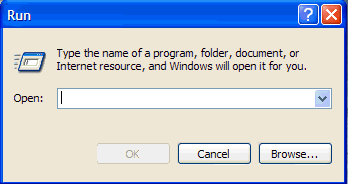












 Sign In
Sign In Create Account
Create Account

