Thx a bunch for all your help!!
Hitman Pro 3 now won't reboot
Started by
draven1198
, Oct 29 2010 10:57 PM
#31

 Posted 31 October 2010 - 12:32 PM
Posted 31 October 2010 - 12:32 PM

Thx a bunch for all your help!!
#32

 Posted 31 October 2010 - 12:39 PM
Posted 31 October 2010 - 12:39 PM

ok DL'ing it now, if it works, you want me to run another OTL scan??
Whole problem started with the gay google redirect BS.........
I guess one thing at a time though lol. Slow DL speed from that website, so it's takin a lil long. only 100kb/sec........
I'm also assuming I should boot from CD correct? or will it auto load??
Looks like we posted at the same time earlier.
Whole problem started with the gay google redirect BS.........
I guess one thing at a time though lol. Slow DL speed from that website, so it's takin a lil long. only 100kb/sec........
I'm also assuming I should boot from CD correct? or will it auto load??
Looks like we posted at the same time earlier.
Edited by draven1198, 31 October 2010 - 12:41 PM.
#33

 Posted 31 October 2010 - 12:39 PM
Posted 31 October 2010 - 12:39 PM

Yep they will look the same - windows 7 is basically Vista but how it should have been. There may be an additional step where you select the language but it is very straightforward
Also I checked it on my system
Also I checked it on my system
#34

 Posted 31 October 2010 - 12:40 PM
Posted 31 October 2010 - 12:40 PM

I believe all the malware is now dead - it is just a repair situation now - but another OTL wouldn't hurt
#35

 Posted 31 October 2010 - 01:13 PM
Posted 31 October 2010 - 01:13 PM

ok the initial repair option failed... looking through the log "Diagnosis and repair details" most of the completed successfully items say error code =0x0
further down it says "Root cause found: Unspecified changes to the system configuration might have cause the problem.
Repair action: System Restore
Result: Failed. Error code = 0x1f
Repair action: System files integrity check and repair
Result: Failed. Error code = 0x490
trying the system restore option now.
further down it says "Root cause found: Unspecified changes to the system configuration might have cause the problem.
Repair action: System Restore
Result: Failed. Error code = 0x1f
Repair action: System files integrity check and repair
Result: Failed. Error code = 0x490
trying the system restore option now.
#36

 Posted 31 October 2010 - 01:18 PM
Posted 31 October 2010 - 01:18 PM

Ran system restore..... it progressed through as far as progress bar but now it's just sitting on the system recovery options page......... seems frozen.
#37

 Posted 31 October 2010 - 01:33 PM
Posted 31 October 2010 - 01:33 PM

OK checking out the codes now
How far back did you select system restore ?
How far back did you select system restore ?
#38

 Posted 31 October 2010 - 01:53 PM
Posted 31 October 2010 - 01:53 PM

as far as it let me. 10/24/2010 was an auto point b4 an update
#39

 Posted 31 October 2010 - 02:02 PM
Posted 31 October 2010 - 02:02 PM

its listing only C for restore but my system is on F............... prolly has something to do woth it
#40

 Posted 31 October 2010 - 03:04 PM
Posted 31 October 2010 - 03:04 PM

I meant to ask about that - is there a specific reason it is not on C ?
Could you let me know the make and model of your computer please
Could you let me know the make and model of your computer please
#41

 Posted 31 October 2010 - 03:38 PM
Posted 31 October 2010 - 03:38 PM

i have no idea......
#42

 Posted 31 October 2010 - 03:41 PM
Posted 31 October 2010 - 03:41 PM

Is it a laptop or desktop and is there a name on the front of the computer ?
#43

 Posted 31 October 2010 - 04:57 PM
Posted 31 October 2010 - 04:57 PM

it's my desktop gaming system that I built from the ground up. here's the hardware specs on it:
Operating System:Windows 7 home premium 64 bit System (optional):Intel Core i7-920 Bloomfield 2.66GHz Quad-Core
250gb system drive
2X 500gb media/storage drives
ASUS P6X58D Premium
CORSAIR XMS3 6GB (3 x 2GB) 240-Pin DDR3 SDRAM DDR3 1333 (PC3 10666)
I have 2 ATI 4500HD series vid cards in xfire mode as well in there.
I took some pics on my cam and e-mailed them to work, I'm heading out now, when I get a chance, I'll upload the pictures of my drive layout so you can see what I'm looking at.
Operating System:Windows 7 home premium 64 bit System (optional):Intel Core i7-920 Bloomfield 2.66GHz Quad-Core
250gb system drive
2X 500gb media/storage drives
ASUS P6X58D Premium
CORSAIR XMS3 6GB (3 x 2GB) 240-Pin DDR3 SDRAM DDR3 1333 (PC3 10666)
I have 2 ATI 4500HD series vid cards in xfire mode as well in there.
I took some pics on my cam and e-mailed them to work, I'm heading out now, when I get a chance, I'll upload the pictures of my drive layout so you can see what I'm looking at.
#44

 Posted 31 October 2010 - 07:10 PM
Posted 31 October 2010 - 07:10 PM

Ok, now that I have a moment, Attached you will find what I see when I'm in the startup repair window that has all the options, System repair, system restore, load system image, mem test, cmd prompt options (I'm sure you know the screen). I tried to do the load system image option which got me to a point where I could see all the drives. I took that opportunity to select every drive so you could see what's on them and maybe it'd help somehow. At the top of the window it says my windows system is on F: (that's not shown in the screen caps).
So the images show what the cpu is thinking all the drives are. Now, here's how they USED TO BE before the Shiz hit the fan.....
C drive was my system drive with my regular program files (not games or anything like that).
E drive was my media drive with ripped blue rays, music, other movies and your basic media file list
F drive was my games/setup drive where I downloaded all setup files to run/install programs so in the case of I had to wipe my C drive, I'd just have to head on to the F drive and run stuff rather than re download everything....
Looking at the first screen cap, F is my system disc (supposed to be C), C is my media (supposed to be E) and D is my games/setup (supposed to be F).... basically it's a giant cluster _________ <---- fill in blank. Sorry bout being bass ackwards and making your help that much harder.
When I put my cpu together, I guess I plugged the drives in backwards, rather than small system drive in the first port blah blah blah.... being lazy as heck.... I just changed the drive name once windows loaded.... big mistake I guess.....
HOPEFULLY this helps a little....
So the images show what the cpu is thinking all the drives are. Now, here's how they USED TO BE before the Shiz hit the fan.....
C drive was my system drive with my regular program files (not games or anything like that).
E drive was my media drive with ripped blue rays, music, other movies and your basic media file list
F drive was my games/setup drive where I downloaded all setup files to run/install programs so in the case of I had to wipe my C drive, I'd just have to head on to the F drive and run stuff rather than re download everything....
Looking at the first screen cap, F is my system disc (supposed to be C), C is my media (supposed to be E) and D is my games/setup (supposed to be F).... basically it's a giant cluster _________ <---- fill in blank. Sorry bout being bass ackwards and making your help that much harder.
When I put my cpu together, I guess I plugged the drives in backwards, rather than small system drive in the first port blah blah blah.... being lazy as heck.... I just changed the drive name once windows loaded.... big mistake I guess.....
HOPEFULLY this helps a little....
#45

 Posted 01 November 2010 - 12:56 AM
Posted 01 November 2010 - 12:56 AM

BTW.... is there a way to see what the [bleep] hitman pro 3 deleted?? like a log or something? Doesn't teh system create a log of all events/tasks or something like that?
Also, I found my windows 7 license key e-mail, so worse case if we need to re-install or something, I can do that but I don't have an install disk. Windows 7 isn't listed in my purchase history online anymore so not too sure what to do about that part......
I just can't believe how hitman pro 3 can be THAT destructive..... or was it the malware it deleted was in sooooo deep that it HAD to delete my important files? How do I know if I get something in the future that I can trust a removal program?
Also, I found my windows 7 license key e-mail, so worse case if we need to re-install or something, I can do that but I don't have an install disk. Windows 7 isn't listed in my purchase history online anymore so not too sure what to do about that part......
I just can't believe how hitman pro 3 can be THAT destructive..... or was it the malware it deleted was in sooooo deep that it HAD to delete my important files? How do I know if I get something in the future that I can trust a removal program?
Similar Topics
1 user(s) are reading this topic
0 members, 1 guests, 0 anonymous users
As Featured On:








 This topic is locked
This topic is locked

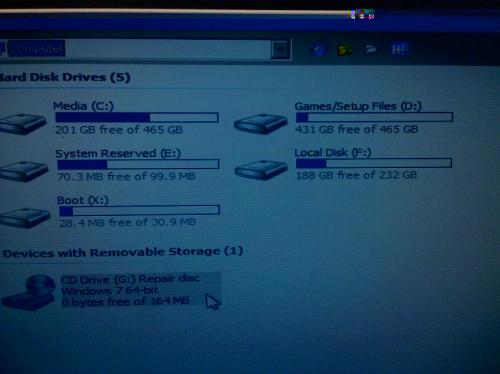
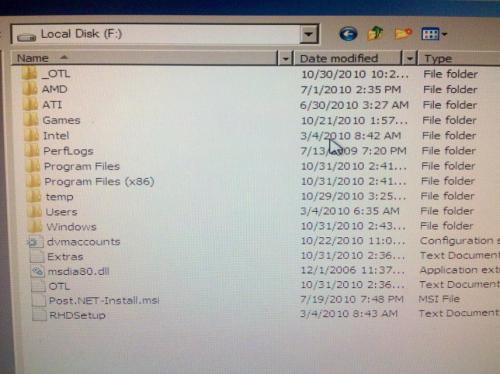
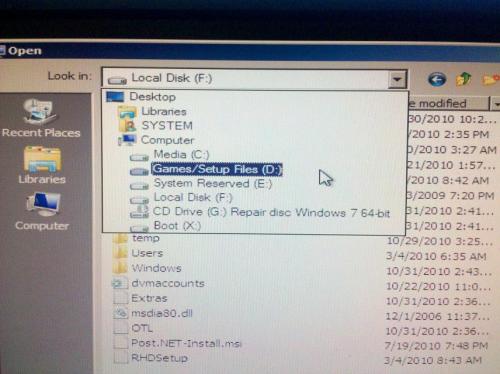
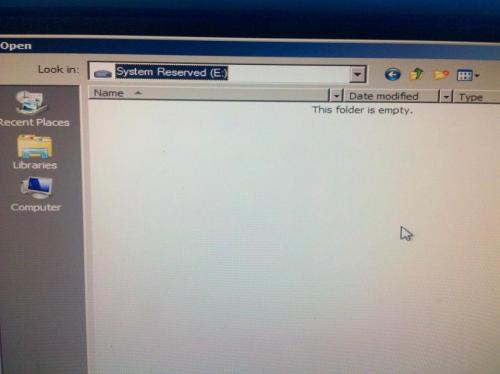
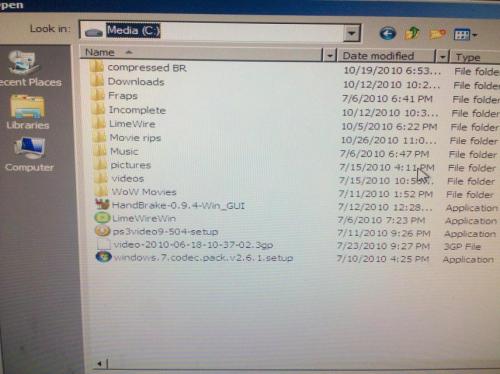
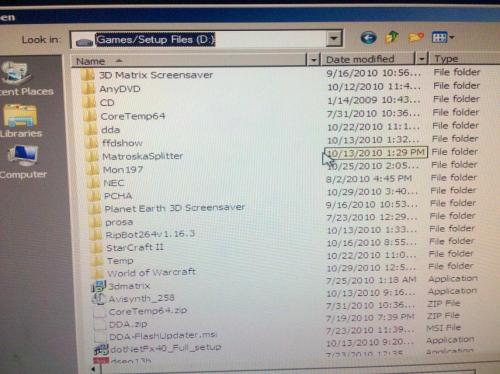
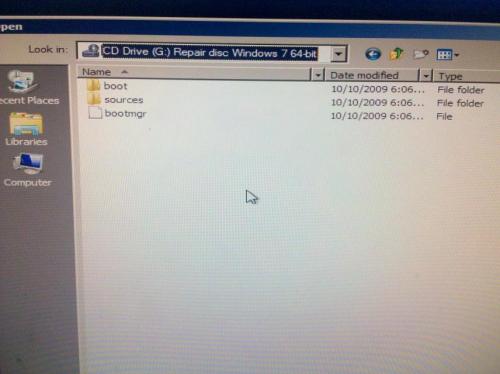
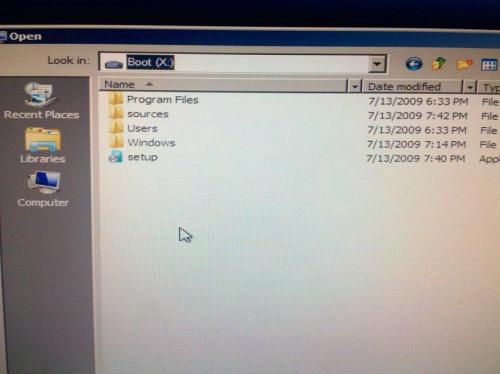




 Sign In
Sign In Create Account
Create Account

