Edited by bolbod, 01 January 2011 - 03:08 PM.
multiple BSODS while gaming
Started by
bolbod
, Dec 11 2010 09:52 AM
#31

 Posted 01 January 2011 - 03:07 PM
Posted 01 January 2011 - 03:07 PM

#32

 Posted 01 January 2011 - 03:29 PM
Posted 01 January 2011 - 03:29 PM

You did load the driver I linked to correct?
The WHQL driver seems to be more stable then any other version of the driver.
The WHQL driver seems to be more stable then any other version of the driver.
#33

 Posted 01 January 2011 - 03:32 PM
Posted 01 January 2011 - 03:32 PM

yep, i did download and install whql. Did I mention that this new psu shows the same weakness in the +3.3v and +12v rails as my original psu? Yet, when I look in my bios it shows both of those values operating at the proper numbers (3.3v and 12v).
#34

 Posted 01 January 2011 - 03:50 PM
Posted 01 January 2011 - 03:50 PM

Yes sometimes Speedfan does not report correctly and that is why we use SIW or HWMonitor to double check the readings.
Please download and run Hardware Monitor
Installation (setup version only)
HWMonitor is a hardware monitoring program that reads PC systems main health sensors : voltages, temperatures, fans speed.
The program handles the most common sensor chips, like ITE® IT87 series, most Winbond® ICs, and others. In addition, it can read modern CPU's on-die core thermal sensors, as well has hard drives temperature via S.M.A.R.T, and video card GPU temperature.
I know it might seem redundant but better safe then sorry. Hopefully this will give us a more in depth readings on the sensors.
Please download and run Hardware Monitor
Installation (setup version only)
HWMonitor is a hardware monitoring program that reads PC systems main health sensors : voltages, temperatures, fans speed.
The program handles the most common sensor chips, like ITE® IT87 series, most Winbond® ICs, and others. In addition, it can read modern CPU's on-die core thermal sensors, as well has hard drives temperature via S.M.A.R.T, and video card GPU temperature.
I know it might seem redundant but better safe then sorry. Hopefully this will give us a more in depth readings on the sensors.
#35

 Posted 01 January 2011 - 03:57 PM
Posted 01 January 2011 - 03:57 PM

Here's what I got from cpuid
#36

 Posted 01 January 2011 - 03:59 PM
Posted 01 January 2011 - 03:59 PM

#37

 Posted 01 January 2011 - 04:39 PM
Posted 01 January 2011 - 04:39 PM

Temps and volts on the video card are stable so it's not a hardware issue that I can see.
Lets try something.
Can you open the system and move the video card to another PCIe slot and then see if the issue still happens?
Lets try something.
Can you open the system and move the video card to another PCIe slot and then see if the issue still happens?
#38

 Posted 02 January 2011 - 11:35 AM
Posted 02 January 2011 - 11:35 AM

Well I moved my video card to the second pcie slot on my mb and got the same result (system powers off right when I get to the character selection screen). So either the slots are bad (which I don't think is the case or else I wouldn't get power at all right?) or its something else.
#39

 Posted 02 January 2011 - 12:00 PM
Posted 02 January 2011 - 12:00 PM

At this point it really is starting to look like a faulty card.
Other then gaming is the system working properly?
We have completely uninstalled all drivers and started completely fresh with them so that is not the issue.
The card has a fan on it correct and it is turning when the system is turned on?
There is power connected to the card?
Other then gaming is the system working properly?
We have completely uninstalled all drivers and started completely fresh with them so that is not the issue.
The card has a fan on it correct and it is turning when the system is turned on?
There is power connected to the card?
#40

 Posted 02 January 2011 - 12:05 PM
Posted 02 January 2011 - 12:05 PM

I have no power off issues with anything other than my online games. There is a fan on the card and it does turn while the power is on. All the cables that need to be connected to the card are connected as well.
#41

 Posted 02 January 2011 - 12:07 PM
Posted 02 January 2011 - 12:07 PM

This line of thought interests me though, because with my original power supply I got bsods, with my second power supply the computer wouldn't get past the load up screen (prior to windows booting), and the third card only powers off when I turn on a mmo.
#42

 Posted 02 January 2011 - 12:13 PM
Posted 02 January 2011 - 12:13 PM

Yep interesting scenario here.
Let me ask are all the PSU's the same manufacturer make and model?
Let me ask are all the PSU's the same manufacturer make and model?
#43

 Posted 02 January 2011 - 12:43 PM
Posted 02 January 2011 - 12:43 PM

Can I pitch in with a question guys, is it possible that the MB has the power issue, namely the Voltage Regulator Circuit/Module which is affecting the +3.3V rail, just a thought.
#44

 Posted 02 January 2011 - 12:53 PM
Posted 02 January 2011 - 12:53 PM

Yes it could Phill but honestly I was trying to steer clear of the possibility as long as I could. 
3 different PSU's or even two and the chance they both are having issues although not unlikely I find very hard to believe.
We have tested all other hardware and now down to either a video card or mobo.
The lesser of the two evils being the video card. Replacing it with a newer model would solve that but if not then a new video card would also work in a newer or replacement motherboard.
Replacing the mobo and still having the issue would then mean replacing the video card.
Unless you see something I may have missed through all this I can see no other options to take at this point.
3 different PSU's or even two and the chance they both are having issues although not unlikely I find very hard to believe.
We have tested all other hardware and now down to either a video card or mobo.
The lesser of the two evils being the video card. Replacing it with a newer model would solve that but if not then a new video card would also work in a newer or replacement motherboard.
Replacing the mobo and still having the issue would then mean replacing the video card.
Unless you see something I may have missed through all this I can see no other options to take at this point.
#45

 Posted 02 January 2011 - 12:58 PM
Posted 02 January 2011 - 12:58 PM

I was also reluctant to ask but only in case I was way off the mark 
Similar Topics
1 user(s) are reading this topic
0 members, 1 guests, 0 anonymous users
As Featured On:










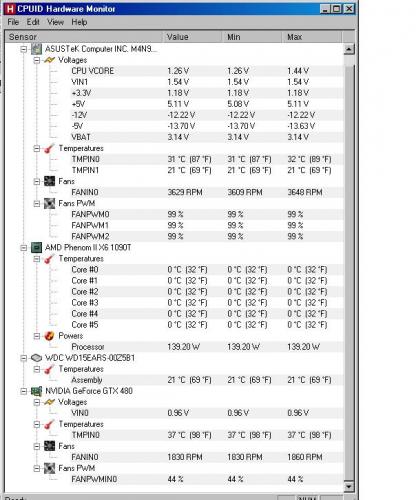





 Sign In
Sign In Create Account
Create Account

