Blue screen of death for windows 7
#46

 Posted 29 December 2010 - 06:57 PM
Posted 29 December 2010 - 06:57 PM

#47

 Posted 29 December 2010 - 07:35 PM
Posted 29 December 2010 - 07:35 PM

Lets see what you have in your startup
Please click on
Start and then to Run
Type in msconfig and press Enter
Now click on Startups
Then uncheck everything and restart.
IMPORTANT! In case of laptop, make sure, you do NOT disable any keyboard, or touchpad entries.
If system boots correctly and is running smoothly and faster then we have a startup problem
Try going back into msconfig and check one item and reboot
Keep doing that till you have found the problem or all are finally checked.
Post back with the results
#48

 Posted 29 December 2010 - 07:38 PM
Posted 29 December 2010 - 07:38 PM

#49

 Posted 29 December 2010 - 07:42 PM
Posted 29 December 2010 - 07:42 PM

This is what appears in Startup in msconfig:
Toshiba Power Saver
Toshiba Zooming Utility
Toshiba Flash Cards
Realtek HD Audio Manager
HD Audio Background Process
Synaptics Pointing Device Driver
Toshiba HDD Protection
SmartFaceVWatcher
Toshiba eco Utility
Toshiba HDD SSD Alert
Toshiba PC Health Monitor
Toshiba Volume Regulator
Message Center
Toshiba ReelTime
Microsoft Windows Operating System
Microsoft Windows Operating System
Adobe Acrobat
Adobe Reader and Adobe Manager
Catalyst Control Center
SVPWUTIL Application
HWSetup
KeNotify Application
Toshiba Sleep
Toshiba Service Station
Toshiba Web Camera Application
Symantec Security Technologies
RealPlayer (32-bit)
GrooveMonitor Utility
#50

 Posted 29 December 2010 - 07:54 PM
Posted 29 December 2010 - 07:54 PM

#51

 Posted 29 December 2010 - 08:02 PM
Posted 29 December 2010 - 08:02 PM

They all point to a Driver or Hardware issue.
Your HD checks out
Memory checks out
System File Checker checks out
Chkdsk checks out
So now we are left with either the a Driver problem or a OS problem.
If you don't want to believe its a driver then we do a Repair Installation on the OS and see if that will repair the issue.
So lets do a Repair Installation by following the steps HERE.
Please read and follow all instructions carefully.
#52

 Posted 29 December 2010 - 08:05 PM
Posted 29 December 2010 - 08:05 PM

Also I wanted to say I really really appreciate you following the problem. I'm really glad you're devoting so much time to helping me. It means a lot
Edit: Okay, I'll do the repair installation now. I so hope this works!
Edited by moofasa, 29 December 2010 - 08:07 PM.
#53

 Posted 29 December 2010 - 08:10 PM
Posted 29 December 2010 - 08:10 PM

NOTE: If the AutoPlay window does not open, then open the drive folder in Computer and run the setup.exe file.
I don't have a Windows 7 Installation DVD. Windows 7 came pre-installed.
Is this the same thing? http://www.sevenforu...tup-repair.html
Edited by moofasa, 29 December 2010 - 08:14 PM.
#54

 Posted 29 December 2010 - 08:16 PM
Posted 29 December 2010 - 08:16 PM

Without a Original Installation disk there is no way to do a Repair Installation.
The system most likely has a Recovery Partition but this in most cases will format the system and take everything back to factory new. All data and programs will be erased.
#55

 Posted 29 December 2010 - 08:22 PM
Posted 29 December 2010 - 08:22 PM

#56

 Posted 29 December 2010 - 08:25 PM
Posted 29 December 2010 - 08:25 PM

In post 53 you linked a Startup Repair.
You can give that a try as it won't hurt anything.
#57

 Posted 29 December 2010 - 10:18 PM
Posted 29 December 2010 - 10:18 PM

there's something weird that I discovered. look at these errors in Event Viewer:
The SRTSPL service failed to start due to the following error:
A device attached to the system is not functioning.
and ESPECIALLY:
Error loading Symantec real time Anti-Virus driver. (IS THIS THE FAULTY DRIVER??
The following boot-start or system-start driver(s) failed to load:
SRTSP
look at the attachment below. It says Error Loading Symantec anti-virus driver, and then Critical happens, and the system crashes. Have I found something?
Should I completely un-install symantec end point protection, and just keep something like Avira antivirus?
Edited by moofasa, 29 December 2010 - 10:23 PM.
#58

 Posted 29 December 2010 - 11:49 PM
Posted 29 December 2010 - 11:49 PM

srtsp.sys file information
The process Symantec AutoProtect belongs to the software Symantec Real Time Storage or Symantec Real Time Storage Protection by Symantec Corporation (www.symantec.com).
Description: File srtsp.sys is located in the folder C:\Windows\System32\drivers. Known file sizes on Windows XP are 279,088 bytes (58% of all occurrence), 278,576 bytes, 243,368 bytes, 247,608 bytes, 247,096 bytes.http://www.file.net/process/srtsp.sys.html
The driver can be started or stopped from Services in the Control Panel or by other programs. The program has no visible window. You can uninstall this program in the control panel. srtsp.sys is a Verisign signed file. The file is digitally signed. The service has no detailed description. It is not a Windows core file. srtsp.sys seems to be a compressed file. Therefore the technical security rating is 6% dangerous, however also read the users reviews.
Go into msconfig startup and disable all Norton\symantec entries. Reboot and let me know if this stops the issue.
#59

 Posted 30 December 2010 - 01:11 PM
Posted 30 December 2010 - 01:11 PM

Remember how you told me to do this, but I was hesitant...
"OK then we have a startup issue for sure.
Lets see what you have in your startup
Please click on
Start and then to Run
Type in msconfig and press Enter
Now click on Startups
Then uncheck everything and restart.
IMPORTANT! In case of laptop, make sure, you do NOT disable any keyboard, or touchpad entries.
If system boots correctly and is running smoothly and faster then we have a startup problem
Try going back into msconfig and check one item and reboot
Keep doing that till you have found the problem or all are finally checked.
Post back with the results"
well I did it. I unchecked everything other than Windows Operating System and Synaptics Pointing Device, and the error did not come
So I guess I will re-check things one by one, and we'll catch the culprit that way eh.
Edited by moofasa, 30 December 2010 - 01:12 PM.
#60

 Posted 30 December 2010 - 01:15 PM
Posted 30 December 2010 - 01:15 PM

Error:
The following boot-start or system-start driver(s) failed to load:
cdrom
I don't HAVE a cd rom! Why does it keep wanting to load a cdrom? Is there anyway I can disable this?
Also what does this mean?
The computer has rebooted from a bugcheck. The bugcheck was: 0x0000000a (0x0000000000000cbc, 0x0000000000000002, 0x0000000000000001, 0xfffff800030d14d8). A dump was saved in: C:\windows\MEMORY.DMP. Report Id: 123010-38719-01.
cuz I get THAT, and then the CRITICAL message that the computer crashed in Event Viewer.
Edited by moofasa, 30 December 2010 - 01:18 PM.
Similar Topics
0 user(s) are reading this topic
0 members, 0 guests, 0 anonymous users
As Featured On:










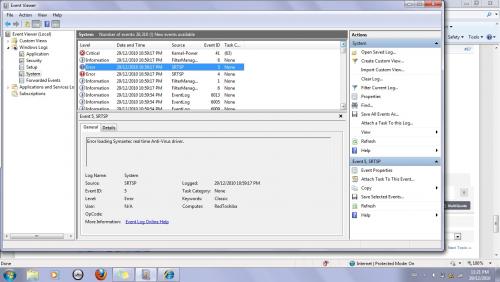




 Sign In
Sign In Create Account
Create Account

