
Severe Lag and a Virus i cant find!
Started by
SakiKitty
, Dec 18 2010 10:57 PM
#46

 Posted 01 January 2011 - 09:38 PM
Posted 01 January 2011 - 09:38 PM

#48

 Posted 02 January 2011 - 08:18 PM
Posted 02 January 2011 - 08:18 PM

ok well i did the RAM test thing you had me do and... well... it just kept on testing. It did like the same test 6 times and so i got the hint that it wouldnt stop doing the same test until i told it not to.
Anyway, everything was successful and there was no failures or errors.
Oh also, this is kinda off topic but not, i remember you giving me this download that searched my RAM and found comparable RAM from its website that was of very good price... but i lost that download a long time ago and i was wondering if you still knew what it was. Im thinking of getting more RAM by May (my birthday)and 2GB of RAM for 50$ i thought was a good price and would like to do it again
Anyway, everything was successful and there was no failures or errors.
Oh also, this is kinda off topic but not, i remember you giving me this download that searched my RAM and found comparable RAM from its website that was of very good price... but i lost that download a long time ago and i was wondering if you still knew what it was. Im thinking of getting more RAM by May (my birthday)and 2GB of RAM for 50$ i thought was a good price and would like to do it again
Edited by SakiKitty, 02 January 2011 - 08:20 PM.
#49

 Posted 03 January 2011 - 01:39 PM
Posted 03 January 2011 - 01:39 PM

Your wish is my Command - link to the scanner
After 6 runs it would have found any errors...
To recap:
We have no malware
HDD is good
RAM is good
System was cleaned and defragged.
And yet we still have this lag.... Methinks I will do some research and see if there is any little tweak that I have missed. So whilst I am doing that visit BlackVipers page here and look at reducing some services as per the "tweaked" column
After 6 runs it would have found any errors...
To recap:
We have no malware
HDD is good
RAM is good
System was cleaned and defragged.
And yet we still have this lag.... Methinks I will do some research and see if there is any little tweak that I have missed. So whilst I am doing that visit BlackVipers page here and look at reducing some services as per the "tweaked" column
#50

 Posted 03 January 2011 - 07:58 PM
Posted 03 January 2011 - 07:58 PM

Well i disabled/manual'd everything it told me to  now what?
now what?
#51

 Posted 04 January 2011 - 01:13 PM
Posted 04 January 2011 - 01:13 PM

Still thunking 
Any improvement ?
Any improvement ?
#52

 Posted 04 January 2011 - 01:14 PM
Posted 04 January 2011 - 01:14 PM

Still thunking 
Any improvement ?
Any improvement ?
#53

 Posted 04 January 2011 - 05:48 PM
Posted 04 January 2011 - 05:48 PM

No.. no improvement.
Im actually starting to think it might be an outdated sound device? or something to do with that.
Either way, i just gave you all of my systems info, hardware and software. Maybe you can find updates on stuff that i cant find and it might be the issue? thats the only thing i can think of really...
Im actually starting to think it might be an outdated sound device? or something to do with that.
Either way, i just gave you all of my systems info, hardware and software. Maybe you can find updates on stuff that i cant find and it might be the issue? thats the only thing i can think of really...
Attached Files
#54

 Posted 05 January 2011 - 12:46 PM
Posted 05 January 2011 - 12:46 PM

Ok lets update the drivers - we will start with the video 
Just one at a time I feel http://www.nvidia.co...k_91.31_uk.html
Just one at a time I feel http://www.nvidia.co...k_91.31_uk.html
#55

 Posted 05 January 2011 - 01:33 PM
Posted 05 January 2011 - 01:33 PM

Haha ok *is downloading*
I thought i was up-to-date with my NVIDIA tho xP since its release date was october 25th 2010?
I thought i was up-to-date with my NVIDIA tho xP since its release date was october 25th 2010?
#56

 Posted 05 January 2011 - 01:35 PM
Posted 05 January 2011 - 01:35 PM

Why do you feel it could be the audio driver ?
#57

 Posted 05 January 2011 - 01:45 PM
Posted 05 January 2011 - 01:45 PM

Well it hasnt been updated since i got the computer in 2006 (or 05... one of those) and i dunno... i guess its just a feeling maybe? Anyway that driver has now been updated.
#58

 Posted 05 January 2011 - 01:49 PM
Posted 05 January 2011 - 01:49 PM

Generally any lag can be caused by the video driver... Let me guess no improvement ?
#59

 Posted 05 January 2011 - 02:00 PM
Posted 05 January 2011 - 02:00 PM

Still lagging 
Everytime i do one of those "free trial! Let us scan you computer for outdated drivers for you " and then i do that, i always get 17 drivers outdated... but of course i can do nothing about it cuz then it says "Oh
" and then i do that, i always get 17 drivers outdated... but of course i can do nothing about it cuz then it says "Oh  you want us to fix it for you? that sucks buy it for 30$!"
you want us to fix it for you? that sucks buy it for 30$!"
Everytime i do one of those "free trial! Let us scan you computer for outdated drivers for you
#60

 Posted 05 January 2011 - 02:30 PM
Posted 05 January 2011 - 02:30 PM

They are a bit of a rip off as you can easily find them yourself - google realtek drivers download and see. This first four or five results will be realtek sites where you can get the driver from for free. All you need to do is go to deviice manager and see what devices are installed and then search. I believe you have a camera system on your computer? If so that would be the next driver to update
Similar Topics
0 user(s) are reading this topic
0 members, 0 guests, 0 anonymous users
As Featured On:










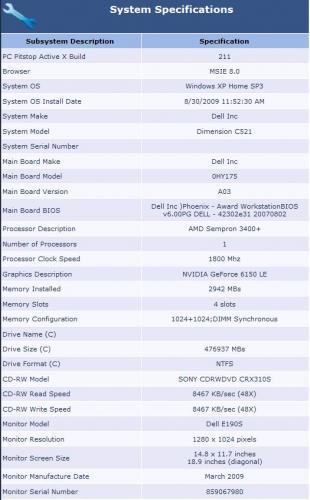
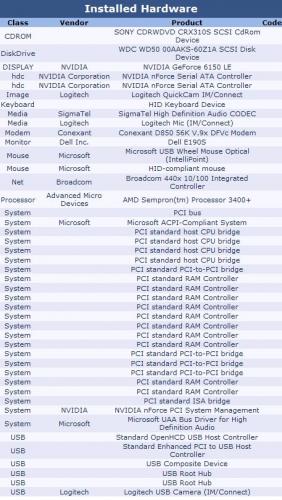





 Sign In
Sign In Create Account
Create Account

