Specification:
-Processor pentium® dual core [email protected]
-2x2GB RAM
-System type 32-bit OS Windows 7 Ultimate
-Display adapters:Intel® G41 Chipset Express
-VGA Asus Nvidia GTX460
-Motherboard Asrock G41M-VS3
-Thermaltake Toughpower XT 775W PSU
As you can see I'm new to the computer hardwares and all, I've just begun to learn about them. Now if there's any information you'd think necessary to analyze the problem please ask me.
Problem:
I keep getting these computer freeze or a black screen when running a heavy program(Ex. running crysis or even running the performance test on control panel). There would be a beep and then it would blackout. The monitor's power button would flash as if the CPU was turned off but the CPU's still on. I can't figure out the what's causing this. I'm hoping I'll find answers soon.




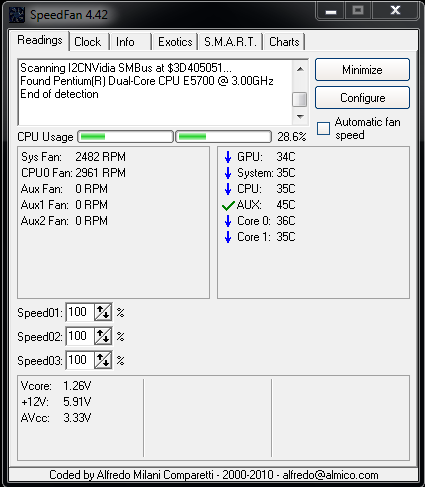
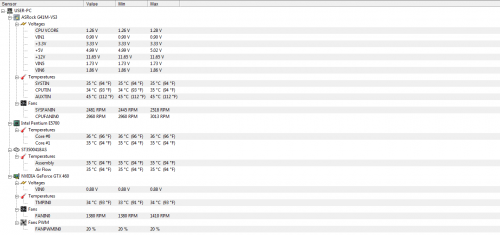
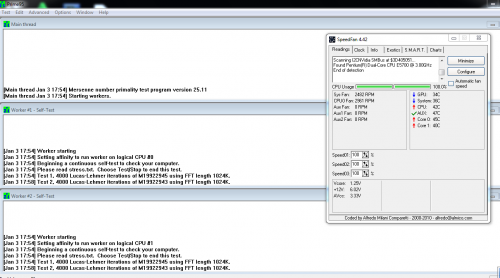











 Sign In
Sign In Create Account
Create Account

