Help I can't hear any sound on internet. I can hear it on my compu
Started by
Pjsantos6
, Jan 18 2011 03:07 PM
#1

 Posted 18 January 2011 - 03:07 PM
Posted 18 January 2011 - 03:07 PM

#2

 Posted 18 January 2011 - 03:47 PM
Posted 18 January 2011 - 03:47 PM

Hello Pjsantos6.... Welcome to
GeeksToGo,


I'm sorry to hear about your issue. We will try to help you resolve this as soon as possible.
How To Fix:
GeeksToGo,
I'm sorry to hear about your issue. We will try to help you resolve this as soon as possible.
- Please understand we are all volunteers and we are not here all the time.
- Sometimes it may be a extended amount of time to get back to you. If it has been
more then 3 days please shoot me a PM and I will try to get back to you quickly
then. - Please do the following and supply the requested information as needed. If you
don't understand my instructions please ask and I will try to explain them
clearer for you. - Do not attempt any steps unless instructed or ask before to
make sure they will not cause any further issues.
How To Fix:
- Go to START-->RUN and type regedit to open the Registry Editor
- Navigate to the following key: HKEY_LOCAL_MACHINE\SOFTWARE\Microsoft\Windows NT\CurrentVersion\Drivers32
- Now right-click on the heading Drivers32 and select NEW-->STRING VALUE.
- Call this new String Value wavemapper.
- Now double-click the wavemapper entry you just created and for the VALUE field, type in msacm32.drv and click OK.
- Close the Registry Editor and try watching a video on youtube again.
#3

 Posted 02 February 2011 - 11:00 AM
Posted 02 February 2011 - 11:00 AM

thanks but that instruction is already in my computer and it doesn't work.  I followed the steps and when i got to the last two steps that is when i discovered it existed.
I followed the steps and when i got to the last two steps that is when i discovered it existed.  what information do you guys need and i will definitely supply it. Thank you
what information do you guys need and i will definitely supply it. Thank you
#4

 Posted 02 February 2011 - 11:02 AM
Posted 02 February 2011 - 11:02 AM

darn i forgot to tell you what system i have. sorry. i have 2003 windows xp and my computer is a 2004 dell dimension 4600c desktop. My internet use to work but then i turned it off for a year and a half and when i turned it back on that is when i started to have problems with hearing sound on internet.
#5

 Posted 02 February 2011 - 03:40 PM
Posted 02 February 2011 - 03:40 PM

Please Go to
1: STARTand the click on RUN
2: Type in devmgmt.msc
3: Click Enter
To do a screenshot please have click on your Print Screen on your keyboard. It is normally the key above your number pad between the F12 key and the Scroll Lock key
Now go to Start and then to All Programs
Scroll to Accessories and then click on Paint
In the Empty White Area click and hold the CTRL key and then click the V
Go to the File option at the top and click on Save as
Save as file type JPEG and save it to your Desktop
Attach it to your next reply
1: STARTand the click on RUN
2: Type in devmgmt.msc
3: Click Enter
To do a screenshot please have click on your Print Screen on your keyboard. It is normally the key above your number pad between the F12 key and the Scroll Lock key
Now go to Start and then to All Programs
Scroll to Accessories and then click on Paint
In the Empty White Area click and hold the CTRL key and then click the V
Go to the File option at the top and click on Save as
Save as file type JPEG and save it to your Desktop
Attach it to your next reply
#6

 Posted 08 February 2011 - 11:19 AM
Posted 08 February 2011 - 11:19 AM

#7

 Posted 11 February 2011 - 08:09 PM
Posted 11 February 2011 - 08:09 PM

Thank you for your help. I finally have sound. I read an old post dealing with my problem and followed its advice. It appears my drivers were outdated. As soon as I updated my drivers I had sound. so thank you for everything. 
Similar Topics
0 user(s) are reading this topic
0 members, 0 guests, 0 anonymous users
As Featured On:










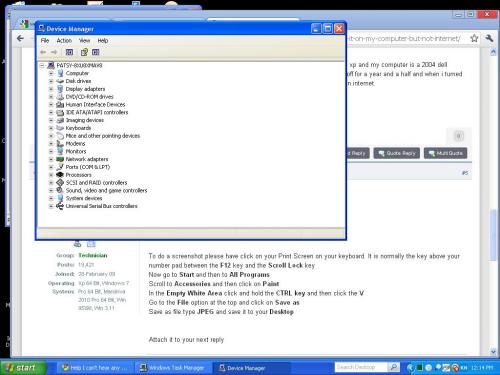




 Sign In
Sign In Create Account
Create Account

