ASWmbr only checks one specific area of your system for infection
Start OTS. Copy/Paste the information in the quotebox below into the panel where it says
"Paste fix here" and then click the
Run Fix button.
[Unregister Dlls]
[Registry - Safe List]
< Internet Explorer Settings [HKEY_LOCAL_MACHINE\] > ->
YN -> HKEY_LOCAL_MACHINE\: URLSearchHooks\\"{3796e649-4334-4cbf-89d3-a927554ad438}" [HKLM] -> Reg Error: Key error. [Reg Error: Key error.]
YN -> HKEY_LOCAL_MACHINE\: URLSearchHooks\\"{48405d3d-2674-4cd8-b1ef-9a719443bd3f}" [HKLM] -> Reg Error: Key error. [Reg Error: Key error.]
< Internet Explorer Settings [HKEY_USERS\S-1-5-21-699966497-1914629666-2531190101-1000\] > ->
YN -> HKEY_USERS\S-1-5-21-699966497-1914629666-2531190101-1000\: URLSearchHooks\\"{3796e649-4334-4cbf-89d3-a927554ad438}" [HKLM] -> Reg Error: Key error. [Reg Error: Key error.]
YN -> HKEY_USERS\S-1-5-21-699966497-1914629666-2531190101-1000\: URLSearchHooks\\"{48405d3d-2674-4cd8-b1ef-9a719443bd3f}" [HKLM] -> Reg Error: Key error. [Reg Error: Key error.]
YN -> HKEY_USERS\S-1-5-21-699966497-1914629666-2531190101-1000\: URLSearchHooks\\"{bf7380fa-e3b4-4db2-af3e-9d8783a45bfc}" [HKLM] -> Reg Error: Key error. [Reg Error: Key error.]
< Internet Explorer ToolBars [HKEY_USERS\.DEFAULT\] > -> HKEY_USERS\.DEFAULT\Software\Microsoft\Internet Explorer\Toolbar\
YN -> WebBrowser\\"{BF7380FA-E3B4-4DB2-AF3E-9D8783A45BFC}" [HKLM] -> Reg Error: Key error. [Reg Error: Key error.]
< Internet Explorer ToolBars [HKEY_USERS\S-1-5-18\] > -> HKEY_USERS\S-1-5-18\Software\Microsoft\Internet Explorer\Toolbar\
YN -> WebBrowser\\"{BF7380FA-E3B4-4DB2-AF3E-9D8783A45BFC}" [HKLM] -> Reg Error: Key error. [Reg Error: Key error.]
< Internet Explorer ToolBars [HKEY_USERS\S-1-5-21-699966497-1914629666-2531190101-1000\] > -> HKEY_USERS\S-1-5-21-699966497-1914629666-2531190101-1000\Software\Microsoft\Internet Explorer\Toolbar\
YN -> WebBrowser\\"{BF7380FA-E3B4-4DB2-AF3E-9D8783A45BFC}" [HKLM] -> Reg Error: Key error. [Reg Error: Key error.]
[Empty Temp Folders]
[EmptyFlash]
[CreateRestorePoint]
[Reboot]
The fix should only take a very short time. When the fix is completed a message box will popup telling you that it is finished. Click the
Ok button and Notepad will open with a log of actions taken during the fix. Post that information back here
I will review the information when it comes back in.
THEN
Please download Malwarebytes' Anti-Malware from
Here.
Double Click mbam-setup.exe to install the application.
- Make sure a checkmark is placed next to Update Malwarebytes' Anti-Malware and Launch Malwarebytes' Anti-Malware, then click Finish.
- If an update is found, it will download and install the latest version.
- Once the program has loaded, select "Perform Quick Scan", then click Scan.
- The scan may take some time to finish,so please be patient.
- When the scan is complete, click OK, then Show Results to view the results.
- Make sure that everything is checked, and click Remove Selected.
- When disinfection is completed, a log will open in Notepad and you may be prompted to Restart.(See Extra Note)
- The log is automatically saved by MBAM and can be viewed by clicking the Logs tab in MBAM.
- Copy&Paste the entire report in your next reply.
Extra Note:
If MBAM encounters a file that is difficult to remove,you will be presented with 1 of 2 prompts,click OK to either and let MBAM proceed with the disinfection process. If asked to restart the computer, please do so immediately.





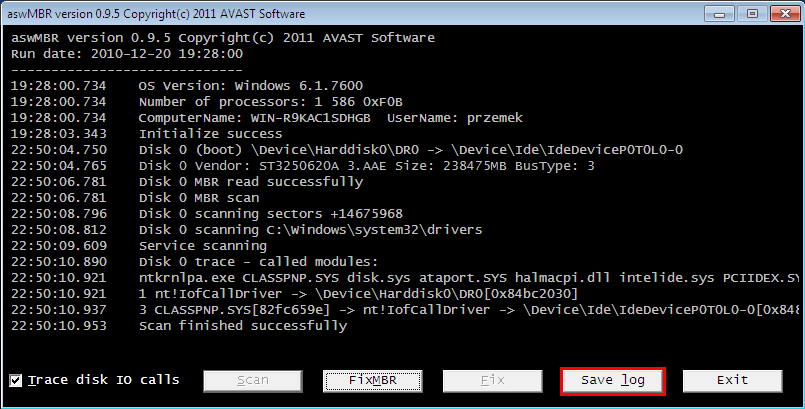

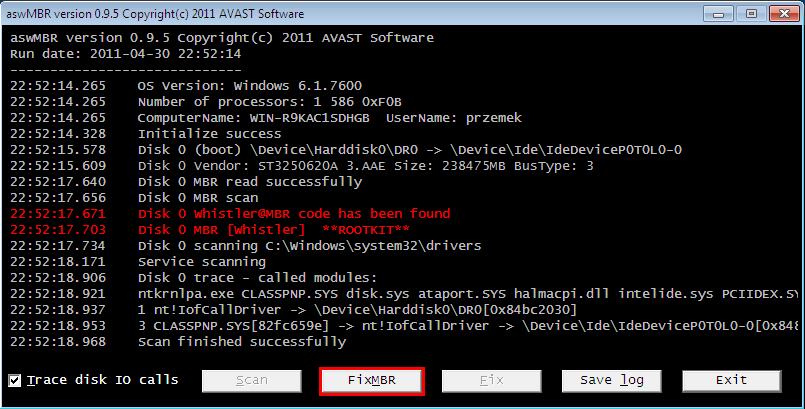












 Sign In
Sign In Create Account
Create Account

