I have already backed up my data and am ready to do it, however, I've looked everywhere and can't find clear instructions on how to accomplish this.
Can someone please guide me through this?
Again,
I want to get rid of the dual boot, combine the HD space back together, and format the laptop back to original factory settings.
Please help.
Thanks so much in advance.




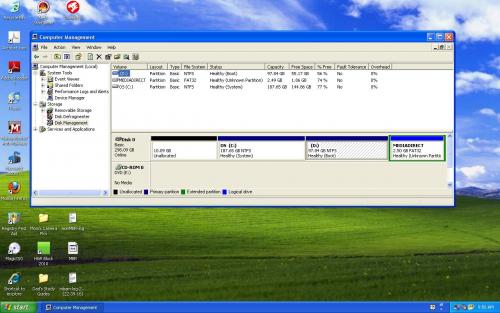











 Sign In
Sign In Create Account
Create Account

