This is possibly posted in the wrong forum, but it does apply to Windows XP (as well as Vista and Windows 7).
I've noticed (now and then) that all 3 of my PC's sometimes (and for no apparent reason) rename files.
I was wondering why this happens, as it can be annoying for me to discover I have a file called (for e.g. only) "12ba33464Occbab0412" as it means it is no longer is identifiable.
I know this is NOT caused by spyware, malware or viruses etc; as all my PC's are updated hourly and scanned daily.
Any idea guys?
Purely to illustrate what I mean, I've attached a screen snippet, picked at random from the first file in Windows on my Vista PC.
Thanks.
Wrinkly Pete




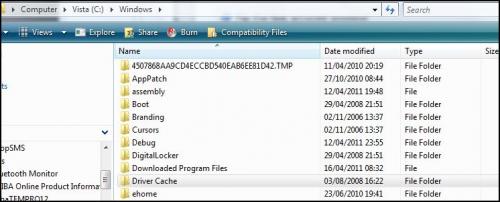

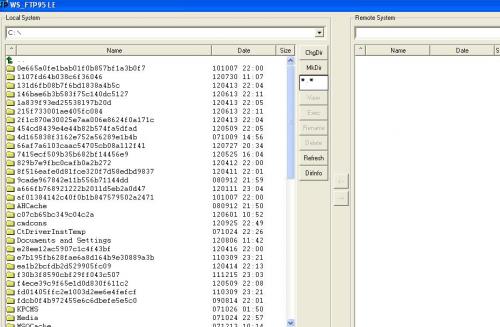











 Sign In
Sign In Create Account
Create Account

