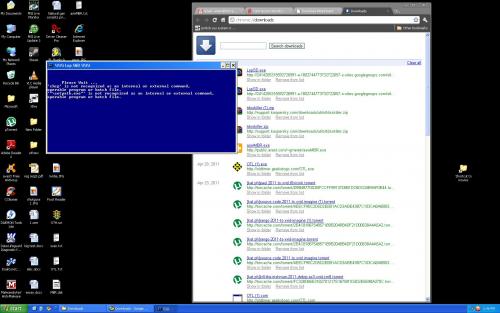was able to run LOP this time
--------------------\\ Lop S&D 4.2.5-0 XP/Vista
Microsoft Windows XP Professional ( v5.1.2600 ) Service Pack 3
X86-based PC ( Multiprocessor Free : Intel® Core™2 Duo CPU E6750 @ 2.66GHz )
BIOS : Default System BIOS
USER : Administrator ( Administrator )
BOOT : Normal boot
Antivirus : avast! Antivirus 5.0.100664387 (Not Activated)
C:\ (Local Disk) - NTFS - Total:596 Go (Free:528 Go)
D:\ (CD or DVD) - CDFS - Total:0 Go (Free:0 Go)
E:\ (Local Disk) - NTFS - Total:195 Go (Free:105 Go)
F:\ (Local Disk) - NTFS - Total:596 Go (Free:69 Go)
G:\ (CD or DVD)
H:\ (CD or DVD)
"C:\Lop SD" ( MAJ : 19-12-2008|23:40 )
Option : [3] ( Sun 05/01/2011|15:21 )
\\\\\\\\\\\\\\\\\\\\\\\\\\\\\\
--------------------\\ Listing folders in APPLIC~1
[11/09/2010|07:03] C:\DOCUME~1\ADMINI~1\APPLIC~1\<DIR> Identities
[11/09/2010|07:25] C:\DOCUME~1\ADMINI~1\APPLIC~1\<DIR> Intel
[11/09/2010|07:05] C:\DOCUME~1\ADMINI~1\APPLIC~1\<DIR> Microsoft
[04/21/2011|08:16] C:\DOCUME~1\ADMINI~1.BRI\APPLIC~1\<DIR> Adobe
[02/15/2011|07:28] C:\DOCUME~1\ADMINI~1.BRI\APPLIC~1\<DIR> Apple Computer
[04/21/2011|09:09] C:\DOCUME~1\ADMINI~1.BRI\APPLIC~1\<DIR> Foxit Software
[02/11/2011|05:16] C:\DOCUME~1\ADMINI~1.BRI\APPLIC~1\<DIR> Identities
[11/25/2010|02:54] C:\DOCUME~1\ADMINI~1.BRI\APPLIC~1\<DIR> Macromedia
[02/11/2011|05:35] C:\DOCUME~1\ADMINI~1.BRI\APPLIC~1\<DIR> Malwarebytes
[03/19/2011|12:43] C:\DOCUME~1\ADMINI~1.BRI\APPLIC~1\<DIR> Microsoft
[02/20/2011|05:39] C:\DOCUME~1\ADMINI~1.BRI\APPLIC~1\<DIR> NetMedia Providers
[02/20/2011|05:39] C:\DOCUME~1\ADMINI~1.BRI\APPLIC~1\<DIR> Publish Providers
[03/05/2011|04:18] C:\DOCUME~1\ADMINI~1.BRI\APPLIC~1\<DIR> Sun
[04/24/2011|12:47] C:\DOCUME~1\ADMINI~1.BRI\APPLIC~1\<DIR> uTorrent
[04/27/2011|10:08] C:\DOCUME~1\ADMINI~1.BRI\APPLIC~1\<DIR> vlc
[02/19/2011|03:08] C:\DOCUME~1\ADMINI~1.BRI\APPLIC~1\<DIR> Windows Search
[02/19/2011|02:39] C:\DOCUME~1\ADMINI~1.BRI\APPLIC~1\<DIR> WinRAR
[11/25/2010|02:54] C:\DOCUME~1\ADMINI~1.SIR\APPLIC~1\<DIR> Adobe
[01/27/2011|11:13] C:\DOCUME~1\ADMINI~1.SIR\APPLIC~1\<DIR> Apple Computer
[11/11/2010|10:21] C:\DOCUME~1\ADMINI~1.SIR\APPLIC~1\<DIR> DAEMON Tools Lite
[11/15/2010|06:33] C:\DOCUME~1\ADMINI~1.SIR\APPLIC~1\<DIR> Foxit Software
[11/09/2010|11:53] C:\DOCUME~1\ADMINI~1.SIR\APPLIC~1\<DIR> Identities
[11/11/2010|10:33] C:\DOCUME~1\ADMINI~1.SIR\APPLIC~1\<DIR> Leadertech
[11/10/2010|07:08] C:\DOCUME~1\ADMINI~1.SIR\APPLIC~1\<DIR> Macromedia
[02/05/2011|01:42] C:\DOCUME~1\ADMINI~1.SIR\APPLIC~1\<DIR> Microsoft
[12/27/2010|06:17] C:\DOCUME~1\ADMINI~1.SIR\APPLIC~1\<DIR> Sun
[12/17/2010|08:53] C:\DOCUME~1\ADMINI~1.SIR\APPLIC~1\<DIR> Ubisoft
[02/11/2011|12:54] C:\DOCUME~1\ADMINI~1.SIR\APPLIC~1\<DIR> uTorrent
[02/09/2011|11:26] C:\DOCUME~1\ADMINI~1.SIR\APPLIC~1\<DIR> vlc
[11/10/2010|06:21] C:\DOCUME~1\ADMINI~1.SIR\APPLIC~1\<DIR> Windows Desktop Search
[11/13/2010|04:26] C:\DOCUME~1\ADMINI~1.SIR\APPLIC~1\<DIR> WinRAR
[12/20/2010|06:03] C:\DOCUME~1\ADMINI~1.SIR\APPLIC~1\<DIR> Xfire
[11/09/2010|07:25] C:\DOCUME~1\ALLUSE~1\APPLIC~1\<DIR> Avocent AdminWorks
[11/09/2010|10:20] C:\DOCUME~1\ALLUSE~1\APPLIC~1\<DIR> Microsoft
[11/09/2010|09:10] C:\DOCUME~1\ALLUSE~1\APPLIC~1\<DIR> Windows Genuine Advantage
[01/15/2011|02:00] C:\DOCUME~1\ALLUSE~1.WIN\APPLIC~1\<DIR> {429CAD59-35B1-4DBC-BB6D-1DB246563521}
[03/19/2011|01:24] C:\DOCUME~1\ALLUSE~1.WIN\APPLIC~1\<DIR> Adobe
[11/10/2010|05:44] C:\DOCUME~1\ALLUSE~1.WIN\APPLIC~1\<DIR> Alwil Software
[01/16/2011|07:17] C:\DOCUME~1\ALLUSE~1.WIN\APPLIC~1\<DIR> Apple
[03/03/2011|07:49] C:\DOCUME~1\ALLUSE~1.WIN\APPLIC~1\<DIR> Apple Computer
[04/21/2011|08:29] C:\DOCUME~1\ALLUSE~1.WIN\APPLIC~1\<DIR> AVAST Software
[11/11/2010|10:04] C:\DOCUME~1\ALLUSE~1.WIN\APPLIC~1\<DIR> DAEMON Tools Lite
[11/25/2010|02:55] C:\DOCUME~1\ALLUSE~1.WIN\APPLIC~1\<DIR> EA Core
[11/25/2010|02:54] C:\DOCUME~1\ALLUSE~1.WIN\APPLIC~1\<DIR> Electronic Arts
[04/10/2011|10:25] C:\DOCUME~1\ALLUSE~1.WIN\APPLIC~1\<DIR> Google
[02/11/2011|05:35] C:\DOCUME~1\ALLUSE~1.WIN\APPLIC~1\<DIR> Malwarebytes
[12/20/2010|11:06] C:\DOCUME~1\ALLUSE~1.WIN\APPLIC~1\<DIR> Microsoft
[04/21/2011|09:17] C:\DOCUME~1\ALLUSE~1.WIN\APPLIC~1\<DIR> Microsoft Help
[04/21/2011|08:07] C:\DOCUME~1\ALLUSE~1.WIN\APPLIC~1\<DIR> NVIDIA Corporation
[12/27/2010|06:17] C:\DOCUME~1\ALLUSE~1.WIN\APPLIC~1\<DIR> Sun
[12/17/2010|08:53] C:\DOCUME~1\ALLUSE~1.WIN\APPLIC~1\<DIR> Ubisoft
[11/10/2010|05:38] C:\DOCUME~1\ALLUSE~1.WIN\APPLIC~1\<DIR> Windows Genuine Advantage
[11/09/2010|06:58] C:\DOCUME~1\DEFAUL~1\APPLIC~1\<DIR> Microsoft
[02/14/2011|01:02] C:\DOCUME~1\DEFAUL~1.WIN\APPLIC~1\<DIR> Microsoft
[11/09/2010|06:58] C:\DOCUME~1\LOCALS~1\APPLIC~1\<DIR> Microsoft
[01/16/2011|07:17] C:\DOCUME~1\LOCALS~1.NTA\APPLIC~1\<DIR> Apple Computer
[11/30/2010|05:58] C:\DOCUME~1\LOCALS~1.NTA\APPLIC~1\<DIR> Microsoft
[02/15/2011|07:27] C:\DOCUME~1\LOCALS~1.000\APPLIC~1\<DIR> Apple Computer
[03/05/2011|01:53] C:\DOCUME~1\LOCALS~1.000\APPLIC~1\<DIR> Microsoft
[11/09/2010|06:58] C:\DOCUME~1\NETWOR~1\APPLIC~1\<DIR> Microsoft
[11/09/2010|11:47] C:\DOCUME~1\NETWOR~1.NTA\APPLIC~1\<DIR> Microsoft
[11/11/2010|10:13] C:\DOCUME~1\NETWOR~1.NTA\APPLIC~1\<DIR> Xfire
[02/11/2011|05:15] C:\DOCUME~1\NETWOR~1.000\APPLIC~1\<DIR> Microsoft
--------------------\\ Scheduled Tasks located in C:\WINDOWS\Tasks
[05/01/2011 03:01 PM][--a------] C:\WINDOWS\tasks\GoogleUpdateTaskUserS-1-5-21-1220945662-2025429265-839522115-500UA.job
[05/01/2011 03:01 PM][--a------] C:\WINDOWS\tasks\GoogleUpdateTaskUserS-1-5-21-1220945662-2025429265-839522115-500Core.job
[05/01/2011 03:15 PM][--ah-----] C:\WINDOWS\tasks\SA.DAT
[05/30/2006 01:28 AM][-r-h-----] C:\WINDOWS\tasks\desktop.ini
--------------------\\ Listing Folders in C:\Program Files
[12/10/2010|09:17] C:\Program Files\<DIR> Activision
[03/19/2011|12:33] C:\Program Files\<DIR> Adobe
[11/10/2010|05:44] C:\Program Files\<DIR> Alwil Software
[01/15/2011|01:59] C:\Program Files\<DIR> Apple Software Update
[04/16/2011|01:55] C:\Program Files\<DIR> AVAST Software
[12/17/2010|09:14] C:\Program Files\<DIR> Bethesda Softworks
[01/15/2011|01:59] C:\Program Files\<DIR> Bonjour
[04/15/2011|07:21] C:\Program Files\<DIR> CCleaner
[05/01/2011|08:30] C:\Program Files\<DIR> Common Files
[11/09/2010|06:54] C:\Program Files\<DIR> ComPlus Applications
[11/11/2010|10:04] C:\Program Files\<DIR> DAEMON Tools Lite
[11/09/2010|07:23] C:\Program Files\<DIR> DivX
[04/16/2011|10:17] C:\Program Files\<DIR> Driver Cleaner Pro
[04/21/2011|09:08] C:\Program Files\<DIR> Foxit Software
[04/10/2011|10:25] C:\Program Files\<DIR> Google
[11/09/2010|10:20] C:\Program Files\<DIR> HP Wireless Keyboard
[02/22/2011|10:35] C:\Program Files\<DIR> Image-Line
[02/22/2011|10:38] C:\Program Files\<DIR> InstallShield Installation Information
[11/09/2010|07:24] C:\Program Files\<DIR> Intel
[11/09/2010|07:09] C:\Program Files\<DIR> Intel Desktop Board
[05/01/2011|08:32] C:\Program Files\<DIR> Internet Explorer
[04/14/2011|09:54] C:\Program Files\<DIR> Java
[04/12/2011|08:04] C:\Program Files\<DIR> Malwarebytes' Anti-Malware
[11/10/2010|06:21] C:\Program Files\<DIR> Messenger
[11/09/2010|06:58] C:\Program Files\<DIR> microsoft frontpage
[04/21/2011|09:17] C:\Program Files\<DIR> Microsoft Office
[12/20/2010|09:03] C:\Program Files\<DIR> Microsoft Visual Studio
[12/20/2010|09:01] C:\Program Files\<DIR> Microsoft Visual Studio 8
[12/20/2010|11:03] C:\Program Files\<DIR> Microsoft Works
[04/21/2011|09:17] C:\Program Files\<DIR> Microsoft.NET
[11/10/2010|06:48] C:\Program Files\<DIR> Movie Maker
[12/20/2010|09:03] C:\Program Files\<DIR> MSBuild
[11/10/2010|09:28] C:\Program Files\<DIR> MSI
[11/09/2010|10:01] C:\Program Files\<DIR> msn
[11/09/2010|06:54] C:\Program Files\<DIR> MSN Gaming Zone
[11/09/2010|07:06] C:\Program Files\<DIR> MSXML 4.0
[11/10/2010|05:59] C:\Program Files\<DIR> NetMeeting
[04/21/2011|08:39] C:\Program Files\<DIR> NVIDIA Corporation
[11/09/2010|06:57] C:\Program Files\<DIR> Online Services
[02/11/2011|05:50] C:\Program Files\<DIR> Outlook Express
[02/20/2011|04:59] C:\Program Files\<DIR> Outsim
[11/09/2010|10:35] C:\Program Files\<DIR> Reference Assemblies
[04/14/2011|10:04] C:\Program Files\<DIR> Registry Cleaner
[11/09/2010|07:19] C:\Program Files\<DIR> SigmaTel
[04/15/2011|07:24] C:\Program Files\<DIR> Steam
[11/10/2010|09:31] C:\Program Files\<DIR> SystemRequirementsLab
[11/09/2010|07:03] C:\Program Files\<DIR> Uninstall Information
[04/16/2011|01:26] C:\Program Files\<DIR> uTorrent
[11/10/2010|09:40] C:\Program Files\<DIR> VideoLAN
[02/20/2011|05:00] C:\Program Files\<DIR> VstPlugins
[04/19/2011|09:12] C:\Program Files\<DIR> Western Digital Corporation
[04/21/2011|08:52] C:\Program Files\<DIR> WhoCrashed
[04/21/2011|08:56] C:\Program Files\<DIR> WhoCrashed2
[11/10/2010|08:39] C:\Program Files\<DIR> Windows Desktop Search
[11/30/2010|05:56] C:\Program Files\<DIR> Windows Media Connect 2
[04/16/2011|12:13] C:\Program Files\<DIR> Windows Media Player
[11/10/2010|05:59] C:\Program Files\<DIR> Windows NT
[11/09/2010|06:57] C:\Program Files\<DIR> WindowsUpdate
[11/13/2010|04:26] C:\Program Files\<DIR> WinRAR
[11/09/2010|06:58] C:\Program Files\<DIR> xerox
[04/15/2011|07:24] C:\Program Files\<DIR> Xfire
--------------------\\ Listing Folders in C:\Program Files\Common Files
[03/19/2011|12:33] C:\Program Files\Common Files\<DIR> Adobe
[03/03/2011|07:49] C:\Program Files\Common Files\<DIR> Apple
[12/20/2010|09:03] C:\Program Files\Common Files\<DIR> DESIGNER
[04/16/2011|10:49] C:\Program Files\Common Files\<DIR> InstallShield
[04/14/2011|10:07] C:\Program Files\Common Files\<DIR> Java
[04/21/2011|09:17] C:\Program Files\Common Files\<DIR> Microsoft Shared
[11/09/2010|06:56] C:\Program Files\Common Files\<DIR> MSSoap
[11/09/2010|12:20] C:\Program Files\Common Files\<DIR> ODBC
[11/09/2010|06:56] C:\Program Files\Common Files\<DIR> Services
[11/09/2010|12:20] C:\Program Files\Common Files\<DIR> SpeechEngines
[12/20/2010|11:02] C:\Program Files\Common Files\<DIR> System
[12/20/2010|11:06] C:\Program Files\Common Files\<DIR> Windows Live
--------------------\\ Process
( 36 Processes )
... OK !
--------------------\\ Searching with S_Lop
No Lop folder found !
--------------------\\ Searching for Lop Files - Folders
No Lop folder found !
--------------------\\ Searching within the Registry
..... OK !
--------------------\\ Checking the Hosts file
Hosts file CLEAN
--------------------\\ Searching for hidden files with Catchme
catchme 0.3.1353 W2K/XP/Vista - rootkit/stealth malware detector by Gmer,
http://www.gmer.net
Rootkit scan 2011-05-01 15:23:52
Windows 5.1.2600 Service Pack 3 NTFS
scanning hidden processes ...
scanning hidden files ...
scan completed successfully
hidden processes: 0
hidden files: 0
--------------------\\ Searching for other infections
--------------------\\ Cracks & Keygens ..
C:\DOCUME~1\ADMINI~1.BRI\Application Data\uTorrent\Sony ACID Pro 7.0.641.Keygen.torrent
C:\DOCUME~1\ADMINI~1.BRI\My Documents\Downloads\Sony ACID Pro 7.0.641.Keygen
C:\DOCUME~1\ADMINI~1.BRI\My Documents\Downloads\Sony ACID Pro 7.0.641.Keygen\Sony ACID Pro 7.0.641.Keygen.rar
[F:4][D:2]-> C:\DOCUME~1\ADMINI~1.BRI\LOCALS~1\Temp
[F:32][D:0]-> C:\DOCUME~1\ADMINI~1.BRI\Cookies
[F:8][D:4]-> C:\DOCUME~1\ADMINI~1.BRI\LOCALS~1\TEMPOR~1\content.IE5
1 - "C:\Lop SD\LopR_1.txt" - Sun 05/01/2011|15:24 - Option : [3]
--------------------\\ Scan completed at 15:24:37