Cannot run certain program, various errors
Started by
ncvx
, Apr 27 2011 06:15 PM
#16

 Posted 26 June 2011 - 10:11 PM
Posted 26 June 2011 - 10:11 PM

#17

 Posted 27 June 2011 - 07:38 AM
Posted 27 June 2011 - 07:38 AM

Go HERE and make sure to change to your OS in the right top drop down menu.
Then you will see a list of all the available original drivers for your system.
First one you need to install is the Chipset driver. This should clear up most of the issues.
From there then we need a screenshot of the device manager.
Please Go to
1: START and the click on RUN
2: Type in devmgmt.msc
3: Click Enter
To do a screenshot please have click on your Print Screen on your keyboard. It is normally the key above your number pad between the F12 key and the Scroll Lock key
Now go to Start and then to All Programs
Scroll to Accessories and then click on Paint
In the Empty White Area click and hold the CTRL key and then click the V
Go to the File option at the top and click on Save as
Save as file type JPEG and save it to your Desktop
Attach it to your next reply
Then you will see a list of all the available original drivers for your system.
First one you need to install is the Chipset driver. This should clear up most of the issues.
From there then we need a screenshot of the device manager.
Please Go to
1: START and the click on RUN
2: Type in devmgmt.msc
3: Click Enter
To do a screenshot please have click on your Print Screen on your keyboard. It is normally the key above your number pad between the F12 key and the Scroll Lock key
Now go to Start and then to All Programs
Scroll to Accessories and then click on Paint
In the Empty White Area click and hold the CTRL key and then click the V
Go to the File option at the top and click on Save as
Save as file type JPEG and save it to your Desktop
Attach it to your next reply
#18

 Posted 02 July 2011 - 04:52 AM
Posted 02 July 2011 - 04:52 AM

#19

 Posted 02 July 2011 - 07:55 AM
Posted 02 July 2011 - 07:55 AM

Download and install Free Everest Home Edition
Open it.
1: In left pane expand Computer folder.
2: Click once on Summary
3: In upper menu, go Report
4: And then to Quick Report-Summary
5: Save it in text file, and paste it in your next post.
Click the + by computer, click on Sensor. Get a screenshot and post it so I can check your temps and voltages...
DO NOT INCLUDE ANYTHING UNDER THE LINE THAT SAYS "DEBUG- PCI"
#20

 Posted 02 July 2011 - 02:24 PM
Posted 02 July 2011 - 02:24 PM

The installer gave the same error message, so I looked for a portable version. I found http://www.aida64.co...4extreme180zip.
Attached Files
#21

 Posted 02 July 2011 - 03:14 PM
Posted 02 July 2011 - 03:14 PM

Push and hold the Windows key on keyboard. This is the one with the Microsft windows logo on it.
While holding Win key down click on the Pause\Break key
This should open the System properties window
On this window it will show
System info:
Microsoft Windows: type and version
Service Pack number
Registered Name
Register Number
Computer:
CPU type
Memory
I need all the above info in your next reply Except for Register name and number.
This is private and we don't need to know this information
While holding Win key down click on the Pause\Break key
This should open the System properties window
On this window it will show
System info:
Microsoft Windows: type and version
Service Pack number
Registered Name
Register Number
Computer:
CPU type
Memory
I need all the above info in your next reply Except for Register name and number.
This is private and we don't need to know this information
#22

 Posted 03 July 2011 - 05:00 AM
Posted 03 July 2011 - 05:00 AM

#24

 Posted 03 July 2011 - 02:15 PM
Posted 03 July 2011 - 02:15 PM

It didn't find any errors.
#25

 Posted 03 July 2011 - 05:30 PM
Posted 03 July 2011 - 05:30 PM

OK lets try a experiment and see if it works.
Create a new user account and then see if the program will install on it.
Create a new user account and then see if the program will install on it.
#26

 Posted 07 July 2011 - 07:02 PM
Posted 07 July 2011 - 07:02 PM

I was unable to see if the experiment worked because I haven't been able to start the laptop since last shutdown. It keeps beeping like some keys are pressed down with a blank screen. One time it got to show the logo, but the next - blank screen. This happened before, however I was able to fix it by pressing various keys. I think that happened because I put heavy bottles with ice to cool the heat machine. This time, however, no matter how many times I tried, I couldn't get it to stop beeping by turning it off and pressing keys.
#27

 Posted 07 July 2011 - 07:36 PM
Posted 07 July 2011 - 07:36 PM

If the bottle had any condensation and it got into the keys you may have shorted the keyboard out.This happened before, however I was able to fix it by pressing various keys. I think that happened because I put heavy bottles with ice to cool the heat machine.
#28

 Posted 31 July 2011 - 10:16 AM
Posted 31 July 2011 - 10:16 AM

Are you still having problems with your issue?
It has been 24 days since your last response and I was wondering if the issue has been resolved?
If so can you explain how it was resolved so others may be able to fix it if they have the same issue.
If not please let us know and we can continue with helping you to resolve the issue.
It has been 24 days since your last response and I was wondering if the issue has been resolved?
If so can you explain how it was resolved so others may be able to fix it if they have the same issue.
If not please let us know and we can continue with helping you to resolve the issue.
#29

 Posted 11 August 2011 - 11:59 AM
Posted 11 August 2011 - 11:59 AM

No, nothing changed. It still beeps on bootup. I was waiting for you to suggest something.
#30

 Posted 11 August 2011 - 12:05 PM
Posted 11 August 2011 - 12:05 PM

As I said in my previous post most likely the keyboard has been damaged form water and needs to be replaced.
Similar Topics
1 user(s) are reading this topic
0 members, 1 guests, 0 anonymous users
As Featured On:













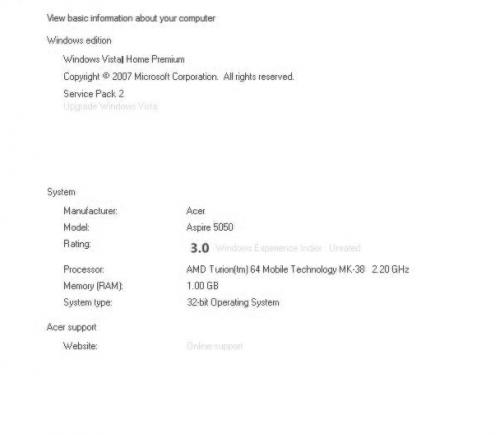




 Sign In
Sign In Create Account
Create Account

