aswMBR wont let me scan same error as before, Only options it gives me is FixMBR/Save Log/Exit.
Windows Explorer vanishes
#16

 Posted 30 May 2011 - 04:24 PM
Posted 30 May 2011 - 04:24 PM

aswMBR wont let me scan same error as before, Only options it gives me is FixMBR/Save Log/Exit.
#17

 Posted 30 May 2011 - 04:35 PM
Posted 30 May 2011 - 04:35 PM

Go here and download Mischel's MBR Backup to your desktop, then click MBRBackup.exe to start the utility.
Save MBR:
Click Save MBR, and save that file to your desktop. Then close MBR Backup.
(The file is always pre-named MBR_year_month_day.bin - MBR_2011_05_27.bin for example)
Zip that file and attach it in your next reply.
How to add an attachment to a new topic or reply
#18

 Posted 30 May 2011 - 04:58 PM
Posted 30 May 2011 - 04:58 PM

#19

 Posted 30 May 2011 - 05:02 PM
Posted 30 May 2011 - 05:02 PM

BTW, with 7-zip you can also compress files to zip.
And from Win XP SP3 and later just right-click on file then Send to and then Compressed (zipped) folder.
#20

 Posted 30 May 2011 - 05:12 PM
Posted 30 May 2011 - 05:12 PM

Attached Files
#21

 Posted 30 May 2011 - 05:25 PM
Posted 30 May 2011 - 05:25 PM

Let's perform general scan now. That scan can take several hours so I recommend you to do it just before you go to sleep.
Download AVPTool from Here to your desktop
Run the program you have just downloaded to your desktop (it will be randomly named )
First we will run a virus scan
- On the first tab select all elements down to Computer (included) and then select start scan
- Once it has finished select report and post that.
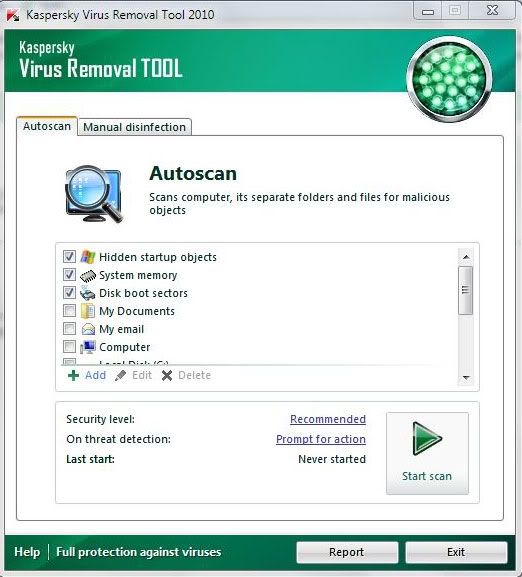
Do not close AVPTool or it will self uninstall, if it does uninstall - then just rerun the setup file on your desktop
Now an analysis scan
- Select the Manual Disinfection tab
- Press the Gather System Information button
- Once done Open the last report saved folder then attach the zip file to your next post zip
- The file is located at C:\Users\your name\Desktop\Virus Removal Tool\setup_9.0.0.722_05.01.2011_20-34\LOG\avptool_sysinfo.zip
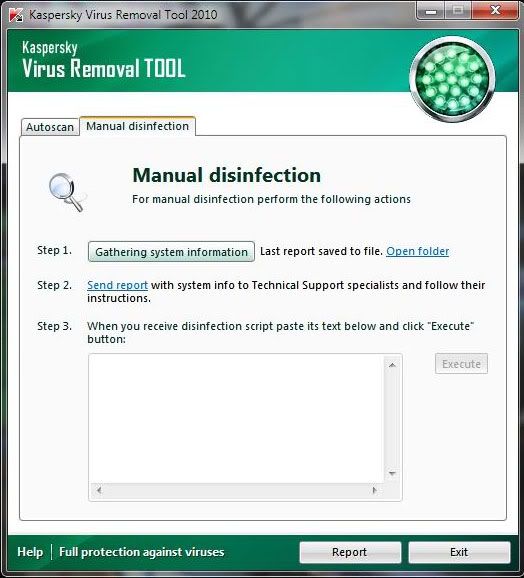
How to add an attachment to a new topic or reply
#22

 Posted 31 May 2011 - 12:47 AM
Posted 31 May 2011 - 12:47 AM

#23

 Posted 31 May 2011 - 02:27 AM
Posted 31 May 2011 - 02:27 AM

Do the following please:
Go to Start > All Programs > Accessories
Right click Command Prompt and select Run as administrator
When the prompt opens type the following bolded text and press enter
sfc /scannow (Note: There is a space between sfc and /scannow)
On completion reboot
Let me know then if there is any improvement
#24

 Posted 31 May 2011 - 09:25 AM
Posted 31 May 2011 - 09:25 AM

sfc /scan now came up all clear.
Vista now boots in a 1/3 the time it used to.
Browsing to the AppData folder seemed to be good but after 10 or so seconds Explorer vanished again.
I notice in the Kaspersky sysinfo report
DRIVERS
C:\Program Files\Virgin Media\Security\BitDefender\profos.sys
C:\Windows\system32\Drivers\RAMDiskVE.sys
C:\Program Files\Virgin Media\Security\BitDefender\trufos.sys
Virgin Media security & RAMDisk i uninstalled weeks ago.
Also i notice in
Windows Explorer extension modulesWindows Explorer extension modules
C:\PROGRA~1\E-Press\ONE\CONTEX~1.DLL (EasyZip)
That bloody program has been a thorn in my side for over two years now, can we get it exterminated please.
Haali Matroska Thumbnail Exctractor (i never knowingly installed it)
Using other explorer software i notice in the AppData folder, there are 3 files not in a folder, they never used to be there i think.
DCBC2A71-70D8-4DAN-EHR8-E0D61DEA3FDF.ini
GDIPFONTCACHEV1.DAT
IconCache.db
#25

 Posted 31 May 2011 - 10:07 AM
Posted 31 May 2011 - 10:07 AM

Leave these files. They are all legit.DCBC2A71-70D8-4DAN-EHR8-E0D61DEA3FDF.ini
GDIPFONTCACHEV1.DAT
IconCache.db
What is that "other explorer software"?Using other explorer software i notice in the ...
Please follow the steps below:
Step 1
- Re-run AVPTool
- Select the Manual Disinfection tab
- Where it states Step 3 paste in the following disinfection script and press execute
begin SetAVZPMStatus(True); SearchRootkit(true, true); SetAVZGuardStatus(True); DelCLSID('{0561EC90-CE54-4f0c-9C55-E226110A740C}'); DelCLSID('{5574006C-28F5-4a65-A28C-74DE6BFBE0BB}'); DelCLSID('{327669A0-59A7-4be9-B99E-1C9F3A57611A}'); DeleteFile('C:\Program Files\Virgin Media\Security\BitDefender\profos.sys'); BC_DeleteFile('C:\Program Files\Virgin Media\Security\BitDefender\profos.sys'); DeleteFile('C:\Program Files\Virgin Media\Security\BitDefender\trufos.sys'); BC_DeleteFile('C:\Program Files\Virgin Media\Security\BitDefender\trufos.sys'); DeleteFile('C:\Windows\system32\Drivers\RAMDiskVE.sys'); BC_DeleteFile('C:\Windows\system32\Drivers\RAMDiskVE.sys'); DeleteFile('C:\PROGRA~1\E-Press\ONE\CONTEX~1.DLL'); BC_DeleteFile('C:\PROGRA~1\E-Press\ONE\CONTEX~1.DLL'); BC_ImportDeletedList; ExecuteSysClean; BC_Activate; RebootWindows(true); end. - Your system will reboot on completion, if it does not please do so yourself
- On completion please run another analysis scan and attach the zip file

Step 2
I see that you have Malwarebytes' Anti-Malware installed on your computer could you please do a scan using these settings:
- Open Malwarebytes' Anti-Malware.
- Select the Update tab.
- Click on Check for Updates button.
- Click on OK.
- Select the Scanner tab.
- Select Perform quick scan, then click on Scan.
- The scan may take some time to finish,so please be patient.
- When the scan is complete, click OK, then Show Results to view the results.
- Make sure that everything is checked, and click Remove Selected.
- When disinfection is completed, a log will open in Notepad and you may be prompted to Restart.(See Extra Note)
- The log is automatically saved by MBAM and can be viewed by clicking the Logs tab in MBAM.
- Copy and paste the entire report in your next reply.
Extra Note: If MBAM encounters a file that is difficult to remove, you will be presented with 1 of 2 prompts, click OK to either and let MBAM proceed with the disinfection process, if asked to restart the computer, please do so immediately.
#26

 Posted 31 May 2011 - 10:53 AM
Posted 31 May 2011 - 10:53 AM

Now all the icons on my desktop vanish for 2 second the reappear then vanaish again, stuck in a loop.
ctrl/alt/del task manager shows procsses Explorer using 80%CPU.
I'm on the laptop as i cant do anything on the desktop pc now.
Rebooting under safe mode same result.
Edited by skookum, 31 May 2011 - 11:01 AM.
#27

 Posted 31 May 2011 - 11:08 AM
Posted 31 May 2011 - 11:08 AM

To restart the computer in safe mode
Reboot then continually press F8 as the system starts booting
Once a menu appears select safe mode
#28

 Posted 31 May 2011 - 11:18 AM
Posted 31 May 2011 - 11:18 AM

So i rebooted f8 selected last good configuration (or words like that) now its doing a chkdsk finding all sorts of crap.
Rebooted and BSOD. Ah crap.
Edited by skookum, 31 May 2011 - 11:19 AM.
#29

 Posted 31 May 2011 - 11:22 AM
Posted 31 May 2011 - 11:22 AM

#30

 Posted 31 May 2011 - 11:25 AM
Posted 31 May 2011 - 11:25 AM

Similar Topics
1 user(s) are reading this topic
0 members, 1 guests, 0 anonymous users
As Featured On:








 This topic is locked
This topic is locked






 Sign In
Sign In Create Account
Create Account

