Computer works fine in Safe Mode but not in normal mode
Started by
Africanlion
, Jul 13 2011 08:23 AM
#16

 Posted 13 July 2011 - 04:42 PM
Posted 13 July 2011 - 04:42 PM

#17

 Posted 13 July 2011 - 05:31 PM
Posted 13 July 2011 - 05:31 PM

Could be a faulty port is the first option I would say.
Second please do the following.
Please Go to
1: START and the click on RUN
2: Type in devmgmt.msc
3: Click Enter
To do a screenshot please have click on your Print Screen on your keyboard. It is normally the key above your number pad between the F12 key and the Scroll Lock key
Now go to Start and then to All Programs
Scroll to Accessories and then click on Paint
In the Empty White Area click and hold the CTRL key and then click the V
Go to the File option at the top and click on Save as
Save as file type JPEG and save it to your Desktop
Attach it to your next reply
Second please do the following.
Please Go to
1: START and the click on RUN
2: Type in devmgmt.msc
3: Click Enter
To do a screenshot please have click on your Print Screen on your keyboard. It is normally the key above your number pad between the F12 key and the Scroll Lock key
Now go to Start and then to All Programs
Scroll to Accessories and then click on Paint
In the Empty White Area click and hold the CTRL key and then click the V
Go to the File option at the top and click on Save as
Save as file type JPEG and save it to your Desktop
Attach it to your next reply
#18

 Posted 13 July 2011 - 06:10 PM
Posted 13 July 2011 - 06:10 PM

#19

 Posted 13 July 2011 - 07:30 PM
Posted 13 July 2011 - 07:30 PM

It is not the drivers causing the issue.
When you plug a USB device into the port do you get any error message and if you plug it into another port does it work correctly?
When you plug a USB device into the port do you get any error message and if you plug it into another port does it work correctly?
#20

 Posted 13 July 2011 - 07:35 PM
Posted 13 July 2011 - 07:35 PM

Yes when i plug into the other port they work fine but the other port always says device not recognised. Usuallyuse a mouse or external keyboard and also connect printer to the laptop and they all never work on that one port, even the camera too
#21

 Posted 13 July 2011 - 07:41 PM
Posted 13 July 2011 - 07:41 PM

Yeah it sounds like the port is dead. A option is to use a usb hub and plug it into the one good port and then you could have 3 or 4 ports then. Something like these HERE.
Something like the 3rd or 4th ones might work good since you would only have wires to connect to.
Something like the 3rd or 4th ones might work good since you would only have wires to connect to.
#22

 Posted 14 July 2011 - 01:07 PM
Posted 14 July 2011 - 01:07 PM

#23

 Posted 14 July 2011 - 01:35 PM
Posted 14 July 2011 - 01:35 PM

The programs I had you get you can uninstall through Add\Remove Programs in the control panel. HwMonitor and Speedfan
I would suggest keeping TFC and Auslogics Defrag as they are good basic maintenance tools.
I will contact a malware tech to post here how to uninstall the malware tools.
I would suggest keeping TFC and Auslogics Defrag as they are good basic maintenance tools.
I will contact a malware tech to post here how to uninstall the malware tools.
#24

 Posted 14 July 2011 - 01:48 PM
Posted 14 July 2011 - 01:48 PM

On tool removal coming up 
For aswMBR just delete the file and associated texts
- Download OTC to your desktop and run it
- Click Yes to beginning the Cleanup process and remove these components, including this application.
- You will be asked to reboot the machine to finish the Cleanup process. Choose Yes.
For aswMBR just delete the file and associated texts
#25

 Posted 14 July 2011 - 02:33 PM
Posted 14 July 2011 - 02:33 PM

Thanks chaps. So is there any software i can install to boost my systems speed or internet speed at all. I already have broadband which is fast enough but fear since my laptop is a bit old im not getting the best speed out of my internet speed
#26

 Posted 14 July 2011 - 02:42 PM
Posted 14 July 2011 - 02:42 PM

Nope when running broadband no miracle software is going to help you.
Your best bet is to talk to ISP about getting a faster speed connection.
Also if you are using the onboard nic with your laptop it may be only a 10 mbps card which is slow by today's standards.
Your best bet is to talk to ISP about getting a faster speed connection.
Also if you are using the onboard nic with your laptop it may be only a 10 mbps card which is slow by today's standards.
Similar Topics
0 user(s) are reading this topic
0 members, 0 guests, 0 anonymous users
As Featured On:










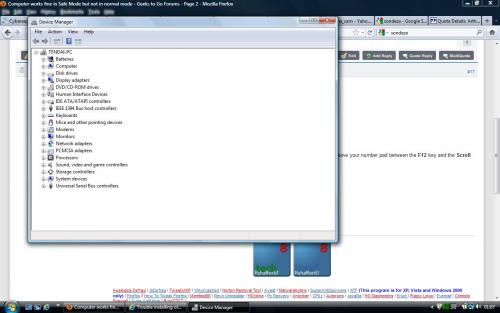






 Sign In
Sign In Create Account
Create Account

