Combofix Log (ESET)
ComboFix 11-07-23.04 - Windows XP 24/07/2011 12:42:57.2.2 - x86
Microsoft Windows XP Professional 5.1.2600.2.1252.44.1033.18.502.272 [GMT 8:00]
Running from: c:\documents and settings\Windows XP\Desktop\ComboFix.exe
Command switches used :: c:\documents and settings\Windows XP\Desktop\CFScript.txt
AV: avast! Internet Security *Disabled/Updated* {7591DB91-41F0-48A3-B128-1A293FD8233D}
FW: avast! Internet Security *Disabled* {7591DB91-41F0-48A3-B128-1A293FD8233D}
* Created a new restore point
.
.
((((((((((((((((((((((((((((((((((((((( Other Deletions )))))))))))))))))))))))))))))))))))))))))))))))))
.
.
c:\documents and settings\Windows XP\Recent\Thumbs.db
c:\windows\system32\Thumbs.db
.
.
((((((((((((((((((((((((( Files Created from 2011-06-24 to 2011-07-24 )))))))))))))))))))))))))))))))
.
.
2011-07-22 12:03 . 2011-07-13 03:39 6881616 ----a-w- c:\documents and settings\All Users\Application Data\Microsoft\Windows Defender\Definition Updates\{BFF2AF11-2556-445C-B4AF-0BDC44051144}\mpengine.dll
2011-07-20 05:30 . 2011-07-20 05:30 -------- d-sh--w- c:\documents and settings\LocalService\IETldCache
2011-07-20 05:27 . 2011-07-20 05:27 -------- d-sh--w- c:\documents and settings\Windows XP\IETldCache
2011-07-20 05:21 . 2010-05-06 10:41 12800 -c----w- c:\windows\system32\dllcache\xpshims.dll
2011-07-20 05:21 . 2010-05-06 10:41 599040 -c----w- c:\windows\system32\dllcache\msfeeds.dll
2011-07-20 05:21 . 2010-05-06 10:41 55296 -c----w- c:\windows\system32\dllcache\msfeedsbs.dll
2011-07-20 05:21 . 2010-05-06 10:41 247808 -c----w- c:\windows\system32\dllcache\ieproxy.dll
2011-07-20 05:21 . 2010-05-06 10:41 1985536 -c----w- c:\windows\system32\dllcache\iertutil.dll
2011-07-20 05:21 . 2010-05-06 10:41 11076096 -c----w- c:\windows\system32\dllcache\ieframe.dll
2011-07-20 05:21 . 2010-05-06 10:41 743424 -c----w- c:\windows\system32\dllcache\iedvtool.dll
2011-07-20 05:16 . 2011-07-20 05:21 -------- dc-h--w- c:\windows\ie8
2011-07-19 20:06 . 2011-07-19 20:06 -------- d-----w- d:\program files\Microsoft Silverlight
2011-07-19 18:32 . 2011-07-19 19:25 -------- d-----w- c:\windows\system32\CatRoot_bak
2011-07-19 17:30 . 2009-08-06 11:23 274288 ----a-w- c:\windows\system32\mucltui.dll
2011-07-19 16:16 . 2011-07-19 16:16 -------- d-----w- c:\program files\Common Files\Java
2011-07-19 16:15 . 2011-05-03 20:52 476904 ----a-w- d:\program files\Mozilla Firefox\plugins\npdeployJava1.dll
2011-07-19 05:41 . 2011-07-19 05:41 -------- d-----w- c:\documents and settings\Windows XP\Application Data\Malwarebytes
2011-07-19 05:41 . 2011-07-06 11:52 41272 ----a-w- c:\windows\system32\drivers\mbamswissarmy.sys
2011-07-19 05:41 . 2011-07-19 05:41 -------- d-----w- c:\documents and settings\All Users\Application Data\Malwarebytes
2011-07-19 05:41 . 2011-07-06 11:52 22712 ----a-w- c:\windows\system32\drivers\mbam.sys
2011-07-19 05:41 . 2011-07-19 05:41 -------- d-----w- d:\program files\Malwarebytes' Anti-Malware
2011-07-18 08:02 . 2011-07-18 08:03 -------- d-----w- c:\documents and settings\Windows XP\Local Settings\Application Data\Windows Live Writer
2011-07-18 08:02 . 2011-07-18 08:02 -------- d-----w- c:\documents and settings\Windows XP\Application Data\Windows Live Writer
2011-07-14 07:52 . 2011-07-19 14:56 -------- d-----w- c:\documents and settings\Windows XP\Application Data\IDM
2011-07-14 07:52 . 2011-07-23 13:08 -------- d-----w- c:\documents and settings\Windows XP\Application Data\DMCache
2011-07-14 07:51 . 2011-07-14 07:55 -------- d-----w- d:\program files\Internet Download Manager
2011-07-13 07:22 . 2011-07-13 08:36 -------- d-----w- d:\program files\proXPN
2011-07-12 18:03 . 2011-07-04 11:37 103384 ----a-w- c:\windows\system32\drivers\aswFW.sys
2011-07-12 18:01 . 2011-07-04 11:36 194264 ----a-w- c:\windows\system32\drivers\aswNdis2.sys
2011-07-12 18:00 . 2011-07-04 11:12 12112 ----a-w- c:\windows\system32\drivers\aswNdis.sys
2011-07-09 18:21 . 2011-07-13 08:36 -------- d-----w- d:\program files\easyMule
2011-07-09 16:36 . 2011-07-06 15:14 101616 ----a-w- c:\windows\system32\drivers\idmtdi.sys
2011-07-09 16:02 . 2011-07-09 16:03 -------- d-----w- d:\program files\CCleaner
.
.
.
(((((((((((((((((((((((((((((((((((((((( Find3M Report ))))))))))))))))))))))))))))))))))))))))))))))))))))
.
2011-07-04 11:43 . 2010-09-12 10:44 40112 ----a-w- c:\windows\avastSS.scr
2011-07-04 11:43 . 2010-09-12 10:43 199304 ----a-w- c:\windows\system32\aswBoot.exe
2011-07-04 11:36 . 2011-05-16 07:20 441176 ----a-w- c:\windows\system32\drivers\aswSnx.sys
2011-07-04 11:36 . 2010-09-12 10:44 309848 ----a-w- c:\windows\system32\drivers\aswSP.sys
2011-07-04 11:35 . 2010-09-12 10:44 43608 ----a-w- c:\windows\system32\drivers\aswTdi.sys
2011-07-04 11:35 . 2010-09-12 10:44 102616 ----a-w- c:\windows\system32\drivers\aswmon2.sys
2011-07-04 11:35 . 2010-09-12 10:44 96344 ----a-w- c:\windows\system32\drivers\aswmon.sys
2011-07-04 11:32 . 2010-09-12 10:44 25432 ----a-w- c:\windows\system32\drivers\aswRdr.sys
2011-07-04 11:32 . 2010-09-12 10:44 30808 ----a-w- c:\windows\system32\drivers\aavmker4.sys
2011-07-04 11:32 . 2010-09-12 10:44 19544 ----a-w- c:\windows\system32\drivers\aswFsBlk.sys
2011-06-30 05:07 . 2011-05-15 07:10 404640 ----a-w- c:\windows\system32\FlashPlayerCPLApp.cpl
2011-06-07 15:55 . 2010-12-24 11:15 7074640 ----a-w- c:\documents and settings\All Users\Application Data\Microsoft\Windows Defender\Definition Updates\Backup\mpengine.dll
2011-06-07 12:44 . 2011-06-07 12:44 26112 ----a-w- c:\windows\system32\drivers\tap0901.sys
2011-05-24 11:14 . 2010-12-24 11:15 222080 ------w- c:\windows\system32\MpSigStub.exe
2011-05-03 20:52 . 2010-08-28 16:03 472808 ----a-w- c:\windows\system32\deployJava1.dll
2011-05-03 18:25 . 2009-02-19 23:38 73728 ----a-w- c:\windows\system32\javacpl.cpl
2011-06-23 15:59 . 2011-03-27 07:06 142296 ----a-w- d:\program files\mozilla firefox\components\browsercomps.dll
.
.
------- Sigcheck -------
Note: Unsigned files aren't necessarily malware.
.
[7] 2008-06-20 . AD978A1B783B5719720CFF204B666C8E . 361600 . . [5.1.2600.5625] . . c:\windows\$hf_mig$\KB951748\SP3QFE\tcpip.sys
[7] 2008-06-20 . 9AEFA14BD6B182D61E3119FA5F436D3D . 361600 . . [5.1.2600.5625] . . c:\windows\$hf_mig$\KB951748\SP3GDR\tcpip.sys
[7] 2008-06-20 . 2A5554FC5B1E04E131230E3CE035C3F9 . 360320 . . [5.1.2600.3394] . . c:\windows\system32\dllcache\tcpip.sys
[-] 2008-06-20 . 01D5EAAFF224415A7FF513E4C882BE30 . 360320 . . [5.1.2600.3394] . . c:\windows\system32\drivers\tcpip.sys
[7] 2008-06-20 . 744E57C99232201AE98C49168B918F48 . 360960 . . [5.1.2600.3394] . . c:\windows\$hf_mig$\KB951748\SP2QFE\tcpip.sys
[-] 2008-04-13 . 93EA8D04EC73A85DB02EB8805988F733 . 361344 . . [5.1.2600.5512] . . c:\windows\SoftwareDistribution\Download\9866fb57abdc0ea2f5d4e132d055ba4e\tcpip.sys
[-] 2006-02-28 . 6A603809F598332DBEDD535BDBCE313E . 359040 . . [5.1.2600.2180] . . c:\windows\$NtUninstallKB951748$\tcpip.sys
.
((((((((((((((((((((((((((((( SnapShot@2011-07-22_07.32.46 )))))))))))))))))))))))))))))))))))))))))
.
+ 2011-07-24 04:16 . 2011-07-24 04:16 16384 c:\windows\Temp\Perflib_Perfdata_a60.dat
.
((((((((((((((((((((((((((((((((((((( Reg Loading Points ))))))))))))))))))))))))))))))))))))))))))))))))))
.
.
*Note* empty entries & legit default entries are not shown
REGEDIT4
.
[HKEY_LOCAL_MACHINE\~\Browser Helper Objects\{0A0DDBD3-6641-40B9-873F-BBDD26D6C14E}]
2011-04-15 02:59 180696 ----a-w- d:\program files\easyMule\modules\IE2EM.dll
.
[HKEY_LOCAL_MACHINE\software\microsoft\windows\currentversion\explorer\shelliconoverlayidentifiers\00avast]
@="{472083B0-C522-11CF-8763-00608CC02F24}"
[HKEY_CLASSES_ROOT\CLSID\{472083B0-C522-11CF-8763-00608CC02F24}]
2011-07-04 11:43 122512 ----a-w- d:\program files\Alwil Software\Avast5\ashShell.dll
.
[HKEY_LOCAL_MACHINE\software\microsoft\windows\currentversion\explorer\shelliconoverlayidentifiers\IDM Shell Extension]
@="{CDC95B92-E27C-4745-A8C5-64A52A78855D}"
[HKEY_CLASSES_ROOT\CLSID\{CDC95B92-E27C-4745-A8C5-64A52A78855D}]
2011-05-30 16:50 21864 ----a-w- d:\program files\Internet Download Manager\IDMShellExt.dll
.
[HKEY_LOCAL_MACHINE\SOFTWARE\Microsoft\Windows\CurrentVersion\Run]
"IgfxTray"="c:\windows\system32\igfxtray.exe" [2008-02-15 135168]
"HotKeysCmds"="c:\windows\system32\hkcmd.exe" [2008-02-15 159744]
"Persistence"="c:\windows\system32\igfxpers.exe" [2008-02-15 131072]
"DivXUpdate"="d:\program files\DivX\DivX Update\DivXUpdate.exe" [2010-09-16 1164584]
"AppleSyncNotifier"="c:\program files\Common Files\Apple\Mobile Device Support\AppleSyncNotifier.exe" [2010-10-08 47904]
"RTHDCPL"="RTHDCPL.EXE" [2007-05-28 16132608]
"AzMixerSel"="d:\program files\Realtek\InstallShield\AzMixerSel.exe" [2005-06-11 53248]
"QuickTime Task"="c:\program files\Ringz Studio\Storm Codec\QTTask.exe" [2010-11-29 421888]
"iTunesHelper"="c:\program files\iTunes\iTunesHelper.exe" [2010-12-13 421160]
"avast"="d:\program files\Alwil Software\Avast5\avastUI.exe" [2011-07-04 3493720]
"Malwarebytes' Anti-Malware"="d:\program files\Malwarebytes' Anti-Malware\mbamgui.exe" [2011-07-06 449584]
"SunJavaUpdateSched"="c:\program files\Common Files\Java\Java Update\jusched.exe" [2011-04-08 254696]
.
[HKEY_USERS\.DEFAULT\Software\Microsoft\Windows\CurrentVersion\Run]
"DWQueuedReporting"="c:\progra~1\COMMON~1\MICROS~1\DW\dwtrig20.exe" [2007-02-25 437160]
.
[HKEY_LOCAL_MACHINE\SYSTEM\CurrentControlSet\Control\SafeBoot\Minimal\WinDefend]
@="Service"
.
[HKLM\~\startupfolder\C:^Documents and Settings^All Users^Start Menu^Programs^Startup^Adobe Reader Speed Launch.lnk]
path=c:\documents and settings\All Users\Start Menu\Programs\Startup\Adobe Reader Speed Launch.lnk
backup=c:\windows\pss\Adobe Reader Speed Launch.lnkCommon Startup
.
[HKLM\~\startupfolder\C:^Documents and Settings^All Users^Start Menu^Programs^Startup^Adobe Reader Synchronizer.lnk]
path=c:\documents and settings\All Users\Start Menu\Programs\Startup\Adobe Reader Synchronizer.lnk
backup=c:\windows\pss\Adobe Reader Synchronizer.lnkCommon Startup
.
[HKEY_LOCAL_MACHINE\software\microsoft\shared tools\msconfig\startupreg\Alcmtr]
2005-05-03 10:43 69632 ----a-w- c:\windows\Alcmtr.exe
.
[HKEY_LOCAL_MACHINE\software\microsoft\shared tools\msconfig\startupreg\AzMixerSel]
2006-07-17 14:40 53248 ------w- c:\program files\Realtek\InstallShield\AzMixerSel.exe
.
[HKEY_LOCAL_MACHINE\software\microsoft\shared tools\msconfig\startupreg\ctfmon.exe]
2006-02-28 12:00 15360 ----a-w- c:\windows\system32\ctfmon.exe
.
[HKEY_LOCAL_MACHINE\software\microsoft\shared tools\msconfig\startupreg\HotKeysCmds]
2008-02-15 04:46 159744 ----a-w- c:\windows\system32\hkcmd.exe
.
[HKEY_LOCAL_MACHINE\software\microsoft\shared tools\msconfig\startupreg\IgfxTray]
2008-02-15 04:46 135168 ----a-w- c:\windows\system32\igfxtray.exe
.
[HKEY_LOCAL_MACHINE\software\microsoft\shared tools\msconfig\startupreg\IMJPMIG8.1]
2006-02-28 12:00 208952 ----a-w- c:\windows\ime\IMJP8_1\imjpmig.exe
.
[HKEY_LOCAL_MACHINE\software\microsoft\shared tools\msconfig\startupreg\ISUSScheduler]
2006-03-20 09:34 86960 ----a-w- c:\program files\Common Files\InstallShield\UpdateService\issch.exe
.
[HKEY_LOCAL_MACHINE\software\microsoft\shared tools\msconfig\startupreg\LanguageShortcut]
2006-04-13 03:09 49152 ----a-w- c:\program files\CyberLink\PowerDVD\Language\Language.exe
.
[HKEY_LOCAL_MACHINE\software\microsoft\shared tools\msconfig\startupreg\NeroFilterCheck]
2001-07-09 02:50 155648 ----a-w- c:\windows\system32\NeroCheck.exe
.
[HKEY_LOCAL_MACHINE\software\microsoft\shared tools\msconfig\startupreg\Persistence]
2008-02-15 04:46 131072 ----a-w- c:\windows\system32\igfxpers.exe
.
[HKEY_LOCAL_MACHINE\software\microsoft\shared tools\msconfig\startupreg\PHIME2002A]
2006-02-28 12:00 455168 ----a-w- c:\windows\system32\IME\TINTLGNT\TINTSETP.EXE
.
[HKEY_LOCAL_MACHINE\software\microsoft\shared tools\msconfig\startupreg\PHIME2002ASync]
2006-02-28 12:00 455168 ----a-w- c:\windows\system32\IME\TINTLGNT\TINTSETP.EXE
.
[HKEY_LOCAL_MACHINE\software\microsoft\shared tools\msconfig\startupreg\RemoteControl]
2005-12-07 14:57 30208 ------w- c:\program files\CyberLink\PowerDVD\PDVDServ.exe
.
[HKEY_LOCAL_MACHINE\software\microsoft\shared tools\msconfig\startupreg\RTHDCPL]
2007-05-28 08:32 16132608 ----a-w- c:\windows\RTHDCPL.exe
.
[HKEY_LOCAL_MACHINE\software\microsoft\shared tools\msconfig\startupreg\Search Protection]
2009-02-03 13:15 111856 ----a-w- c:\program files\Yahoo!\Search Protection\SearchProtection.exe
.
[HKEY_LOCAL_MACHINE\software\microsoft\shared tools\msconfig\startupreg\StormCodec_Helper]
2006-11-26 18:30 97357 ----a-w- c:\program files\Ringz Studio\Storm Codec\StormSet.exe
.
[HKEY_LOCAL_MACHINE\software\microsoft\shared tools\msconfig\startupreg\SunJavaUpdateSched]
2011-04-08 04:59 254696 ----a-w- c:\program files\Common Files\Java\Java Update\jusched.exe
.
[HKEY_LOCAL_MACHINE\software\microsoft\shared tools\msconfig\startupreg\swg]
2009-01-27 20:40 68856 ----a-w- c:\program files\Google\GoogleToolbarNotifier\GoogleToolbarNotifier.exe
.
[HKEY_LOCAL_MACHINE\software\microsoft\shared tools\msconfig\startupreg\YSearchProtection]
2009-02-03 13:15 111856 ----a-w- c:\program files\Yahoo!\Search Protection\SearchProtection.exe
.
[HKEY_LOCAL_MACHINE\software\microsoft\security center]
"AntiVirusOverride"=dword:00000001
.
[HKLM\~\services\sharedaccess\parameters\firewallpolicy\standardprofile]
"EnableFirewall"= 0 (0x0)
.
[HKLM\~\services\sharedaccess\parameters\firewallpolicy\standardprofile\AuthorizedApplications\List]
"%windir%\\system32\\sessmgr.exe"=
"c:\\Program Files\\Messenger\\msmsgs.exe"=
"c:\\Program Files\\Skype\\Plugin Manager\\skypePM.exe"=
"c:\\Program Files\\iTunes\\iTunes.exe"=
"c:\\Program Files\\Java\\jre6\\bin\\javaw.exe"=
"c:\\Program Files\\Java\\jre6\\bin\\java.exe"=
"c:\\Program Files\\Bonjour\\mDNSResponder.exe"=
"c:\\WINDOWS\\system32\\igfxsrvc.exe"=
"c:\\Program Files\\Skype\\Phone\\Skype.exe"=
"d:\\Program Files\\easyMule\\emule.exe"=
.
R0 aswNdis;avast! Firewall NDIS Filter Service;c:\windows\system32\drivers\aswNdis.sys [13/07/2011 02:00 12112]
R0 aswNdis2;avast! Firewall Core Firewall Service;c:\windows\system32\drivers\aswNdis2.sys [13/07/2011 02:01 194264]
R0 O2MDRDR;O2MDRDR;c:\windows\system32\drivers\o2media.sys [29/10/2007 14:42 39680]
R0 O2SDRDR;O2SDRDR;c:\windows\system32\drivers\o2sd.sys [29/10/2007 14:42 35712]
R0 sptd;sptd;c:\windows\system32\drivers\sptd.sys [21/02/2011 18:54 722416]
R1 aswFW;avast! TDI Firewall driver;c:\windows\system32\drivers\aswFW.sys [13/07/2011 02:03 103384]
R1 aswSnx;aswSnx;c:\windows\system32\drivers\aswSnx.sys [16/05/2011 15:20 441176]
R1 aswSP;aswSP;c:\windows\system32\drivers\aswSP.sys [12/09/2010 18:44 309848]
R1 IDMTDI;IDMTDI;c:\windows\system32\drivers\idmtdi.sys [10/07/2011 00:36 101616]
R2 aswFsBlk;aswFsBlk;c:\windows\system32\drivers\aswFsBlk.sys [12/09/2010 18:44 19544]
R2 MBAMService;MBAMService;d:\program files\Malwarebytes' Anti-Malware\mbamservice.exe [19/07/2011 13:41 366640]
R3 MBAMProtector;MBAMProtector;c:\windows\system32\drivers\mbam.sys [19/07/2011 13:41 22712]
S2 avast! Firewall;avast! Firewall;d:\program files\Alwil Software\Avast5\afwServ.exe [13/07/2011 02:01 121000]
S2 gupdate1ca580845e2100a;Google Update Service (gupdate1ca580845e2100a);d:\program files\Google\Update\GoogleUpdate.exe [09/09/2010 23:26 136176]
S2 WinDefend;Windows Defender;d:\program files\Windows Defender\MsMpEng.exe [03/11/2006 19:19 13592]
S3 gupdatem;Google Update Service (gupdatem);d:\program files\Google\Update\GoogleUpdate.exe [09/09/2010 23:26 136176]
S3 Mkd2kfNt;Mkd2kfNt;c:\windows\system32\drivers\Mkd2kfNT.sys [25/03/2010 14:38 131072]
S3 Mkd2Nadr;Mkd2Nadr;c:\windows\system32\drivers\Mkd2Nadr.sys [25/03/2010 14:38 79104]
S3 npggsvc;nProtect GameGuard Service;c:\windows\system32\GameMon.des -service --> c:\windows\system32\GameMon.des -service [?]
S3 s0016bus;Sony Ericsson Device 0016 driver (WDM);c:\windows\system32\drivers\s0016bus.sys [27/07/2009 14:08 89256]
S3 s0016mdfl;Sony Ericsson Device 0016 USB WMC Modem Filter;c:\windows\system32\drivers\s0016mdfl.sys [27/07/2009 14:08 15016]
S3 s0016mdm;Sony Ericsson Device 0016 USB WMC Modem Driver;c:\windows\system32\drivers\s0016mdm.sys [27/07/2009 14:08 120744]
S3 s0016mgmt;Sony Ericsson Device 0016 USB WMC Device Management Drivers (WDM);c:\windows\system32\drivers\s0016mgmt.sys [27/07/2009 14:08 114216]
S3 s0016nd5;Sony Ericsson Device 0016 USB Ethernet Emulation SEMC0016 (NDIS);c:\windows\system32\drivers\s0016nd5.sys [27/07/2009 14:08 25512]
S3 s0016obex;Sony Ericsson Device 0016 USB WMC OBEX Interface;c:\windows\system32\drivers\s0016obex.sys [27/07/2009 14:08 110632]
S3 s0016unic;Sony Ericsson Device 0016 USB Ethernet Emulation SEMC0016 (WDM);c:\windows\system32\drivers\s0016unic.sys [27/07/2009 14:08 115752]
S3 s0017bus;Sony Ericsson Device 0017 driver (WDM);c:\windows\system32\drivers\s0017bus.sys [27/07/2009 14:08 90536]
S3 s0017mdfl;Sony Ericsson Device 0017 USB WMC Modem Filter;c:\windows\system32\drivers\s0017mdfl.sys [27/07/2009 14:08 15016]
S3 s0017mdm;Sony Ericsson Device 0017 USB WMC Modem Driver;c:\windows\system32\drivers\s0017mdm.sys [27/07/2009 14:08 122152]
S3 s0017mgmt;Sony Ericsson Device 0017 USB WMC Device Management Drivers (WDM);c:\windows\system32\drivers\s0017mgmt.sys [27/07/2009 14:08 115496]
S3 s0017nd5;Sony Ericsson Device 0017 USB Ethernet Emulation SEMC0017 (NDIS);c:\windows\system32\drivers\s0017nd5.sys [27/07/2009 14:08 25768]
S3 s0017obex;Sony Ericsson Device 0017 USB WMC OBEX Interface;c:\windows\system32\drivers\s0017obex.sys [27/07/2009 14:08 111912]
S3 s0017unic;Sony Ericsson Device 0017 USB Ethernet Emulation SEMC0017 (WDM);c:\windows\system32\drivers\s0017unic.sys [27/07/2009 14:08 117672]
S3 XDva052;XDva052;\??\c:\windows\system32\XDva052.sys --> c:\windows\system32\XDva052.sys [?]
.
Contents of the 'Scheduled Tasks' folder
.
2011-07-23 c:\windows\Tasks\AppleSoftwareUpdate.job
- c:\program files\Apple Software Update\SoftwareUpdate.exe [2009-10-22 03:50]
.
2011-07-24 c:\windows\Tasks\GoogleUpdateTaskMachineCore.job
- d:\program files\Google\Update\GoogleUpdate.exe [2010-09-09 15:26]
.
2011-07-23 c:\windows\Tasks\GoogleUpdateTaskMachineUA.job
- d:\program files\Google\Update\GoogleUpdate.exe [2010-09-09 15:26]
.
.
------- Supplementary Scan -------
.
uStart Page = hxxp://google.com/
uInternet Settings,ProxyServer = 10.20.253.1:8080
uInternet Settings,ProxyOverride = 10.20.253.1:8080;local;*.local
IE: Download all links with IDM - d:\program files\Internet Download Manager\IEGetAll.htm
IE: Download by easyMule - d:\program files\easyMule\IE2EM.htm
IE: Download with IDM - d:\program files\Internet Download Manager\IEExt.htm
IE: E&xport to Microsoft Excel - c:\progra~1\MICROS~2\OFFICE11\EXCEL.EXE/3000
IE: Foxy ?? - c:\program files\Foxy\Foxy.exe/download.htm
IE: Google Sidewiki... - d:\program files\Google\Google Toolbar\Component\GoogleToolbarDynamic_mui_en_D183CA64F05FDD98.dll/cmsidewiki.html
TCP: DhcpNameServer = 192.168.1.1
TCP: Interfaces\{D7A0BB83-852B-4BCB-95D7-1FBC7E497DB1}: NameServer = 8.8.8.8,8.8.4.4
FF - ProfilePath - c:\documents and settings\Windows XP\Application Data\Mozilla\Firefox\Profiles\rpk4wmka.default\
FF - prefs.js: keyword.URL - hxxp://search.yahoo.com/search?ei=utf-8&fr=greentree_ff1&type=937811&p=
FF - prefs.js: network.proxy.type - 0
.
.
**************************************************************************
.
catchme 0.3.1398 W2K/XP/Vista - rootkit/stealth malware detector by Gmer,
http://www.gmer.net
Rootkit scan 2011-07-24 12:52
Windows 5.1.2600 Service Pack 2 NTFS
.
scanning hidden processes ...
.
scanning hidden autostart entries ...
.
scanning hidden files ...
.
scan completed successfully
hidden files: 0
.
**************************************************************************
.
[HKEY_LOCAL_MACHINE\System\ControlSet001\Services\npggsvc]
"ImagePath"="c:\windows\system32\GameMon.des -service"
.
--------------------- LOCKED REGISTRY KEYS ---------------------
.
[HKEY_LOCAL_MACHINE\software\Microsoft\Windows NT\CurrentVersion\WPAEvents]
@Denied: (Full) (LocalSystem)
"OOBETimer"=hex:31,53,04,eb,fa,ed,2b,8d,6a,63,b6,7b
"LastWPAEventLogged"=hex:da,07,0b,00,05,00,13,00,06,00,32,00,30,00,e4,01
.
Completion time: 2011-07-24 12:55:29
ComboFix-quarantined-files.txt 2011-07-24 04:55
.
Pre-Run: 9,392,562,176 bytes free
Post-Run: 9,375,068,160 bytes free
.
- - End Of File - - 4615FBF43FA068F400169BA4A0CE6C0B

 This topic is locked
This topic is locked




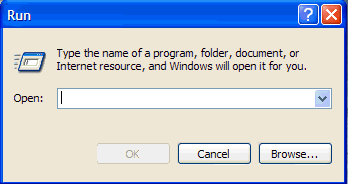












 Sign In
Sign In Create Account
Create Account

