With the lack of updates for MS Office that may cause some security issues. But try them out first . LibreOffice is the full blown Office type suite
Avast Antivirus Detected Java:Agent-KL [Expl]
Started by
donhealyou
, Jul 14 2011 11:45 PM
#91
![Avast Antivirus Detected Java:Agent-KL [Expl]: post #91](https://www.geekstogo.com/forum/public/style_images/shift/icon_share.png)
 Posted 31 July 2011 - 08:35 AM
Posted 31 July 2011 - 08:35 AM

With the lack of updates for MS Office that may cause some security issues. But try them out first . LibreOffice is the full blown Office type suite
#92
![Avast Antivirus Detected Java:Agent-KL [Expl]: post #92](https://www.geekstogo.com/forum/public/style_images/shift/icon_share.png)
 Posted 31 July 2011 - 08:43 AM
Posted 31 July 2011 - 08:43 AM

so after i tried one of the two programs... can i uninstall microsoft office 2003? or should i just leave it..
#93
![Avast Antivirus Detected Java:Agent-KL [Expl]: post #93](https://www.geekstogo.com/forum/public/style_images/shift/icon_share.png)
 Posted 31 July 2011 - 08:48 AM
Posted 31 July 2011 - 08:48 AM

Once you are happy then remove office 
#94
![Avast Antivirus Detected Java:Agent-KL [Expl]: post #94](https://www.geekstogo.com/forum/public/style_images/shift/icon_share.png)
 Posted 31 July 2011 - 08:54 AM
Posted 31 July 2011 - 08:54 AM

ok thanks for your help....
#95
![Avast Antivirus Detected Java:Agent-KL [Expl]: post #95](https://www.geekstogo.com/forum/public/style_images/shift/icon_share.png)
 Posted 01 August 2011 - 11:04 AM
Posted 01 August 2011 - 11:04 AM

Since this issue appears to be resolved ... this Topic has been closed. Glad we could help. 
If you're the topic starter, and need this topic reopened, please contact a staff member with the address of the thread.
Everyone else please begin a New Topic.
If you're the topic starter, and need this topic reopened, please contact a staff member with the address of the thread.
Everyone else please begin a New Topic.
#96
![Avast Antivirus Detected Java:Agent-KL [Expl]: post #96](https://www.geekstogo.com/forum/public/style_images/shift/icon_share.png)
 Posted 04 August 2011 - 11:58 AM
Posted 04 August 2011 - 11:58 AM

User returned
#97
![Avast Antivirus Detected Java:Agent-KL [Expl]: post #97](https://www.geekstogo.com/forum/public/style_images/shift/icon_share.png)
 Posted 04 August 2011 - 09:17 PM
Posted 04 August 2011 - 09:17 PM

#98
![Avast Antivirus Detected Java:Agent-KL [Expl]: post #98](https://www.geekstogo.com/forum/public/style_images/shift/icon_share.png)
 Posted 04 August 2011 - 09:18 PM
Posted 04 August 2011 - 09:18 PM

#99
![Avast Antivirus Detected Java:Agent-KL [Expl]: post #99](https://www.geekstogo.com/forum/public/style_images/shift/icon_share.png)
 Posted 04 August 2011 - 09:19 PM
Posted 04 August 2011 - 09:19 PM

#100
![Avast Antivirus Detected Java:Agent-KL [Expl]: post #100](https://www.geekstogo.com/forum/public/style_images/shift/icon_share.png)
 Posted 04 August 2011 - 09:22 PM
Posted 04 August 2011 - 09:22 PM

#101
![Avast Antivirus Detected Java:Agent-KL [Expl]: post #101](https://www.geekstogo.com/forum/public/style_images/shift/icon_share.png)
 Posted 05 August 2011 - 10:01 AM
Posted 05 August 2011 - 10:01 AM

i have not deleted these things yet ( i scared it will damage my computer ) and the yahoo ca antispy is already been stopped by yahoo i think so they will not have this program anymore...
Edited by donhealyou, 05 August 2011 - 10:01 AM.
#102
![Avast Antivirus Detected Java:Agent-KL [Expl]: post #102](https://www.geekstogo.com/forum/public/style_images/shift/icon_share.png)
 Posted 05 August 2011 - 11:37 AM
Posted 05 August 2011 - 11:37 AM

Those are orphaned registry keys and are of no import - although to me they look like false positives
Run MBAM quick scan and if they are there it will remove them
Run MBAM quick scan and if they are there it will remove them
#103
![Avast Antivirus Detected Java:Agent-KL [Expl]: post #103](https://www.geekstogo.com/forum/public/style_images/shift/icon_share.png)
 Posted 05 August 2011 - 10:26 PM
Posted 05 August 2011 - 10:26 PM

malwarebytes log
Malwarebytes' Anti-Malware 1.51.1.1800
www.malwarebytes.org
Database version: 7390
Windows 5.1.2600 Service Pack 3
Internet Explorer 8.0.6001.18702
06/08/2011 12:18:55
mbam-log-2011-08-06 (12-18-55).txt
Scan type: Quick scan
Objects scanned: 165826
Time elapsed: 7 minute(s), 20 second(s)
Memory Processes Infected: 0
Memory Modules Infected: 0
Registry Keys Infected: 0
Registry Values Infected: 0
Registry Data Items Infected: 0
Folders Infected: 0
Files Infected: 2
Memory Processes Infected:
(No malicious items detected)
Memory Modules Infected:
(No malicious items detected)
Registry Keys Infected:
(No malicious items detected)
Registry Values Infected:
(No malicious items detected)
Registry Data Items Infected:
(No malicious items detected)
Folders Infected:
(No malicious items detected)
Files Infected:
c:\documents and settings\windows xp\Desktop\winantiviruspro2006.jpg (Rogue.Link) -> Quarantined and deleted successfully.
c:\documents and settings\windows xp\Desktop\winspywareprotect.jpg (Rogue.WinSpywareProtect) -> Quarantined and deleted successfully.
Malwarebytes' Anti-Malware 1.51.1.1800
www.malwarebytes.org
Database version: 7390
Windows 5.1.2600 Service Pack 3
Internet Explorer 8.0.6001.18702
06/08/2011 12:18:55
mbam-log-2011-08-06 (12-18-55).txt
Scan type: Quick scan
Objects scanned: 165826
Time elapsed: 7 minute(s), 20 second(s)
Memory Processes Infected: 0
Memory Modules Infected: 0
Registry Keys Infected: 0
Registry Values Infected: 0
Registry Data Items Infected: 0
Folders Infected: 0
Files Infected: 2
Memory Processes Infected:
(No malicious items detected)
Memory Modules Infected:
(No malicious items detected)
Registry Keys Infected:
(No malicious items detected)
Registry Values Infected:
(No malicious items detected)
Registry Data Items Infected:
(No malicious items detected)
Folders Infected:
(No malicious items detected)
Files Infected:
c:\documents and settings\windows xp\Desktop\winantiviruspro2006.jpg (Rogue.Link) -> Quarantined and deleted successfully.
c:\documents and settings\windows xp\Desktop\winspywareprotect.jpg (Rogue.WinSpywareProtect) -> Quarantined and deleted successfully.
Edited by donhealyou, 05 August 2011 - 10:28 PM.
#104
![Avast Antivirus Detected Java:Agent-KL [Expl]: post #104](https://www.geekstogo.com/forum/public/style_images/shift/icon_share.png)
 Posted 05 August 2011 - 10:29 PM
Posted 05 August 2011 - 10:29 PM

this two items is i make it as a screenshot.... why does it says that the picture is infected? so is the two pictures false positives? so the backdoor bifrost is false positive? can i delete it?
#105
![Avast Antivirus Detected Java:Agent-KL [Expl]: post #105](https://www.geekstogo.com/forum/public/style_images/shift/icon_share.png)
 Posted 05 August 2011 - 10:32 PM
Posted 05 August 2011 - 10:32 PM

but after i scan it with malwarebytes and remove it.... i use the ca yahoo antispy and scan the results came up the same ... it detected bifrost, win spyware protect and winantivirus pro 2006.... means that malwarbytes just detected my picture lol
Similar Topics
1 user(s) are reading this topic
0 members, 1 guests, 0 anonymous users
As Featured On:








 This topic is locked
This topic is locked

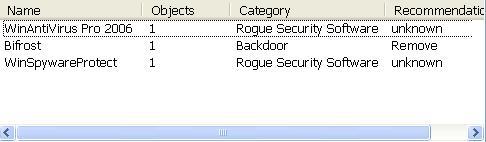
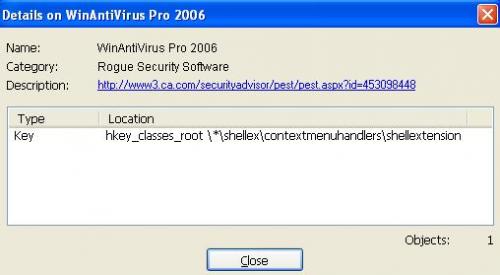
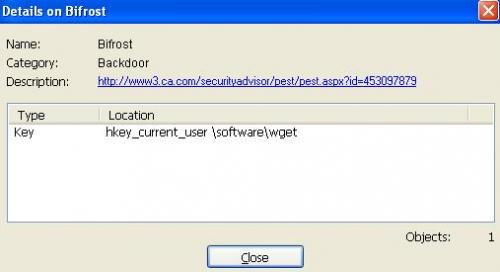
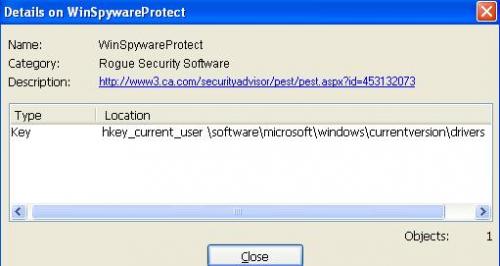




 Sign In
Sign In Create Account
Create Account

