
computer won't boot, startup repair fails
#16

 Posted 04 August 2011 - 12:15 PM
Posted 04 August 2011 - 12:15 PM

#17

 Posted 04 August 2011 - 12:51 PM
Posted 04 August 2011 - 12:51 PM

#18

 Posted 04 August 2011 - 02:03 PM
Posted 04 August 2011 - 02:03 PM

#19

 Posted 04 August 2011 - 02:18 PM
Posted 04 August 2011 - 02:18 PM

#20

 Posted 04 August 2011 - 02:42 PM
Posted 04 August 2011 - 02:42 PM

Also as I stated before there are no XP drivers for your system so nothing will work. Audio, Video, Lan and motherboard chipset will all be non working.
#21

 Posted 04 August 2011 - 02:52 PM
Posted 04 August 2011 - 02:52 PM

OEM licences are sold at a discount to system builders. They are only valid on the system to which they were installed. Windows creates a unique identifier based on the hardware installed in the system. You can't transfer it to another system even if you wanted, it won't activate. A retail license of Windows does allow it to be transferred to another system, but at a price. They cost more. Also, any support for OEM Windows comes from the system builder, not Microsoft.
For example at Newegg.com you can purchase a retail copy of Windows 7 Home Premium for $199. While through a loophole they are allowed to sell an OEM version at $94.99. The retail version can be transferred to another system and comes with support from Microsoft, the OEM does not.
#22

 Posted 04 August 2011 - 09:36 PM
Posted 04 August 2011 - 09:36 PM

#23

 Posted 05 August 2011 - 05:48 AM
Posted 05 August 2011 - 05:48 AM

Go HERE and expand the Network area. There are two different drivers and I'm not sure which one is the correct one. Download both and try each.
Let me know which one works. After you are done please do the following.
Please Go to
1: START and the click on RUN
2: Type in devmgmt.msc
3: Click Enter
To do a screenshot please have click on your Print Screen on your keyboard. It is normally the key above your number pad between the F12 key and the Scroll Lock key
Now go to Start and then to All Programs
Scroll to Accessories and then click on Paint
In the Empty White Area click and hold the CTRL key and then click the V
Go to the File option at the top and click on Save as
Save as file type JPEG and save it to your Desktop
Attach it to your next reply
#25

 Posted 05 August 2011 - 07:32 AM
Posted 05 August 2011 - 07:32 AM

#26

 Posted 12 August 2011 - 08:32 PM
Posted 12 August 2011 - 08:32 PM

Anyway, I tried installing both of those, and each time I got the error dialog "The Device may not be present or could have been ejected/unplugged from the system. Aborting the install, please insert the card and try the installer again."
#27

 Posted 12 August 2011 - 08:40 PM
Posted 12 August 2011 - 08:40 PM

You never posted a pic of your Device Manager so I'm posting the instructions again.
Please Go to
1: START and the click on RUN
2: Type in devmgmt.msc
3: Click Enter
To do a screenshot please have click on your Print Screen on your keyboard. It is normally the key above your number pad between the F12 key and the Scroll Lock key
Now go to Start and then to All Programs
Scroll to Accessories and then click on Paint
In the Empty White Area click and hold the CTRL key and then click the V
Go to the File option at the top and click on Save as
Save as file type JPEG and save it to your Desktop
Attach it to your next reply
#28

 Posted 12 August 2011 - 09:31 PM
Posted 12 August 2011 - 09:31 PM

#29

 Posted 12 August 2011 - 09:34 PM
Posted 12 August 2011 - 09:34 PM

Also when you went after the driver from the site did you save it or try to run it on the system you downloaded it with?
#30

 Posted 13 August 2011 - 08:31 AM
Posted 13 August 2011 - 08:31 AM

After I click on update, this pops up:
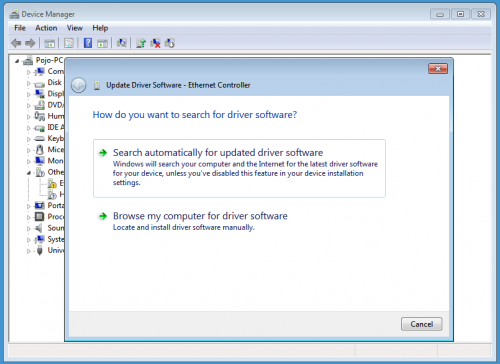
I click on the top option, which brings me to this:
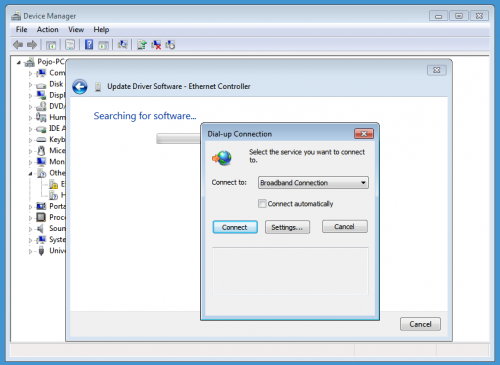
Under the "connect to:" dropdown, Broadband Connection is the only option
I click connect, and:
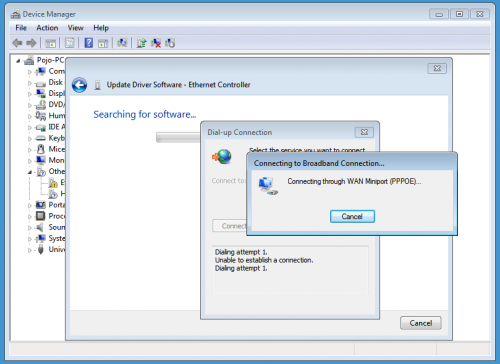
This little box stays up for a while, but eventually it fails and brings me to:
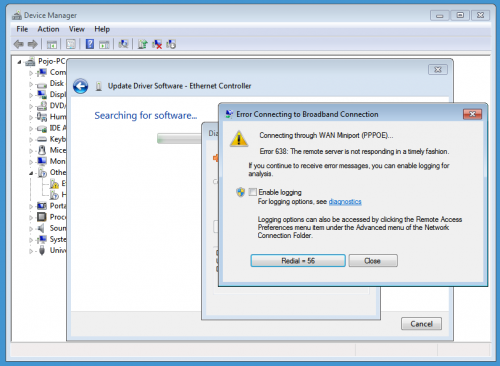
Sooo.... after that, I went back to the first screen and chose "Browse my computer for driver software", which brought me to this screen:
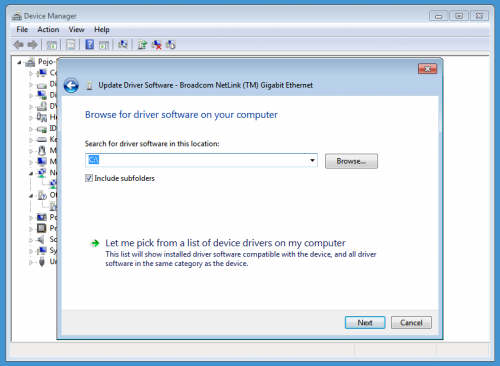
I set it to search in the C drive and enabled subfolder searching, and after a while it found it, and I am now making this post from my own computer. Yaaaay. ...Weird thing is, this was one of the first things I tried in the device manager before even coming here, and it didn't find anything... oh well.
Similar Topics
1 user(s) are reading this topic
0 members, 1 guests, 0 anonymous users
As Featured On:










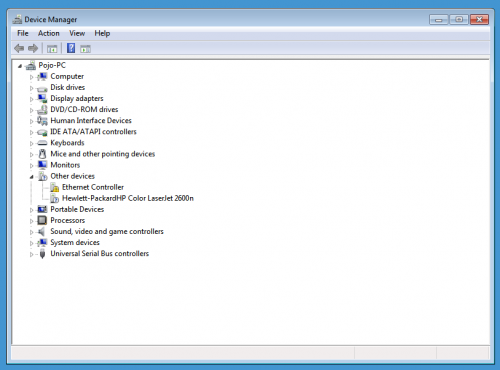




 Sign In
Sign In Create Account
Create Account

