You can use this tutorial HERE to do a Clean Install of Win 7.

Need help with self built computer.
Started by
corbek
, Sep 12 2011 11:01 PM
#31

 Posted 23 September 2011 - 06:42 AM
Posted 23 September 2011 - 06:42 AM

You can use this tutorial HERE to do a Clean Install of Win 7.
#32

 Posted 25 September 2011 - 12:33 AM
Posted 25 September 2011 - 12:33 AM

I finally did figure out what the issue with installing windows 7 was. It was one of the sticks of memory, I had 3 4 gig sticks in the comp and I took one out and left the other two in dual channel. I will try to put the third one back in now that I have win7 installed and see if the stick is faulty or what.
However, I am now suffering from random restarts while playing games. The first few days I had no problems but then the other day my comp restarted while playing Fall Out New Vegas. I doubt it is due to heat problems because I check my computer regularly and monitor the heat, physically and through a program. I did have issues installing adobe flash player for internet explorer 9, but is a common problem people have. I think something might have gone wrong there, so I did a system restore, and then I reinstalled my MoBo drivers just to be safe. I am gonna go test it out right now and see if my comp restarts again. If you have any ideas as to what it could be I would really appreciate it.
However, I am now suffering from random restarts while playing games. The first few days I had no problems but then the other day my comp restarted while playing Fall Out New Vegas. I doubt it is due to heat problems because I check my computer regularly and monitor the heat, physically and through a program. I did have issues installing adobe flash player for internet explorer 9, but is a common problem people have. I think something might have gone wrong there, so I did a system restore, and then I reinstalled my MoBo drivers just to be safe. I am gonna go test it out right now and see if my comp restarts again. If you have any ideas as to what it could be I would really appreciate it.
#33

 Posted 25 September 2011 - 02:17 AM
Posted 25 September 2011 - 02:17 AM

Either the reinstall worked, or the restore did, but I just played a game for a bit and didn't run into a single restart. If I have any issues I will post some more information if it happens again.
#34

 Posted 25 September 2011 - 06:14 AM
Posted 25 September 2011 - 06:14 AM

Great job and please let us know how everything works in a few days. 
#35

 Posted 25 September 2011 - 12:26 PM
Posted 25 September 2011 - 12:26 PM

Well, it stopped for a while, but it just happened again. I was playing a game and it restarted. It seems to only happen while playing games. The games run fine, I can play them all on max settings, but it seems to just randomly restart. I turned off automatic restarts for software incompatibility I believe, so now I know it isn't software. Are there any programs other than memtest86 out there that test memory?
I hate to say this, and I was hoping it is alright but it might be my motherboard. I noticed there was a metal thing on it that looked like it was dented when I was putting it together. I didn't think anything of it though because it was in the box, and had plenty of packaging around it. Maybe my MoBo is faulty?
I hate to say this, and I was hoping it is alright but it might be my motherboard. I noticed there was a metal thing on it that looked like it was dented when I was putting it together. I didn't think anything of it though because it was in the box, and had plenty of packaging around it. Maybe my MoBo is faulty?
Edited by corbek, 25 September 2011 - 12:27 PM.
#36

 Posted 25 September 2011 - 12:28 PM
Posted 25 September 2011 - 12:28 PM

To Start Windows Memory Diagnostics from within Windows 7
- Open the Start menu.
- In the Start Menu search box, type mdsched and press Enter. (See screenshot below)
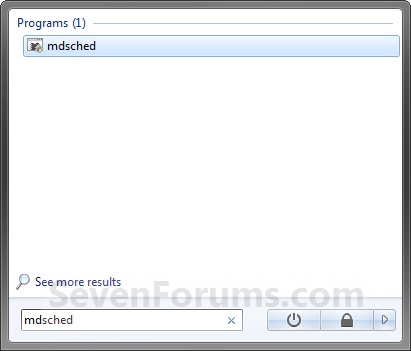
- Select the Restart now and check for problems option. (See screenshot below)
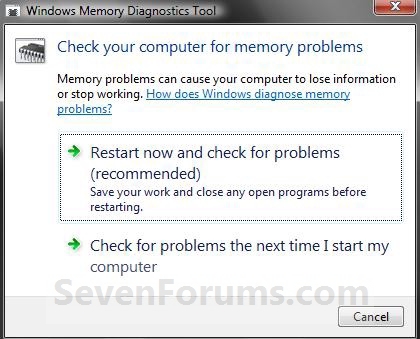
- The computer will now restart, and you will see this screen next. (See screenshot below.
NOTE: Windows Memory Diagnostic Tool will run the Standard test by default.
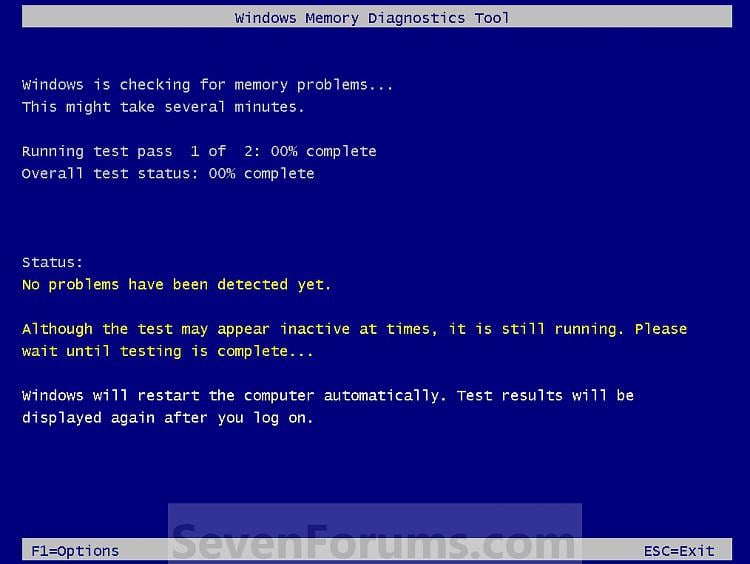
To Change the Memory Diagnostic Tool Options
A) Press F1. (See screenshot above)
NOTE: If you have a multimedia keyboard, then you may need to press the Function (F-Lock) key for F1 to work.
B) Press the TAB key to switch between the option categories, and use the arrow keys to select the option. (See screenshot below)
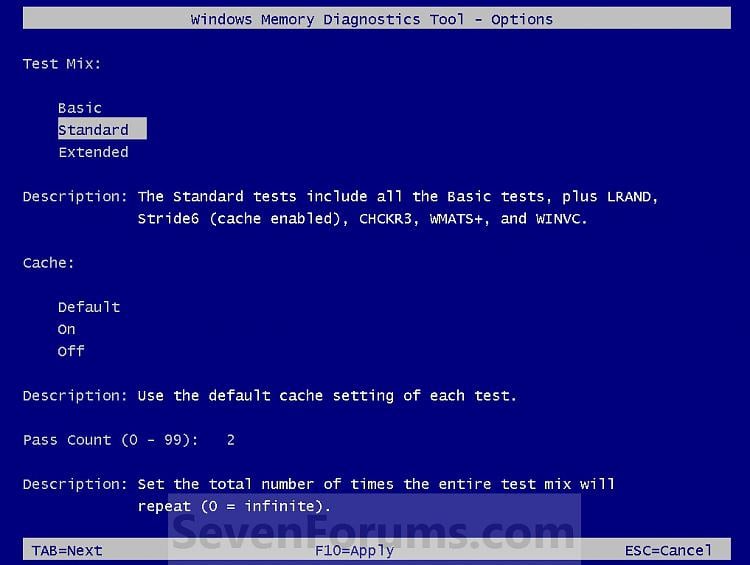
C) When finished, press F10 to apply any changes you made to the options. (See screenshot above)
NOTE: Press the Escape (Esc) key if you do not wish to make any changes to the options and return to the screen below step 4.
When the test is finished running, it will automatically restart the computer. (See screenshot below step 4)
NOTE: If errors are found, the Windows Memory Diagnostics Tool will attempt to determine which particular memory module in your computer is causing these errors. If that information is available, it will be stated in the results after you log on from the restart. If bad memory is found then you will need to remove that memory and replace it.
#37

 Posted 25 September 2011 - 03:04 PM
Posted 25 September 2011 - 03:04 PM

Did the test, and nothing came up... so that leaves the motherboard, PSU, and graphics card right? I don't think it's the psu, because it wouldn't restart then right?
[edit]forgot about the processor, would the processor do that?
[edit]forgot about the processor, would the processor do that?
Edited by corbek, 25 September 2011 - 03:05 PM.
#38

 Posted 25 September 2011 - 03:48 PM
Posted 25 September 2011 - 03:48 PM

I think we did this before but I just want to double check it.
Download Speedfan (The download link is to the right), and install it. Once it's installed, run the program and post here the information it shows.
The information I want you to post is the stuff that is circled in the example picture I have attached.
To make sure we are getting all the correct information it would help us if you were to attach a screenshot like the one below of your Speedfan results.
To do a screenshot please have click on your Print Screen on your keyboard.

Download Speedfan (The download link is to the right), and install it. Once it's installed, run the program and post here the information it shows.
The information I want you to post is the stuff that is circled in the example picture I have attached.
To make sure we are getting all the correct information it would help us if you were to attach a screenshot like the one below of your Speedfan results.
To do a screenshot please have click on your Print Screen on your keyboard.
- It is normally the key above your number pad between the F12 key and the Scroll Lock key
- Now go to Start and then to All Programs
- Scroll to Accessories and then click on Paint
- In the Empty White Area click and hold the CTRL key and then click the V
- Go to the File option at the top and click on Save as
- Save as file type JPEG and save it to your Desktop
- Attach it to your next reply

#39

 Posted 25 September 2011 - 04:45 PM
Posted 25 September 2011 - 04:45 PM

Here it is. Looks a bit off to me, but I have never used speedfan before.
[edit] it's not registering my other fans, I have a total of 4 on it right now. one on top, one on back, and two in front. The intakes are front ones, back and top are exhaust.
[edit] it's not registering my other fans, I have a total of 4 on it right now. one on top, one on back, and two in front. The intakes are front ones, back and top are exhaust.
Edited by corbek, 25 September 2011 - 04:47 PM.
#40

 Posted 25 September 2011 - 04:49 PM
Posted 25 September 2011 - 04:49 PM

Actually the temps look good and the reason it may not be showing all the fans is that unless they are all connected to the motherboard then the sensors cannot read them.
Also it is not showing your voltages so we need to try another program.
Motherboard Info:
Download SIW from HERE and get the Standalone English version
It will install itself and when finished
Then Click on SIW Icon to run program
On the left side click on the Motherboard directory and then on the right, copy and paste the information in your next reply
On the left side click on the Sensors directory and then on the right, copy and paste the information in your next reply
http://www.gtopala.c...w-download.html
Also it is not showing your voltages so we need to try another program.
Motherboard Info:
Download SIW from HERE and get the Standalone English version
It will install itself and when finished
Then Click on SIW Icon to run program
On the left side click on the Motherboard directory and then on the right, copy and paste the information in your next reply
On the left side click on the Sensors directory and then on the right, copy and paste the information in your next reply
http://www.gtopala.c...w-download.html
#41

 Posted 25 September 2011 - 05:51 PM
Posted 25 September 2011 - 05:51 PM

When I go to your link it's title is "buy SIW or download SIW freeware" but I cannot find the download SIW clicky. I can only see the purchasable updates for it.
#43

 Posted 25 September 2011 - 06:15 PM
Posted 25 September 2011 - 06:15 PM

thanks.
------------------------------------------
Motherboard
Summary
Manufacturer ASUSTeK Computer INC.
Model Crosshair V Formula
Version Rev 1.xx
Serial Number 110391060001054
Bridge
North Bridge ATI ID5A14 Revision 02
South Bridge AMD SB850 Revision 40
CPU
Name AMD Phenom™ II X6 1100T Processor
Cpu Socket Socket AM3 (938)
Max CPU Speed 3300 MHz
Memory
Maximum Capacity 32768 MBytes
Maximum Memory Module Size [unknown]
Memory Slots 4
Memory Type DDR3
System Slots
ISA 0
PCI 3
AGP 0
VL-BUS 0
EISA 0
PCMCIA 0
ExpressCard 0
MCA 0
------------------------------------------
Sensors
Sensor Value Min Max
ASUSTeK Computer INC. Crosshair V Formula
Voltages
+12V 11.63 V 11.58 V 11.63 V
+5V 4.89 V 4.89 V 4.89 V
CPU VCORE 1.32 V 1.30 V 1.42 V
VIN3 1.66 V 1.66 V 1.66 V
VIN4 2.96 V 2.96 V 2.96 V
+3.3V 3.15 V 3.15 V 3.15 V
VIN6 2.70 V 2.70 V 2.70 V
VIN7 0.47 V 0.47 V 0.47 V
VIN8 1.69 V 1.69 V 1.69 V
Temperatures
CPU 41 °C (105 °F) 41 °C (105 °F) 42 °C (107 °F)
Mainboard 33 °C (91 °F) 33 °C (91 °F) 33 °C (91 °F)
Fans
CPU 4354 RPM 4272 RPM 4470 RPM
Fans PWM
FANPWM0 0 % 0 % 0 %
FANPWM1 0 % 0 % 0 %
FANPWM2 0 % 0 % 0 %
AMD Phenom II X6 1100T
Temperatures
Core #0 34 °C (93 °F) 34 °C (92 °F) 37 °C (98 °F)
Core #1 34 °C (93 °F) 34 °C (92 °F) 37 °C (97 °F)
Core #2 34 °C (93 °F) 34 °C (92 °F) 36 °C (97 °F)
Core #3 34 °C (93 °F) 34 °C (92 °F) 36 °C (97 °F)
Core #4 34 °C (93 °F) 33 °C (92 °F) 36 °C (96 °F)
Core #5 35 °C (94 °F) 34 °C (92 °F) 36 °C (96 °F)
Powers
Package 139.20 W 139.20 W 139.20 W
WDC WD1001FALS-00E3A0
Temperatures
Assembly 32 °C (89 °F) 32 °C (89 °F) 32 °C (89 °F)
AMD Radeon HD 6900 Series
Voltages
VIN0 0.90 V 0.90 V 1.10 V
Temperatures
TMPIN0 37 °C (98 °F) 37 °C (98 °F) 44 °C (110 °F)
------------------------------------------
Motherboard
Summary
Manufacturer ASUSTeK Computer INC.
Model Crosshair V Formula
Version Rev 1.xx
Serial Number 110391060001054
Bridge
North Bridge ATI ID5A14 Revision 02
South Bridge AMD SB850 Revision 40
CPU
Name AMD Phenom™ II X6 1100T Processor
Cpu Socket Socket AM3 (938)
Max CPU Speed 3300 MHz
Memory
Maximum Capacity 32768 MBytes
Maximum Memory Module Size [unknown]
Memory Slots 4
Memory Type DDR3
System Slots
ISA 0
PCI 3
AGP 0
VL-BUS 0
EISA 0
PCMCIA 0
ExpressCard 0
MCA 0
------------------------------------------
Sensors
Sensor Value Min Max
ASUSTeK Computer INC. Crosshair V Formula
Voltages
+12V 11.63 V 11.58 V 11.63 V
+5V 4.89 V 4.89 V 4.89 V
CPU VCORE 1.32 V 1.30 V 1.42 V
VIN3 1.66 V 1.66 V 1.66 V
VIN4 2.96 V 2.96 V 2.96 V
+3.3V 3.15 V 3.15 V 3.15 V
VIN6 2.70 V 2.70 V 2.70 V
VIN7 0.47 V 0.47 V 0.47 V
VIN8 1.69 V 1.69 V 1.69 V
Temperatures
CPU 41 °C (105 °F) 41 °C (105 °F) 42 °C (107 °F)
Mainboard 33 °C (91 °F) 33 °C (91 °F) 33 °C (91 °F)
Fans
CPU 4354 RPM 4272 RPM 4470 RPM
Fans PWM
FANPWM0 0 % 0 % 0 %
FANPWM1 0 % 0 % 0 %
FANPWM2 0 % 0 % 0 %
AMD Phenom II X6 1100T
Temperatures
Core #0 34 °C (93 °F) 34 °C (92 °F) 37 °C (98 °F)
Core #1 34 °C (93 °F) 34 °C (92 °F) 37 °C (97 °F)
Core #2 34 °C (93 °F) 34 °C (92 °F) 36 °C (97 °F)
Core #3 34 °C (93 °F) 34 °C (92 °F) 36 °C (97 °F)
Core #4 34 °C (93 °F) 33 °C (92 °F) 36 °C (96 °F)
Core #5 35 °C (94 °F) 34 °C (92 °F) 36 °C (96 °F)
Powers
Package 139.20 W 139.20 W 139.20 W
WDC WD1001FALS-00E3A0
Temperatures
Assembly 32 °C (89 °F) 32 °C (89 °F) 32 °C (89 °F)
AMD Radeon HD 6900 Series
Voltages
VIN0 0.90 V 0.90 V 1.10 V
Temperatures
TMPIN0 37 °C (98 °F) 37 °C (98 °F) 44 °C (110 °F)
#44

 Posted 25 September 2011 - 06:19 PM
Posted 25 September 2011 - 06:19 PM

Voltages and temps all look right on.
Do me a favor please and post a WhoCrashed log.
Download WhoCrashed from the link in my signature below
This program checks for any drivers which may have been causing your computer to crash....
Click on the file you just downloaded and run it.
Put a tick in Accept then click on Next
Put a tick in the Don't create a start menu folder then click Next
Put a tick in Create a Desktop Icon then click on Install and make sure there is a tick in Launch Whocrashed before clicking Finish
Click Analyze
It will want to download the Debugger and install it Say Yes
WhoCrashed will create report but you have to scroll down to see it
Copy and paste it into your next reply
http://www.resplendence.com/downloads
Do me a favor please and post a WhoCrashed log.
Download WhoCrashed from the link in my signature below
This program checks for any drivers which may have been causing your computer to crash....
Click on the file you just downloaded and run it.
Put a tick in Accept then click on Next
Put a tick in the Don't create a start menu folder then click Next
Put a tick in Create a Desktop Icon then click on Install and make sure there is a tick in Launch Whocrashed before clicking Finish
Click Analyze
It will want to download the Debugger and install it Say Yes
WhoCrashed will create report but you have to scroll down to see it
Copy and paste it into your next reply
http://www.resplendence.com/downloads
#45

 Posted 25 September 2011 - 06:25 PM
Posted 25 September 2011 - 06:25 PM

System Information (local)
--------------------------------------------------------------------------------
windows version: Windows 7 Service Pack 1, 6.1, build: 7601
windows dir: C:\Windows
CPU: AuthenticAMD AMD Phenom™ II X6 1100T Processor AMD586, level: 16
6 logical processors, active mask: 63
RAM: 8548298752 total
VM: 2147352576, free: 1955323904
--------------------------------------------------------------------------------
Crash Dump Analysis
--------------------------------------------------------------------------------
Crash dump directory: C:\Windows\Minidump
Crash dumps are enabled on your computer.
No valid crash dumps have been found on your computer
--------------------------------------------------------------------------------
Conclusion
--------------------------------------------------------------------------------
Crash dumps are enabled but no valid crash dumps have been found. It may be that there are problems which prevent crash dumps from being written out. Check out the following article for possible causes: If crash dumps are not written out.
In case your computer does experience sudden reboots it is likely these are caused by malfunctioning hardware, power failure or a thermal issue. To troubleshoot a thermal issue, check the temperature using your BIOS setup program, check for dust in CPU and motherboard fans and if your computer is portable make sure it's located on a hard surface. Otherwise it's suggested you contact the support department of the manufacturer of your system or test your system with a memory test utility for further investigation.
Check out the following articles for more information: Troubleshooting sudden resets and shut downs.
Read the topic general suggestions for troubleshooting system crashes for more information.
Note that it's not always possible to state with certainty whether a reported driver is actually responsible for crashing your system or that the root cause is in another module. Nonetheless it's suggested you look for updates for the products that these drivers belong to and regularly visit Windows update or enable automatic updates for Windows. In case a piece of malfunctioning hardware is causing trouble, a search with Google on the bug check errors together with the model name and brand of your computer may help you investigate this further.
--------------------------------------------------------------------------------
windows version: Windows 7 Service Pack 1, 6.1, build: 7601
windows dir: C:\Windows
CPU: AuthenticAMD AMD Phenom™ II X6 1100T Processor AMD586, level: 16
6 logical processors, active mask: 63
RAM: 8548298752 total
VM: 2147352576, free: 1955323904
--------------------------------------------------------------------------------
Crash Dump Analysis
--------------------------------------------------------------------------------
Crash dump directory: C:\Windows\Minidump
Crash dumps are enabled on your computer.
No valid crash dumps have been found on your computer
--------------------------------------------------------------------------------
Conclusion
--------------------------------------------------------------------------------
Crash dumps are enabled but no valid crash dumps have been found. It may be that there are problems which prevent crash dumps from being written out. Check out the following article for possible causes: If crash dumps are not written out.
In case your computer does experience sudden reboots it is likely these are caused by malfunctioning hardware, power failure or a thermal issue. To troubleshoot a thermal issue, check the temperature using your BIOS setup program, check for dust in CPU and motherboard fans and if your computer is portable make sure it's located on a hard surface. Otherwise it's suggested you contact the support department of the manufacturer of your system or test your system with a memory test utility for further investigation.
Check out the following articles for more information: Troubleshooting sudden resets and shut downs.
Read the topic general suggestions for troubleshooting system crashes for more information.
Note that it's not always possible to state with certainty whether a reported driver is actually responsible for crashing your system or that the root cause is in another module. Nonetheless it's suggested you look for updates for the products that these drivers belong to and regularly visit Windows update or enable automatic updates for Windows. In case a piece of malfunctioning hardware is causing trouble, a search with Google on the bug check errors together with the model name and brand of your computer may help you investigate this further.
Similar Topics
0 user(s) are reading this topic
0 members, 0 guests, 0 anonymous users
As Featured On:















 Sign In
Sign In Create Account
Create Account

