I keep getting BSOD stop errors. Usually they are System Service Exception, but I also get Driver IQRL Less than or Equal to. The numbers are always different (no, I haven't written them down :-P)
The pattern I've noticed is that it usually occurs when watching videos, especially streaming online ones. But, I have gotten BSOD even when doing nothing or just normal browsing. It happened once when I was playing Civilizaton V.
Obviously, I assumed this was a video driver problem. I adjusted settings, I uninstalled and reinstalled, but nothing helped. I know my hardware can't be failing (or at least I really hope not) because my computer is only about 2 years old. If so, I still have warranty coverage. But, I don't want to start ripping parts out if it is just a software issue.
I also ran scans with Windows Defender and Microsoft Security Essentials, with all coming up clean.
I've attached an xml file from speccy with all my system specs. Hope that helps.
What should my next step be?
P.S. Just realized that I've been using this site for 5 years now! Doesn't feel that long, lol
Attached Files
Edited by interpolarity, 07 October 2011 - 07:32 AM.

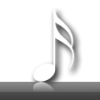




















 Sign In
Sign In Create Account
Create Account

