What about CHKDSK "how to options" http://www.w7forums....-disk-t448.html
meziguesThought I would post some additional information for you.
phillpower2Hope you do not mind.
Re Fallout New Vegas.
I would urge caution, before playing the game again. When the system crashed, the boot record for Windows which on Xp was known as the boot.ini etc but on Vista and 7 was renamed the Boot Configuration Data
was corrupted, so that data could not be found on the Hard drive. That is why when you had reinstalled it booted OK from the DVD as it was using the boot files from there to load Windows.
You could have done this, with the DVD and the command prompt which is the replacement on Vista and 7 for the recovery console in XP
Then at the command prompt
Repairing the Master Boot Record If you want to restore the master boot record, you can simply type in the following command:
bootrec /fixmbr
You can also write a new boot sector onto the system partition with this command (which is often more useful):
bootrec /fixboot
This would have been the screen you were presented with

What happened more than likely is that the system then having booted from the CD realised that Windows could not load normally
at some point, the system finally booted and i found myself on a new dos page saying that windows couldn't start the last and asking me if i wanted this to be fixed
i tried: it solved the problem
and offered you the option of the system restore, startup repair, command prompt etc.
HOWEVER NOW TO DEAL WITH THE ACTUAL ISSUEThat game, has caused quite a few problems on Windows 7.
If you do not find the cause and continue to play the game, you MAY next time, not recover from the crash.
This is in respect of a Nvidia GeForce graphics but the principle applies to more or less all graphics
http://www.geforce.c...as-tweak-guide.Version 1 of the game is shown at Microsoft as compatible with 64 bit Windows 7 but you should read the forum posts on the game and Windows 7.
http://www.microsoft...Vegas&os=32-bitHere are a number of threads and posts regarding the game and the crashes.
http://www.sevenforu...-new-vegas.htmlUntil you think you have establsihed the cause of the error I would play the game in XP mode.
http://www.sevenforu...tall-setup.htmlAs a way of finding the cause prior to the reinstall had you been able to start from the DVD and use the option above you could then have used EVENT log.
1. Open the Start Menu, and type
eventvwr.msc in the search box and press enter.
2. If prompted by
UAC, then click on
Yes (Windows 7) or
Continue (Vista).
3. In the left pane of Event Viewer, double click on
Windows Logs to expand it, then right click on
Application and click on
Find)
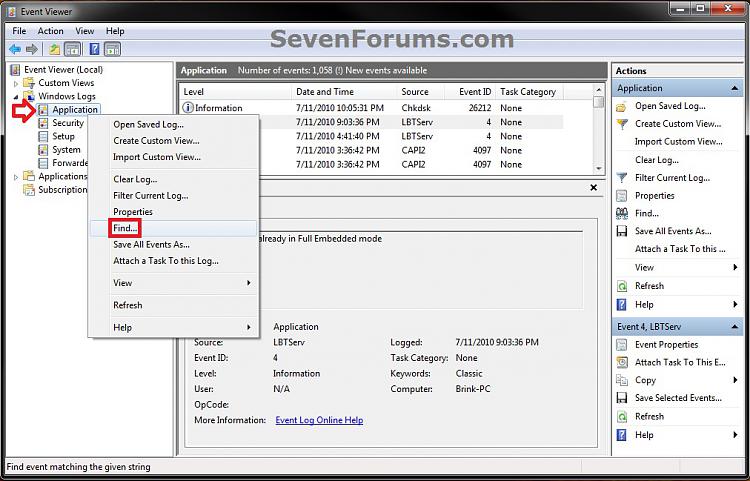
Concerning yourself with the
Error and Warning (Yellow) messages in System and Application.
If you are presented with circumstances where you need to examine the logs, although you can use the facilities in Windows 7 to find exactly whatt you want in the logs, an easier way is to run this.
Download the Event Viewer Tool by Vino Rosso
VEW and save it to your usual location.
Then when you need to
- Double-click VEW.exe
- Under 'Select log to query', select (as appropriate):
- Under 'Select type to list', select (as appropriate):
Then use the 'Date of events' or 'Number of events' as follows:Either:
- Click the radio button for 'Number of events'
Type 6 in the 1 to 20 box (or any number from 1 to 20)
Then click the Run button.
Notepad will open with the output log. - Click the radio button for 'Date of events'
In the From: boxes type today's date (presuming the crash happened today) 18.10.2011
In the To: boxes type today's date (presuming the crash happened today) 18.10.2011 Or such rnage of sates as appropriate.
Then click the Run button.
Notepad will open with the output log.
Of course this can only be run if the system is loaded, but it would be advisable to have a look next time you play the game.
Good Luck
Edited by Macboatmaster, 17 October 2011 - 08:34 PM.






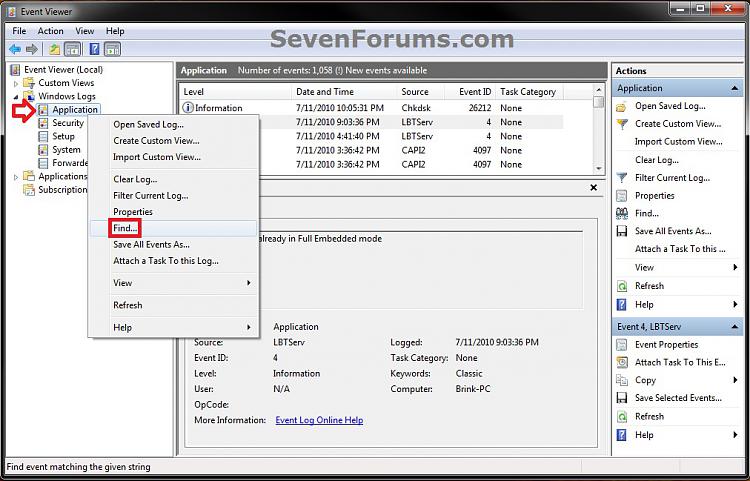











 Sign In
Sign In Create Account
Create Account

