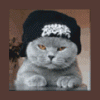
Please remove the virus/trojan in my PC
Started by
rhomel
, Oct 29 2011 06:45 AM
#16

 Posted 29 October 2011 - 01:16 PM
Posted 29 October 2011 - 01:16 PM

#17

 Posted 29 October 2011 - 01:19 PM
Posted 29 October 2011 - 01:19 PM

Could you now try and access the Kaspersky site where AVP is please
#18

 Posted 29 October 2011 - 01:41 PM
Posted 29 October 2011 - 01:41 PM

Now i access the site of Kaspersky..
I download it the AVP?
I download it the AVP?
#19

 Posted 29 October 2011 - 03:08 PM
Posted 29 October 2011 - 03:08 PM

Nope what I would like you to do now is download and run a fresh copy of combofix.. Delete the old copy first
Once run let me know what problems remain
Once run let me know what problems remain
#20

 Posted 30 October 2011 - 12:38 AM
Posted 30 October 2011 - 12:38 AM

The computer was infected Trojan.Win32.Generic!BT detected by Vipre.
How to remove the combofix.
How to remove the combofix.
#21

 Posted 30 October 2011 - 02:48 AM
Posted 30 October 2011 - 02:48 AM

ComboFix 11-10-29.06 - jr 10/30/2011 3:56.2.1 - x86
Microsoft Windows XP Professional 5.1.2600.2.1252.1.1033.18.895.381 [GMT -8:00]
Running from: c:\documents and settings\jr\Desktop\ComboFix.exe
AV: Sunbelt VIPRE *Disabled/Updated* {964FCE60-0B18-4D30-ADD6-EB178909041C}
.
.
((((((((((((((((((((((((((((((((((((((( Other Deletions )))))))))))))))))))))))))))))))))))))))))))))))))
.
.
.
((((((((((((((((((((((((((((((((((((((( Drivers/Services )))))))))))))))))))))))))))))))))))))))))))))))))
.
.
-------\Legacy_ABP470N5
.
.
((((((((((((((((((((((((( Files Created from 2011-09-28 to 2011-10-30 )))))))))))))))))))))))))))))))
.
.
2011-10-30 15:39 . 2011-10-30 08:52 -------- d-----w- c:\windows\LastGood.Tmp
2011-10-30 11:51 . 2011-10-30 10:58 -------- d-----w- c:\documents and settings\jr\Application Data\IDM
2011-10-30 11:51 . 2011-10-30 12:19 -------- d-----w- c:\program files\Internet Download Manager
2011-10-30 11:09 . 2011-10-30 11:09 -------- d-----w- c:\program files\Defraggler
2011-10-29 10:12 . 2011-09-29 06:53 134104 ----a-w- c:\program files\Mozilla Firefox\components\browsercomps.dll
2011-10-29 10:12 . 2011-09-29 06:53 924632 ----a-w- c:\program files\Mozilla Firefox\firefox.exe
2011-10-29 10:04 . 2011-10-30 10:58 -------- d-s---w- c:\documents and settings\jr\UserData
2011-10-29 09:27 . 2011-08-30 00:36 74456 ----a-w- c:\windows\system32\drivers\sbapifs.sys
2011-10-29 09:27 . 2011-08-30 00:36 21592 ----a-w- c:\windows\system32\drivers\sbaphd.sys
2011-10-29 08:45 . 2011-04-06 00:35 212568 ----a-w- c:\windows\system32\drivers\sbtis.sys
2011-10-29 08:45 . 2011-10-29 08:45 -------- d-----w- c:\program files\Sunbelt Software
2011-10-29 01:54 . 2011-10-29 01:54 -------- d-----w- c:\documents and settings\jr\Application Data\vlc
2011-10-29 01:53 . 2011-10-29 01:53 -------- d-----w- c:\program files\VideoLAN
2011-10-29 01:20 . 2011-10-29 01:20 -------- d-----w- c:\windows\system32\wbem\Repository
2011-10-29 01:19 . 2011-10-29 01:19 -------- d-----w- c:\windows\system32\RTCOM
2011-10-29 01:19 . 2011-10-29 01:19 -------- d-----w- c:\program files\Realtek
2011-10-28 19:27 . 2011-10-30 10:58 -------- d-----w- c:\windows\system32\LogFiles
2011-10-28 17:06 . 2011-10-28 17:06 -------- d-----w- c:\documents and settings\jr\Local Settings\Application Data\Yahoo
2011-10-28 09:12 . 2011-10-28 09:12 -------- d-----w- c:\program files\Common Files\Java
2011-10-28 09:12 . 2011-10-28 09:12 -------- d-----w- c:\program files\Java
2011-10-28 08:48 . 2011-10-28 08:48 -------- d-----w- c:\program files\Driver-Soft
2011-10-25 07:08 . 2011-10-25 07:08 -------- d-----w- c:\documents and settings\jr\Application Data\ImgBurn
2011-10-25 07:04 . 2011-10-29 01:31 414368 ----a-w- c:\windows\system32\FlashPlayerCPLApp.cpl
2011-10-25 06:55 . 2001-08-17 20:48 12160 -c--a-w- c:\windows\system32\dllcache\mouhid.sys
2011-10-25 06:55 . 2001-08-17 20:48 12160 ----a-w- c:\windows\system32\drivers\mouhid.sys
2011-10-25 03:21 . 2011-10-25 03:21 -------- d-----w- C:\SAVE
2011-10-25 03:15 . 2011-10-25 03:16 -------- d-----w- c:\program files\Half-Life
2011-10-23 05:13 . 2011-10-23 05:13 -------- d-----w- c:\documents and settings\jr\Application Data\Malwarebytes
2011-10-23 05:13 . 2011-10-23 05:13 -------- d-----w- c:\documents and settings\All Users\Application Data\Malwarebytes
2011-10-23 05:13 . 2011-10-23 05:13 -------- d-----w- c:\program files\Malwarebytes' Anti-Malware
2011-10-23 05:13 . 2011-09-01 00:00 22216 ----a-w- c:\windows\system32\drivers\mbam.sys
.
.
.
(((((((((((((((((((((((((((((((((((((((( Find3M Report ))))))))))))))))))))))))))))))))))))))))))))))))))))
.
2011-10-29 10:25 . 2008-08-01 06:48 1630208 ----a-w- c:\windows\system32\nwiz.exe
2011-09-06 19:30 . 2011-09-06 19:30 42832 ----a-w- c:\windows\system32\sbbd.exe
2011-08-30 00:36 . 2011-08-30 00:36 101720 ----a-w- c:\windows\system32\drivers\SBREDrv.sys
2011-09-29 06:53 . 2011-10-29 10:12 134104 ----a-w- c:\program files\mozilla firefox\components\browsercomps.dll
.
.
((((((((((((((((((((((((((((((((((((( Reg Loading Points ))))))))))))))))))))))))))))))))))))))))))))))))))
.
.
*Note* empty entries & legit default entries are not shown
REGEDIT4
.
[HKEY_LOCAL_MACHINE\software\microsoft\windows\currentversion\explorer\shelliconoverlayidentifiers\IDM Shell Extension]
@="{CDC95B92-E27C-4745-A8C5-64A52A78855D}"
[HKEY_CLASSES_ROOT\CLSID\{CDC95B92-E27C-4745-A8C5-64A52A78855D}]
2011-05-30 16:50 21864 ----a-w- c:\program files\Internet Download Manager\IDMShellExt.dll
.
[HKEY_CURRENT_USER\SOFTWARE\Microsoft\Windows\CurrentVersion\Run]
"IDMan"="c:\program files\Internet Download Manager\IDMan.exe" [2011-10-25 3437976]
.
[HKEY_LOCAL_MACHINE\SOFTWARE\Microsoft\Windows\CurrentVersion\Run]
"NvCplDaemon"="c:\windows\system32\NvCpl.dll" [2008-08-01 13529088]
"nwiz"="nwiz.exe" [2011-10-29 1630208]
"RTHDCPL"="RTHDCPL.EXE" [2009-08-04 18702336]
"NvMediaCenter"="c:\windows\system32\NvMcTray.dll" [2008-08-01 86016]
"Malwarebytes' Anti-Malware"="c:\program files\Malwarebytes' Anti-Malware\mbamgui.exe" [2011-10-29 442880]
"SBAMTray"="c:\program files\Sunbelt Software\VIPRE\SBAMTray.exe" [2011-10-29 1357136]
.
c:\documents and settings\jr\Start Menu\Programs\Startup\
_uninst_36215861.lnk - c:\documents and settings\jr\Local Settings\Temp\_uninst_36215861.bat [N/A]
.
[HKEY_LOCAL_MACHINE\software\microsoft\windows nt\currentversion\winlogon\notify\DfLogon]
2007-10-25 13:28 65536 ----a-w- c:\windows\system32\LogonDll.dll
.
[HKEY_LOCAL_MACHINE\system\currentcontrolset\control\session manager]
BootExecute REG_MULTI_SZ autocheck autochk /k:C *
.
[HKEY_LOCAL_MACHINE\software\microsoft\shared tools\msconfig\startupreg\Messenger (Yahoo!)]
2010-06-01 17:17 5252408 ----a-w- c:\progra~1\Yahoo!\Messenger\YahooMessenger.exe
.
[HKLM\~\services\sharedaccess\parameters\firewallpolicy\standardprofile\AuthorizedApplications\List]
"%windir%\\system32\\sessmgr.exe"=
"c:\\Program Files\\e-Games\\Pointblank\\PointBlank.exe"=
"c:\\Program Files\\Yahoo!\\Messenger\\YahooMessenger.exe"=
"c:\\Program Files\\uTorrent\\uTorrent.exe"=
"c:\\Documents and Settings\\jr\\Local Settings\\Application Data\\Google\\Update\\GoogleUpdate.exe"=
"c:\\WINDOWS\\system32\\nwiz.exe"=
"c:\\Program Files\\Malwarebytes' Anti-Malware\\mbam.exe"=
"c:\\Program Files\\Mozilla Firefox\\firefox.exe"=
"c:\\Program Files\\Internet Download Manager\\IDMan.exe"=
"c:\\WINDOWS\\RTHDCPL.EXE"=
"c:\\Program Files\\Internet Download Manager\\IEMonitor.exe"=
"c:\\Documents and Settings\\jr\\Local Settings\\Application Data\\Google\\Update\\1.3.21.79\\GoogleCrashHandler.exe"=
"c:\\Program Files\\Sunbelt Software\\VIPRE\\SBAMTray.exe"=
.
R0 DeepFrz;DeepFrz;c:\windows\system32\drivers\DeepFrz.sys [10/25/2007 6:32 AM 131472]
R1 IDMTDI;IDMTDI;c:\windows\system32\drivers\idmtdi.sys [8/1/2011 7:28 AM 101616]
R1 sbaphd;sbaphd;c:\windows\system32\drivers\sbaphd.sys [10/29/2011 2:27 AM 21592]
R1 SBRE;SBRE;c:\windows\system32\drivers\SBREDrv.sys [8/29/2011 5:36 PM 101720]
R1 SbTis;SbTis;c:\windows\system32\drivers\sbtis.sys [10/29/2011 1:45 AM 212568]
R2 MBAMService;MBAMService;c:\program files\Malwarebytes' Anti-Malware\mbamservice.exe [10/22/2011 10:13 PM 366152]
R2 SBAMSvc;VIPRE Antivirus;c:\program files\Sunbelt Software\VIPRE\SBAMSvc.exe [9/6/2011 12:29 PM 2804280]
R2 sbapifs;sbapifs;c:\windows\system32\drivers\sbapifs.sys [10/29/2011 2:27 AM 74456]
R2 SBPIMSvc;SB Recovery Service;c:\program files\Sunbelt Software\VIPRE\SBPIMSvc.exe [9/6/2011 12:29 PM 181584]
R3 MBAMProtector;MBAMProtector;c:\windows\system32\drivers\mbam.sys [10/22/2011 10:13 PM 22216]
S3 Ambfilt;Ambfilt;c:\windows\system32\drivers\Ambfilt.sys [6/19/2011 2:02 AM 1684736]
S3 EagleXNt;EagleXNt;\??\c:\windows\system32\drivers\EagleXNt.sys --> c:\windows\system32\drivers\EagleXNt.sys [?]
S3 GGSAFERDriver;GGSAFER Driver;\??\c:\program files\Garena Classic\safedrv.sys --> c:\program files\Garena Classic\safedrv.sys [?]
.
Contents of the 'Scheduled Tasks' folder
.
2011-10-29 c:\windows\Tasks\GoogleUpdateTaskUserS-1-5-21-1214440339-1682526488-725345543-1003Core.job
- c:\documents and settings\jr\Local Settings\Application Data\Google\Update\GoogleUpdate.exe [2011-06-19 10:18]
.
2011-10-30 c:\windows\Tasks\GoogleUpdateTaskUserS-1-5-21-1214440339-1682526488-725345543-1003UA.job
- c:\documents and settings\jr\Local Settings\Application Data\Google\Update\GoogleUpdate.exe [2011-06-19 10:18]
.
.
------- Supplementary Scan -------
.
uStart Page = hxxp://www.xinfeng.net
mStart Page = hxxp://www.yahoo.com
uSearchURL,(Default) = hxxp://us.rd.yahoo.com/customize/ycomp/defaults/su/*http://www.yahoo.com
IE: Download all links with IDM - c:\program files\Internet Download Manager\IEGetAll.htm
IE: Download with IDM - c:\program files\Internet Download Manager\IEExt.htm
LSP: %SYSTEMROOT%\system32\nvLsp.dll
TCP: DhcpNameServer = 192.168.0.1
FF - ProfilePath - c:\documents and settings\jr\Application Data\Mozilla\Firefox\Profiles\2cwflbho.default\
.
.
**************************************************************************
.
catchme 0.3.1398 W2K/XP/Vista - rootkit/stealth malware detector by Gmer, http://www.gmer.net
Rootkit scan 2011-10-30 01:45
Windows 5.1.2600 Service Pack 2 NTFS
.
scanning hidden processes ...
.
scanning hidden autostart entries ...
.
scanning hidden files ...
.
scan completed successfully
hidden files: 0
.
**************************************************************************
.
--------------------- LOCKED REGISTRY KEYS ---------------------
.
[HKEY_LOCAL_MACHINE\software\Classes\CLSID\{0ee4a6df-bed9-4cc9-9188-ec6ae74809b8}]
@Denied: (Full) (Everyone)
"Model"=dword:00000129
"Therad"=dword:00000001
"MData"=hex(0):73,d5,cf,b8,a4,07,89,80,31,e4,35,6b,2a,ca,fe,43,b6,1f,81,1f,5a,
1b,4d,36,46,8f,3c,f2,5c,68,ee,21,46,8f,3c,f2,5c,68,ee,21,46,8f,3c,f2,5c,68,\
.
[HKEY_LOCAL_MACHINE\software\Classes\CLSID\{7B8E9164-324D-4A2E-A46D-0165FB2000EC}]
@Denied: (Full) (Everyone)
"scansk"=hex(0):5b,2d,66,99,b6,09,e0,a5,df,23,0b,e6,14,5a,a0,7c,74,b2,b0,1b,33,
06,e7,85,56,68,db,14,5a,7d,e9,75,d5,e3,53,80,fb,d4,27,44,00,00,00,00,00,00,\
.
--------------------- DLLs Loaded Under Running Processes ---------------------
.
- - - - - - - > 'winlogon.exe'(684)
c:\windows\system32\LogonDll.dll
.
- - - - - - - > 'lsass.exe'(740)
c:\windows\system32\nvLsp.dll
.
- - - - - - - > 'explorer.exe'(1116)
c:\program files\Sunbelt Software\VIPRE\oehook.dll
c:\program files\Internet Download Manager\IDMShellExt.dll
c:\program files\Internet Download Manager\IDMNetMon.DLL
.
------------------------ Other Running Processes ------------------------
.
c:\program files\Faronics\Deep Freeze\Install C-0\DF5Serv.exe
c:\windows\RTHDCPL.EXE
c:\windows\system32\RUNDLL32.EXE
c:\windows\system32\nvsvc32.exe
c:\program files\Yahoo!\SoftwareUpdate\YahooAUService.exe
c:\program files\NVIDIA Corporation\NetworkAccessManager\bin32\nSvcAppFlt.exe
c:\program files\NVIDIA Corporation\NetworkAccessManager\bin32\nSvcIp.exe
c:\program files\Faronics\Deep Freeze\Install C-0\_$Df\FrzState2k.exe
c:\windows\system32\wscntfy.exe
.
**************************************************************************
.
Completion time: 2011-10-30 01:47:47 - machine was rebooted
ComboFix-quarantined-files.txt 2011-10-30 08:47
.
Pre-Run: 67,484,499,968 bytes free
Post-Run: 68,116,295,680 bytes free
.
- - End Of File - - C26F8BE4B1D343DC401C71F0A2E1F616
Microsoft Windows XP Professional 5.1.2600.2.1252.1.1033.18.895.381 [GMT -8:00]
Running from: c:\documents and settings\jr\Desktop\ComboFix.exe
AV: Sunbelt VIPRE *Disabled/Updated* {964FCE60-0B18-4D30-ADD6-EB178909041C}
.
.
((((((((((((((((((((((((((((((((((((((( Other Deletions )))))))))))))))))))))))))))))))))))))))))))))))))
.
.
.
((((((((((((((((((((((((((((((((((((((( Drivers/Services )))))))))))))))))))))))))))))))))))))))))))))))))
.
.
-------\Legacy_ABP470N5
.
.
((((((((((((((((((((((((( Files Created from 2011-09-28 to 2011-10-30 )))))))))))))))))))))))))))))))
.
.
2011-10-30 15:39 . 2011-10-30 08:52 -------- d-----w- c:\windows\LastGood.Tmp
2011-10-30 11:51 . 2011-10-30 10:58 -------- d-----w- c:\documents and settings\jr\Application Data\IDM
2011-10-30 11:51 . 2011-10-30 12:19 -------- d-----w- c:\program files\Internet Download Manager
2011-10-30 11:09 . 2011-10-30 11:09 -------- d-----w- c:\program files\Defraggler
2011-10-29 10:12 . 2011-09-29 06:53 134104 ----a-w- c:\program files\Mozilla Firefox\components\browsercomps.dll
2011-10-29 10:12 . 2011-09-29 06:53 924632 ----a-w- c:\program files\Mozilla Firefox\firefox.exe
2011-10-29 10:04 . 2011-10-30 10:58 -------- d-s---w- c:\documents and settings\jr\UserData
2011-10-29 09:27 . 2011-08-30 00:36 74456 ----a-w- c:\windows\system32\drivers\sbapifs.sys
2011-10-29 09:27 . 2011-08-30 00:36 21592 ----a-w- c:\windows\system32\drivers\sbaphd.sys
2011-10-29 08:45 . 2011-04-06 00:35 212568 ----a-w- c:\windows\system32\drivers\sbtis.sys
2011-10-29 08:45 . 2011-10-29 08:45 -------- d-----w- c:\program files\Sunbelt Software
2011-10-29 01:54 . 2011-10-29 01:54 -------- d-----w- c:\documents and settings\jr\Application Data\vlc
2011-10-29 01:53 . 2011-10-29 01:53 -------- d-----w- c:\program files\VideoLAN
2011-10-29 01:20 . 2011-10-29 01:20 -------- d-----w- c:\windows\system32\wbem\Repository
2011-10-29 01:19 . 2011-10-29 01:19 -------- d-----w- c:\windows\system32\RTCOM
2011-10-29 01:19 . 2011-10-29 01:19 -------- d-----w- c:\program files\Realtek
2011-10-28 19:27 . 2011-10-30 10:58 -------- d-----w- c:\windows\system32\LogFiles
2011-10-28 17:06 . 2011-10-28 17:06 -------- d-----w- c:\documents and settings\jr\Local Settings\Application Data\Yahoo
2011-10-28 09:12 . 2011-10-28 09:12 -------- d-----w- c:\program files\Common Files\Java
2011-10-28 09:12 . 2011-10-28 09:12 -------- d-----w- c:\program files\Java
2011-10-28 08:48 . 2011-10-28 08:48 -------- d-----w- c:\program files\Driver-Soft
2011-10-25 07:08 . 2011-10-25 07:08 -------- d-----w- c:\documents and settings\jr\Application Data\ImgBurn
2011-10-25 07:04 . 2011-10-29 01:31 414368 ----a-w- c:\windows\system32\FlashPlayerCPLApp.cpl
2011-10-25 06:55 . 2001-08-17 20:48 12160 -c--a-w- c:\windows\system32\dllcache\mouhid.sys
2011-10-25 06:55 . 2001-08-17 20:48 12160 ----a-w- c:\windows\system32\drivers\mouhid.sys
2011-10-25 03:21 . 2011-10-25 03:21 -------- d-----w- C:\SAVE
2011-10-25 03:15 . 2011-10-25 03:16 -------- d-----w- c:\program files\Half-Life
2011-10-23 05:13 . 2011-10-23 05:13 -------- d-----w- c:\documents and settings\jr\Application Data\Malwarebytes
2011-10-23 05:13 . 2011-10-23 05:13 -------- d-----w- c:\documents and settings\All Users\Application Data\Malwarebytes
2011-10-23 05:13 . 2011-10-23 05:13 -------- d-----w- c:\program files\Malwarebytes' Anti-Malware
2011-10-23 05:13 . 2011-09-01 00:00 22216 ----a-w- c:\windows\system32\drivers\mbam.sys
.
.
.
(((((((((((((((((((((((((((((((((((((((( Find3M Report ))))))))))))))))))))))))))))))))))))))))))))))))))))
.
2011-10-29 10:25 . 2008-08-01 06:48 1630208 ----a-w- c:\windows\system32\nwiz.exe
2011-09-06 19:30 . 2011-09-06 19:30 42832 ----a-w- c:\windows\system32\sbbd.exe
2011-08-30 00:36 . 2011-08-30 00:36 101720 ----a-w- c:\windows\system32\drivers\SBREDrv.sys
2011-09-29 06:53 . 2011-10-29 10:12 134104 ----a-w- c:\program files\mozilla firefox\components\browsercomps.dll
.
.
((((((((((((((((((((((((((((((((((((( Reg Loading Points ))))))))))))))))))))))))))))))))))))))))))))))))))
.
.
*Note* empty entries & legit default entries are not shown
REGEDIT4
.
[HKEY_LOCAL_MACHINE\software\microsoft\windows\currentversion\explorer\shelliconoverlayidentifiers\IDM Shell Extension]
@="{CDC95B92-E27C-4745-A8C5-64A52A78855D}"
[HKEY_CLASSES_ROOT\CLSID\{CDC95B92-E27C-4745-A8C5-64A52A78855D}]
2011-05-30 16:50 21864 ----a-w- c:\program files\Internet Download Manager\IDMShellExt.dll
.
[HKEY_CURRENT_USER\SOFTWARE\Microsoft\Windows\CurrentVersion\Run]
"IDMan"="c:\program files\Internet Download Manager\IDMan.exe" [2011-10-25 3437976]
.
[HKEY_LOCAL_MACHINE\SOFTWARE\Microsoft\Windows\CurrentVersion\Run]
"NvCplDaemon"="c:\windows\system32\NvCpl.dll" [2008-08-01 13529088]
"nwiz"="nwiz.exe" [2011-10-29 1630208]
"RTHDCPL"="RTHDCPL.EXE" [2009-08-04 18702336]
"NvMediaCenter"="c:\windows\system32\NvMcTray.dll" [2008-08-01 86016]
"Malwarebytes' Anti-Malware"="c:\program files\Malwarebytes' Anti-Malware\mbamgui.exe" [2011-10-29 442880]
"SBAMTray"="c:\program files\Sunbelt Software\VIPRE\SBAMTray.exe" [2011-10-29 1357136]
.
c:\documents and settings\jr\Start Menu\Programs\Startup\
_uninst_36215861.lnk - c:\documents and settings\jr\Local Settings\Temp\_uninst_36215861.bat [N/A]
.
[HKEY_LOCAL_MACHINE\software\microsoft\windows nt\currentversion\winlogon\notify\DfLogon]
2007-10-25 13:28 65536 ----a-w- c:\windows\system32\LogonDll.dll
.
[HKEY_LOCAL_MACHINE\system\currentcontrolset\control\session manager]
BootExecute REG_MULTI_SZ autocheck autochk /k:C *
.
[HKEY_LOCAL_MACHINE\software\microsoft\shared tools\msconfig\startupreg\Messenger (Yahoo!)]
2010-06-01 17:17 5252408 ----a-w- c:\progra~1\Yahoo!\Messenger\YahooMessenger.exe
.
[HKLM\~\services\sharedaccess\parameters\firewallpolicy\standardprofile\AuthorizedApplications\List]
"%windir%\\system32\\sessmgr.exe"=
"c:\\Program Files\\e-Games\\Pointblank\\PointBlank.exe"=
"c:\\Program Files\\Yahoo!\\Messenger\\YahooMessenger.exe"=
"c:\\Program Files\\uTorrent\\uTorrent.exe"=
"c:\\Documents and Settings\\jr\\Local Settings\\Application Data\\Google\\Update\\GoogleUpdate.exe"=
"c:\\WINDOWS\\system32\\nwiz.exe"=
"c:\\Program Files\\Malwarebytes' Anti-Malware\\mbam.exe"=
"c:\\Program Files\\Mozilla Firefox\\firefox.exe"=
"c:\\Program Files\\Internet Download Manager\\IDMan.exe"=
"c:\\WINDOWS\\RTHDCPL.EXE"=
"c:\\Program Files\\Internet Download Manager\\IEMonitor.exe"=
"c:\\Documents and Settings\\jr\\Local Settings\\Application Data\\Google\\Update\\1.3.21.79\\GoogleCrashHandler.exe"=
"c:\\Program Files\\Sunbelt Software\\VIPRE\\SBAMTray.exe"=
.
R0 DeepFrz;DeepFrz;c:\windows\system32\drivers\DeepFrz.sys [10/25/2007 6:32 AM 131472]
R1 IDMTDI;IDMTDI;c:\windows\system32\drivers\idmtdi.sys [8/1/2011 7:28 AM 101616]
R1 sbaphd;sbaphd;c:\windows\system32\drivers\sbaphd.sys [10/29/2011 2:27 AM 21592]
R1 SBRE;SBRE;c:\windows\system32\drivers\SBREDrv.sys [8/29/2011 5:36 PM 101720]
R1 SbTis;SbTis;c:\windows\system32\drivers\sbtis.sys [10/29/2011 1:45 AM 212568]
R2 MBAMService;MBAMService;c:\program files\Malwarebytes' Anti-Malware\mbamservice.exe [10/22/2011 10:13 PM 366152]
R2 SBAMSvc;VIPRE Antivirus;c:\program files\Sunbelt Software\VIPRE\SBAMSvc.exe [9/6/2011 12:29 PM 2804280]
R2 sbapifs;sbapifs;c:\windows\system32\drivers\sbapifs.sys [10/29/2011 2:27 AM 74456]
R2 SBPIMSvc;SB Recovery Service;c:\program files\Sunbelt Software\VIPRE\SBPIMSvc.exe [9/6/2011 12:29 PM 181584]
R3 MBAMProtector;MBAMProtector;c:\windows\system32\drivers\mbam.sys [10/22/2011 10:13 PM 22216]
S3 Ambfilt;Ambfilt;c:\windows\system32\drivers\Ambfilt.sys [6/19/2011 2:02 AM 1684736]
S3 EagleXNt;EagleXNt;\??\c:\windows\system32\drivers\EagleXNt.sys --> c:\windows\system32\drivers\EagleXNt.sys [?]
S3 GGSAFERDriver;GGSAFER Driver;\??\c:\program files\Garena Classic\safedrv.sys --> c:\program files\Garena Classic\safedrv.sys [?]
.
Contents of the 'Scheduled Tasks' folder
.
2011-10-29 c:\windows\Tasks\GoogleUpdateTaskUserS-1-5-21-1214440339-1682526488-725345543-1003Core.job
- c:\documents and settings\jr\Local Settings\Application Data\Google\Update\GoogleUpdate.exe [2011-06-19 10:18]
.
2011-10-30 c:\windows\Tasks\GoogleUpdateTaskUserS-1-5-21-1214440339-1682526488-725345543-1003UA.job
- c:\documents and settings\jr\Local Settings\Application Data\Google\Update\GoogleUpdate.exe [2011-06-19 10:18]
.
.
------- Supplementary Scan -------
.
uStart Page = hxxp://www.xinfeng.net
mStart Page = hxxp://www.yahoo.com
uSearchURL,(Default) = hxxp://us.rd.yahoo.com/customize/ycomp/defaults/su/*http://www.yahoo.com
IE: Download all links with IDM - c:\program files\Internet Download Manager\IEGetAll.htm
IE: Download with IDM - c:\program files\Internet Download Manager\IEExt.htm
LSP: %SYSTEMROOT%\system32\nvLsp.dll
TCP: DhcpNameServer = 192.168.0.1
FF - ProfilePath - c:\documents and settings\jr\Application Data\Mozilla\Firefox\Profiles\2cwflbho.default\
.
.
**************************************************************************
.
catchme 0.3.1398 W2K/XP/Vista - rootkit/stealth malware detector by Gmer, http://www.gmer.net
Rootkit scan 2011-10-30 01:45
Windows 5.1.2600 Service Pack 2 NTFS
.
scanning hidden processes ...
.
scanning hidden autostart entries ...
.
scanning hidden files ...
.
scan completed successfully
hidden files: 0
.
**************************************************************************
.
--------------------- LOCKED REGISTRY KEYS ---------------------
.
[HKEY_LOCAL_MACHINE\software\Classes\CLSID\{0ee4a6df-bed9-4cc9-9188-ec6ae74809b8}]
@Denied: (Full) (Everyone)
"Model"=dword:00000129
"Therad"=dword:00000001
"MData"=hex(0):73,d5,cf,b8,a4,07,89,80,31,e4,35,6b,2a,ca,fe,43,b6,1f,81,1f,5a,
1b,4d,36,46,8f,3c,f2,5c,68,ee,21,46,8f,3c,f2,5c,68,ee,21,46,8f,3c,f2,5c,68,\
.
[HKEY_LOCAL_MACHINE\software\Classes\CLSID\{7B8E9164-324D-4A2E-A46D-0165FB2000EC}]
@Denied: (Full) (Everyone)
"scansk"=hex(0):5b,2d,66,99,b6,09,e0,a5,df,23,0b,e6,14,5a,a0,7c,74,b2,b0,1b,33,
06,e7,85,56,68,db,14,5a,7d,e9,75,d5,e3,53,80,fb,d4,27,44,00,00,00,00,00,00,\
.
--------------------- DLLs Loaded Under Running Processes ---------------------
.
- - - - - - - > 'winlogon.exe'(684)
c:\windows\system32\LogonDll.dll
.
- - - - - - - > 'lsass.exe'(740)
c:\windows\system32\nvLsp.dll
.
- - - - - - - > 'explorer.exe'(1116)
c:\program files\Sunbelt Software\VIPRE\oehook.dll
c:\program files\Internet Download Manager\IDMShellExt.dll
c:\program files\Internet Download Manager\IDMNetMon.DLL
.
------------------------ Other Running Processes ------------------------
.
c:\program files\Faronics\Deep Freeze\Install C-0\DF5Serv.exe
c:\windows\RTHDCPL.EXE
c:\windows\system32\RUNDLL32.EXE
c:\windows\system32\nvsvc32.exe
c:\program files\Yahoo!\SoftwareUpdate\YahooAUService.exe
c:\program files\NVIDIA Corporation\NetworkAccessManager\bin32\nSvcAppFlt.exe
c:\program files\NVIDIA Corporation\NetworkAccessManager\bin32\nSvcIp.exe
c:\program files\Faronics\Deep Freeze\Install C-0\_$Df\FrzState2k.exe
c:\windows\system32\wscntfy.exe
.
**************************************************************************
.
Completion time: 2011-10-30 01:47:47 - machine was rebooted
ComboFix-quarantined-files.txt 2011-10-30 08:47
.
Pre-Run: 67,484,499,968 bytes free
Post-Run: 68,116,295,680 bytes free
.
- - End Of File - - C26F8BE4B1D343DC401C71F0A2E1F616
#22

 Posted 30 October 2011 - 05:59 AM
Posted 30 October 2011 - 05:59 AM

It was sality that you had a file infector - How is the computer behaving now ?
Please download Malwarebytes' Anti-Malware
Double Click mbam-setup.exe to install the application.
If MBAM encounters a file that is difficult to remove, you will be presented with 1 of 2 prompts, click OK to either and let MBAM proceed with the disinfection process, if asked to restart the computer, please do so immediately.
Please download Malwarebytes' Anti-Malware
Double Click mbam-setup.exe to install the application.
- Make sure a checkmark is placed next to Update Malwarebytes' Anti-Malware and Launch Malwarebytes' Anti-Malware, then click Finish.
- If an update is found, it will download and install the latest version.
- Once the program has loaded, select "Perform Quick Scan", then click Scan.
- The scan may take some time to finish, so please be patient.
- When the scan is complete, click OK, then Show Results to view the results.
- Make sure that everything is checked, and click Remove Selected.
- When disinfection is completed, a log will open in Notepad and you may be prompted to Restart.(See Extra Note)
- The log is automatically saved by MBAM and can be viewed by clicking the Logs tab in MBAM.
- Copy&Paste the entire report in your next reply.
If MBAM encounters a file that is difficult to remove, you will be presented with 1 of 2 prompts, click OK to either and let MBAM proceed with the disinfection process, if asked to restart the computer, please do so immediately.
#23

 Posted 31 October 2011 - 09:28 AM
Posted 31 October 2011 - 09:28 AM

Malwarebytes' Anti-Malware 1.51.2.1300
www.malwarebytes.org
Database version: 8051
Windows 5.1.2600 Service Pack 2
Internet Explorer 6.0.2900.2180
10/31/2011 11:51:18 PM
mbam-log-2011-10-31 (23-51-18).txt
Scan type: Quick scan
Objects scanned: 143883
Time elapsed: 6 minute(s), 28 second(s)
Memory Processes Infected: 0
Memory Modules Infected: 0
Registry Keys Infected: 0
Registry Values Infected: 0
Registry Data Items Infected: 0
Folders Infected: 0
Files Infected: 0
Memory Processes Infected:
(No malicious items detected)
Memory Modules Infected:
(No malicious items detected)
Registry Keys Infected:
(No malicious items detected)
Registry Values Infected:
(No malicious items detected)
Registry Data Items Infected:
(No malicious items detected)
Folders Infected:
(No malicious items detected)
Files Infected:
(No malicious items detected)
www.malwarebytes.org
Database version: 8051
Windows 5.1.2600 Service Pack 2
Internet Explorer 6.0.2900.2180
10/31/2011 11:51:18 PM
mbam-log-2011-10-31 (23-51-18).txt
Scan type: Quick scan
Objects scanned: 143883
Time elapsed: 6 minute(s), 28 second(s)
Memory Processes Infected: 0
Memory Modules Infected: 0
Registry Keys Infected: 0
Registry Values Infected: 0
Registry Data Items Infected: 0
Folders Infected: 0
Files Infected: 0
Memory Processes Infected:
(No malicious items detected)
Memory Modules Infected:
(No malicious items detected)
Registry Keys Infected:
(No malicious items detected)
Registry Values Infected:
(No malicious items detected)
Registry Data Items Infected:
(No malicious items detected)
Folders Infected:
(No malicious items detected)
Files Infected:
(No malicious items detected)
#24

 Posted 31 October 2011 - 11:58 AM
Posted 31 October 2011 - 11:58 AM

What are your current problems ?
#25

 Posted 31 October 2011 - 12:41 PM
Posted 31 October 2011 - 12:41 PM

What Anti-virus was recommend for me?
#26

 Posted 31 October 2011 - 01:26 PM
Posted 31 October 2011 - 01:26 PM

Currently you appear to have sunbelt - or is that part of Vipre ?
My personal recommendation would be the one I use Avast
There are other free AV's in order again of my preference
MSE
Avira
Avg
I would recommend that you update to service pack 3 as well
Subject to no further problems
I will remove my tools now and give some recommendations, but, I would like you to run for 24 hours or so and come back if you have any problems
Now the best part of the day ----- Your log now appears clean
A good workman always cleans up after himself so..The following will implement some cleanup procedures as well as reset System Restore points:
Run OTL
Remove ComboFix
Run OTL and hit the cleanup button. It will remove all the programmes we have used plus itself.
We will now confirm that your hidden files are set to that, as some of the tools I use will change that
Now that you are clean, to help protect your computer in the future I recommend that you get the following free programmes:
 Malwarebytes.
Malwarebytes.
Update and run weekly to keep your system clean
Download and install FileHippo update checker and run it monthly it will show you which programmes on your system need updating and give a download link
It is critical to have both a firewall and anti virus to protect your system and to keep them updated. To keep your operating system up to date visit
To learn more about how to protect yourself while on the internet read our little guide How did I get infected in the first place ?Keep safe
My personal recommendation would be the one I use Avast
There are other free AV's in order again of my preference
MSE
Avira
Avg
I would recommend that you update to service pack 3 as well
Subject to no further problems
I will remove my tools now and give some recommendations, but, I would like you to run for 24 hours or so and come back if you have any problems
Now the best part of the day ----- Your log now appears clean
A good workman always cleans up after himself so..The following will implement some cleanup procedures as well as reset System Restore points:
Run OTL
- Under the Custom Scans/Fixes box at the bottom, paste in the following
:Commands
[resethosts]
[purity]
[emptytemp]
[EMPTYFLASH]
[CLEARALLRESTOREPOINTS]
[Reboot]
- Then click the Run Fix button at the top
- Let the program run unhindered, reboot the PC when it is done
Remove ComboFix
- Hold down the Windows key + R on your keyboard. This will display the Run dialogue box
- In the Run box, type in ComboFix /Uninstall
(Notice the space between the "x" and "/")
then click OK

- Follow the prompts on the screen
- A message should appear confirming that ComboFix was uninstalled
Run OTL and hit the cleanup button. It will remove all the programmes we have used plus itself.
We will now confirm that your hidden files are set to that, as some of the tools I use will change that
- Click Start.
- Open My Computer.
- Select the Tools menu and click Folder Options.
- Select the View Tab.
- Under the Hidden files and folders heading select Do not show hidden files and folders.
- Click Yes to confirm.
- Click OK.
Now that you are clean, to help protect your computer in the future I recommend that you get the following free programmes:
Update and run weekly to keep your system clean
Download and install FileHippo update checker and run it monthly it will show you which programmes on your system need updating and give a download link
It is critical to have both a firewall and anti virus to protect your system and to keep them updated. To keep your operating system up to date visit
To learn more about how to protect yourself while on the internet read our little guide How did I get infected in the first place ?Keep safe
#27

 Posted 01 November 2011 - 12:48 PM
Posted 01 November 2011 - 12:48 PM

Since this issue appears to be resolved ... this Topic has been closed. Glad we could help. 
If you're the topic starter, and need this topic reopened, please contact a staff member with the address of the thread.
Everyone else please begin a New Topic.
If you're the topic starter, and need this topic reopened, please contact a staff member with the address of the thread.
Everyone else please begin a New Topic.
Similar Topics
1 user(s) are reading this topic
0 members, 1 guests, 0 anonymous users
As Featured On:








 This topic is locked
This topic is locked





 Sign In
Sign In Create Account
Create Account

