I have a problem with a persistent Trojan virus that is identified as a Crypt.ZPACK.Gen2. I have tried to remove it with updated versions of Malwarebytes Anti-Malware, Ad-Aware, Avira, and SuperAntiSpyware...to no effect. Also, all three versions of OTL freeze and my computer frequently has problems booting up. So I have included a Hijack This log. I've never had to use a forum like this so I figured the HijackThis log was better than nothing.
I've isolated the problem to one file called mkxxsndy.exe which can be found in three places recurrently:
c:
c:program files/ehglinwl
c:documents and settings\devon gallant\start menu\Programs\Startup\
this thing just won't be deleted...any help would be greatly appreciated
also i can't seem to open in safe mode
Logfile of Trend Micro HijackThis v2.0.4
Scan saved at 6:35:17 PM, on 30/10/2011
Platform: Windows XP SP3 (WinNT 5.01.2600)
MSIE: Internet Explorer v8.00 (8.00.6001.18702)
Boot mode: Normal
Running processes:
C:\WINDOWS\System32\smss.exe
C:\WINDOWS\system32\winlogon.exe
C:\WINDOWS\system32\services.exe
C:\WINDOWS\system32\lsass.exe
C:\WINDOWS\system32\svchost.exe
C:\WINDOWS\System32\svchost.exe
C:\Program Files\Lavasoft\Ad-Aware\AAWService.exe
C:\WINDOWS\Explorer.EXE
C:\WINDOWS\system32\spoolsv.exe
C:\Program Files\Avira\AntiVir Desktop\sched.exe
C:\Program Files\Avira\AntiVir Desktop\avguard.exe
C:\Program Files\Common Files\Apple\Mobile Device Support\bin\AppleMobileDeviceService.exe
C:\Program Files\Bonjour\mDNSResponder.exe
C:\Program Files\Intel\Intel Matrix Storage Manager\IAANTMon.exe
C:\Program Files\Acer\Acer VCM\RS_Service.exe
C:\WINDOWS\system32\svchost.exe
C:\WINDOWS\system32\wuauclt.exe
C:\WINDOWS\system32\igfxtray.exe
C:\WINDOWS\system32\hkcmd.exe
C:\WINDOWS\system32\igfxpers.exe
C:\WINDOWS\RTHDCPL.EXE
C:\WINDOWS\system32\igfxsrvc.exe
C:\WINDOWS\PLFSetL.exe
C:\Program Files\Synaptics\SynTP\SynTPEnh.exe
C:\Program Files\Freecorder\FLVSrvc.exe
C:\Program Files\Adobe\Reader 9.0\Reader\Reader_sl.exe
C:\Program Files\Common Files\Adobe\ARM\1.0\AdobeARM.exe
C:\Program Files\Avira\AntiVir Desktop\avgnt.exe
C:\WINDOWS\system32\ctfmon.exe
C:\Program Files\Internet Explorer\IEXPLORE.EXE
C:\Program Files\Avira\AntiVir Desktop\avshadow.exe
C:\Program Files\Lavasoft\Ad-Aware\AAWTray.exe
C:\Program Files\Mozilla Firefox\firefox.exe
C:\WINDOWS\system32\msiexec.exe
C:\Program Files\Trend Micro\HiJackThis\HiJackThis.exe
R1 - HKCU\Software\Microsoft\Internet Explorer\Main,Default_Page_URL = http://homepage.acer...34wu35w48223949
R0 - HKCU\Software\Microsoft\Internet Explorer\Main,Start Page = http://homepage.acer...34wu35w48223949
R1 - HKLM\Software\Microsoft\Internet Explorer\Main,Default_Page_URL = http://homepage.acer...34wu35w48223949
R1 - HKLM\Software\Microsoft\Internet Explorer\Main,Default_Search_URL = http://go.microsoft....k/?LinkId=54896
R1 - HKLM\Software\Microsoft\Internet Explorer\Main,Search Page = http://go.microsoft....k/?LinkId=54896
R0 - HKLM\Software\Microsoft\Internet Explorer\Main,Start Page = http://homepage.acer...34wu35w48223949
R1 - HKCU\Software\Microsoft\Internet Connection Wizard,ShellNext = "C:\Program Files\Outlook Express\msimn.exe" //mailurl:mailto:[email protected]
F2 - REG:system.ini: UserInit=C:\WINDOWS\system32\userinit.exe,C:\Program Files\ehglinwl\mkxxsndy.exe
O2 - BHO: AcroIEHelperStub - {18DF081C-E8AD-4283-A596-FA578C2EBDC3} - C:\Program Files\Common Files\Adobe\Acrobat\ActiveX\AcroIEHelperShim.dll
O2 - BHO: Increase performance and video formats for your HTML5 <video> - {326E768D-4182-46FD-9C16-1449A49795F4} - C:\Program Files\DivX\DivX Plus Web Player\npdivx32.dll (file missing)
O2 - BHO: Use the DivX Plus Web Player to watch web videos with less interruptions and smoother playback on supported sites - {593DDEC6-7468-4cdd-90E1-42DADAA222E9} - C:\Program Files\DivX\DivX Plus Web Player\npdivx32.dll (file missing)
O2 - BHO: (no name) - {5C255C8A-E604-49b4-9D64-90988571CECB} - (no file)
O2 - BHO: Windows Live Sign-in Helper - {9030D464-4C02-4ABF-8ECC-5164760863C6} - C:\Program Files\Common Files\Microsoft Shared\Windows Live\WindowsLiveLogin.dll
O4 - HKLM\..\Run: [IgfxTray] C:\WINDOWS\system32\igfxtray.exe
O4 - HKLM\..\Run: [HotKeysCmds] C:\WINDOWS\system32\hkcmd.exe
O4 - HKLM\..\Run: [Persistence] C:\WINDOWS\system32\igfxpers.exe
O4 - HKLM\..\Run: [RTHDCPL] RTHDCPL.EXE
O4 - HKLM\..\Run: [Alcmtr] ALCMTR.EXE
O4 - HKLM\..\Run: [IMJPMIG8.1] "C:\WINDOWS\IME\imjp8_1\IMJPMIG.EXE" /Spoil /RemAdvDef /Migration32
O4 - HKLM\..\Run: [MSPY2002] C:\WINDOWS\system32\IME\PINTLGNT\ImScInst.exe /SYNC
O4 - HKLM\..\Run: [PHIME2002ASync] C:\WINDOWS\system32\IME\TINTLGNT\TINTSETP.EXE /SYNC
O4 - HKLM\..\Run: [PHIME2002A] C:\WINDOWS\system32\IME\TINTLGNT\TINTSETP.EXE /IMEName
O4 - HKLM\..\Run: [PLFSetL] C:\WINDOWS\PLFSetL.exe
O4 - HKLM\..\Run: [snp2uvc] rundll32.exe C:\WINDOWS\system32\csnp2uvc.dll,ResetCIDS
O4 - HKLM\..\Run: [SynTPEnh] C:\Program Files\Synaptics\SynTP\SynTPEnh.exe
O4 - HKLM\..\Run: [Freecorder FLV Service] "C:\Program Files\Freecorder\FLVSrvc.exe" /run
O4 - HKLM\..\Run: [DivXUpdate] "C:\Program Files\DivX\DivX Update\DivXUpdate.exe" /CHECKNOW
O4 - HKLM\..\Run: [DivX Download Manager] "C:\Program Files\DivX\DivX Plus Web Player\DDmService.exe" start
O4 - HKLM\..\Run: [Adobe Reader Speed Launcher] "C:\Program Files\Adobe\Reader 9.0\Reader\Reader_sl.exe"
O4 - HKLM\..\Run: [Adobe ARM] "C:\Program Files\Common Files\Adobe\ARM\1.0\AdobeARM.exe"
O4 - HKLM\..\Run: [avgnt] "C:\Program Files\Avira\AntiVir Desktop\avgnt.exe" /min
O4 - HKLM\..\Run: [UnlockerAssistant] "C:\Program Files\Unlocker\UnlockerAssistant.exe"
O4 - HKCU\..\Run: [ctfmon.exe] C:\WINDOWS\system32\ctfmon.exe
O4 - HKCU\..\Run: [Google Update] "C:\Documents and Settings\Devon Gallant\Local Settings\Application Data\Google\Update\GoogleUpdate.exe" /c
O4 - HKCU\..\Run: [4Y3Y0C3AWF7XWE0DJBYWD] C:\Recycle.Bin\B6232F3A59D.exe /q
O4 - HKUS\S-1-5-18\..\Run: [CTFMON.EXE] C:\WINDOWS\system32\CTFMON.EXE (User 'SYSTEM')
O4 - HKUS\.DEFAULT\..\Run: [CTFMON.EXE] C:\WINDOWS\system32\CTFMON.EXE (User 'Default user')
O8 - Extra context menu item: E&xport to Microsoft Excel - res://C:\PROGRA~1\MICROS~2\Office12\EXCEL.EXE/3000
O8 - Extra context menu item: Google Sidewiki... - res://C:\Program Files\Google\Google Toolbar\Component\GoogleToolbarDynamic_mui_en_60D6097707281E79.dll/cmsidewiki.html
O9 - Extra button: Blog This - {219C3416-8CB2-491a-A3C7-D9FCDDC9D600} - C:\WINDOWS\system32\shdocvw.dll
O9 - Extra 'Tools' menuitem: &Blog This in Windows Live Writer - {219C3416-8CB2-491a-A3C7-D9FCDDC9D600} - C:\WINDOWS\system32\shdocvw.dll
O9 - Extra button: Send to OneNote - {2670000A-7350-4f3c-8081-5663EE0C6C49} - C:\PROGRA~1\MICROS~2\Office12\ONBttnIE.dll
O9 - Extra 'Tools' menuitem: S&end to OneNote - {2670000A-7350-4f3c-8081-5663EE0C6C49} - C:\PROGRA~1\MICROS~2\Office12\ONBttnIE.dll
O9 - Extra button: Research - {92780B25-18CC-41C8-B9BE-3C9C571A8263} - C:\PROGRA~1\MICROS~2\Office12\REFIEBAR.DLL
O9 - Extra button: (no name) - {e2e2dd38-d088-4134-82b7-f2ba38496583} - C:\WINDOWS\Network Diagnostic\xpnetdiag.exe
O9 - Extra 'Tools' menuitem: @xpsp3res.dll,-20001 - {e2e2dd38-d088-4134-82b7-f2ba38496583} - C:\WINDOWS\Network Diagnostic\xpnetdiag.exe
O9 - Extra button: Messenger - {FB5F1910-F110-11d2-BB9E-00C04F795683} - C:\Program Files\Messenger\msmsgs.exe (file missing)
O9 - Extra 'Tools' menuitem: Windows Messenger - {FB5F1910-F110-11d2-BB9E-00C04F795683} - C:\Program Files\Messenger\msmsgs.exe (file missing)
O18 - Protocol: skype4com - {FFC8B962-9B40-4DFF-9458-1830C7DD7F5D} - C:\PROGRA~1\COMMON~1\Skype\SKYPE4~1.DLL
O22 - SharedTaskScheduler: Browseui preloader - {438755C2-A8BA-11D1-B96B-00A0C90312E1} - C:\WINDOWS\system32\browseui.dll
O22 - SharedTaskScheduler: Component Categories cache daemon - {8C7461EF-2B13-11d2-BE35-3078302C2030} - C:\WINDOWS\system32\browseui.dll
O23 - Service: Avira Scheduler (AntiVirSchedulerService) - Avira Operations GmbH & Co. KG - C:\Program Files\Avira\AntiVir Desktop\sched.exe
O23 - Service: Avira Realtime Protection (AntiVirService) - Avira Operations GmbH & Co. KG - C:\Program Files\Avira\AntiVir Desktop\avguard.exe
O23 - Service: Apple Mobile Device - Apple Inc. - C:\Program Files\Common Files\Apple\Mobile Device Support\bin\AppleMobileDeviceService.exe
O23 - Service: Bonjour Service - Apple Inc. - C:\Program Files\Bonjour\mDNSResponder.exe
O23 - Service: Intel® Matrix Storage Event Monitor (IAANTMON) - Intel Corporation - C:\Program Files\Intel\Intel Matrix Storage Manager\IAANTMon.exe
O23 - Service: iPod Service - Apple Inc. - C:\Program Files\iPod\bin\iPodService.exe
O23 - Service: Lavasoft Ad-Aware Service - Lavasoft Limited - C:\Program Files\Lavasoft\Ad-Aware\AAWService.exe
O23 - Service: Raw Socket Service (RS_Service) - Acer Incorporated - C:\Program Files\Acer\Acer VCM\RS_Service.exe
--
End of file - 8413 bytes

 This topic is locked
This topic is locked




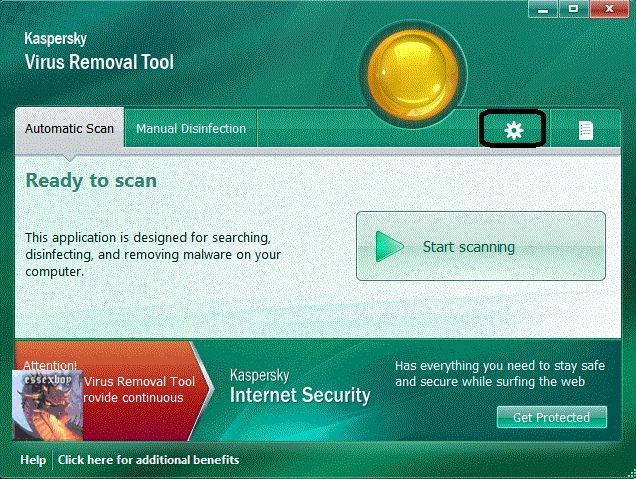
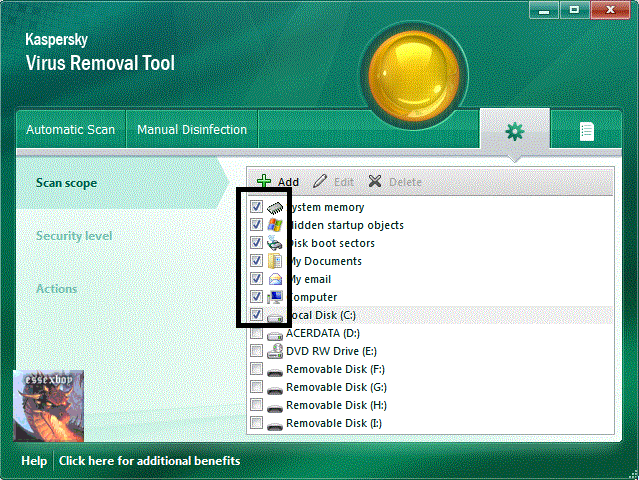
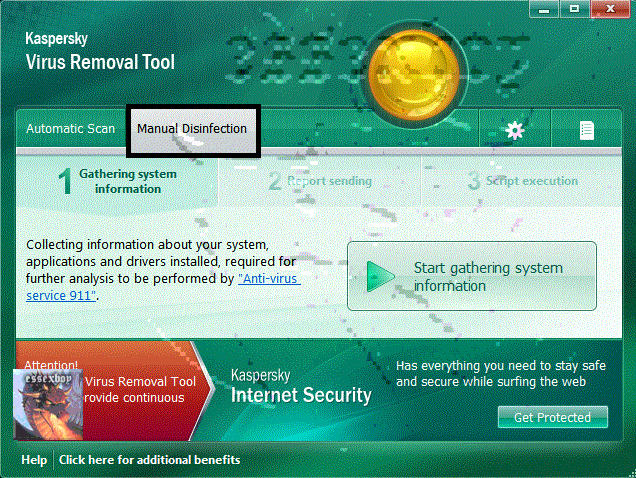
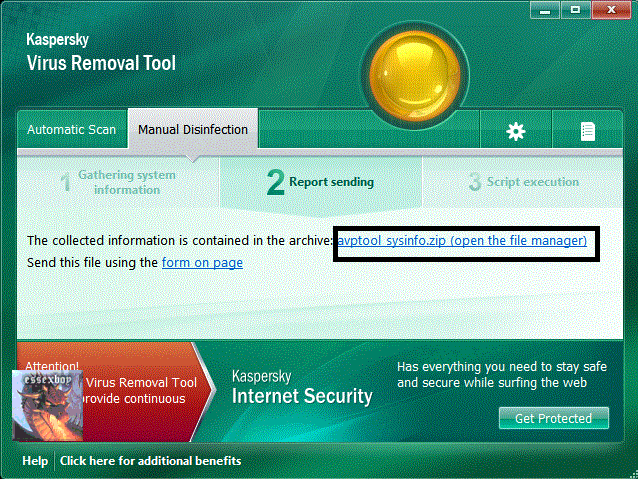











 Sign In
Sign In Create Account
Create Account

